Hello Shopify Friends,
People look into search engines to purchase anything and are most likely to click on the first few results of the search engine. Hence, optimizing your Shopify store for search engines is a primary necessity in this competitive world.
Meta titles and meta descriptions are one such way to optimize your store to increase organic visitors from search.
In this blog, we will learn How to edit meta tags in Shopify and also meta descriptions.
But first, let’s understand what Shopify meta title and Shopify meta description are.
Contents
What are Meta Title and Meta Description in Shopify?
When a user types in any query, the meta title is displayed as a heading in search engine results. They show the webpage’s subject and are referred to as title tags. Meta titles are also displayed in your browser tab. They describe the website content in short.
A meta description is a summary of what the webpage contains. Meta descriptions are displayed under the meta title on the search engine result pages. Adding keywords to meta descriptions helps to improve your search engine rankings.
So now that you know precisely what meta titles and meta descriptions are, let us move forward and understand how to edit meta tags and descriptions in Shopify.
How to Change Title and Meta Description in Shopify?
You can add or edit the meta title and meta descriptions for various web pages of your Shopify store from the Shopify admin.
Homepage
To edit meta tags and descriptions in Shopify for the homepage,
Log in to your Shopify Admin. Select the Online Store option from the left menu under the Sales channels section. Now select Preferences. Add Title and Meta description, and then click Save.
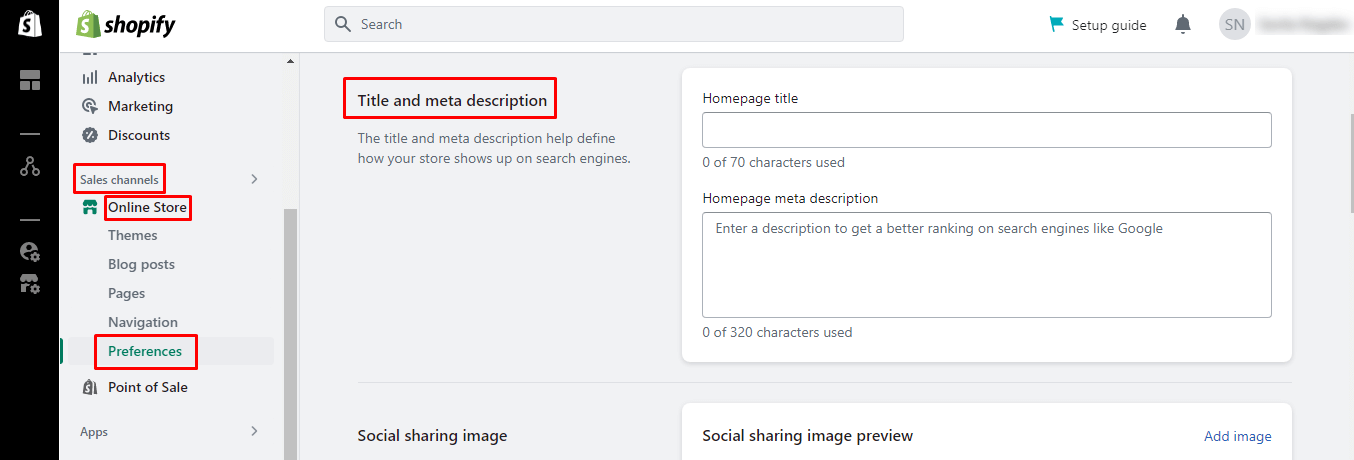
Product Page
To edit meta tags and descriptions in Shopify for products,
Log in to your Shopify Admin. Select Products from the left menu. Select your desired product, add the Title and Meta description, and click Save.
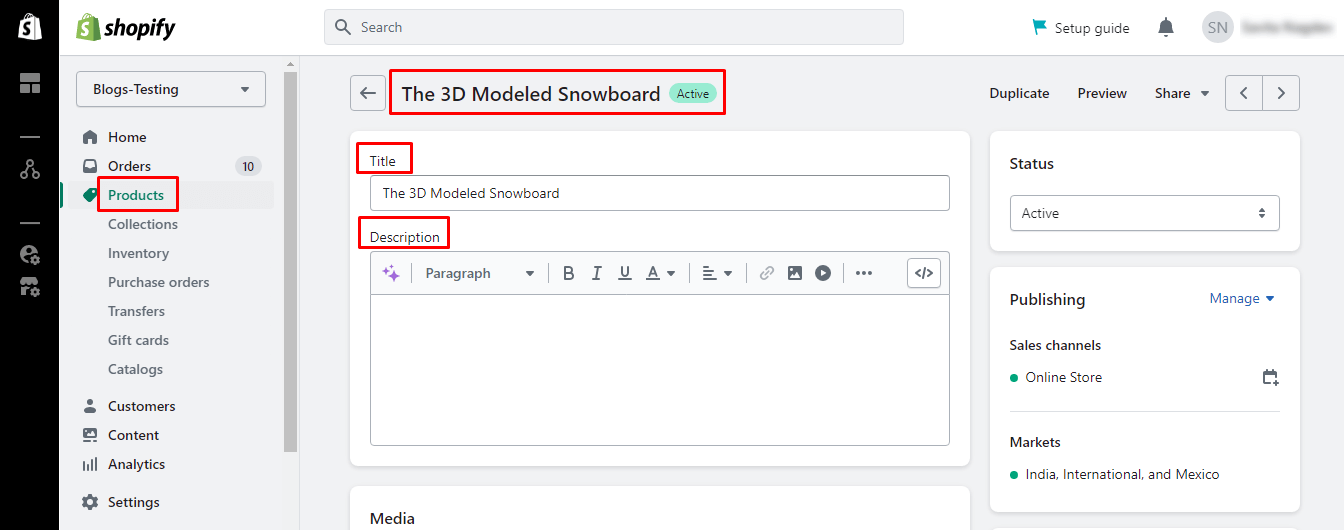
Collections
To edit meta tags and descriptions in Shopify for collections,
Log in to your Shopify Admin. Select Products from the left menu. Then select Collections. Select your desired collection, add the Title and Meta description, and then click Save.
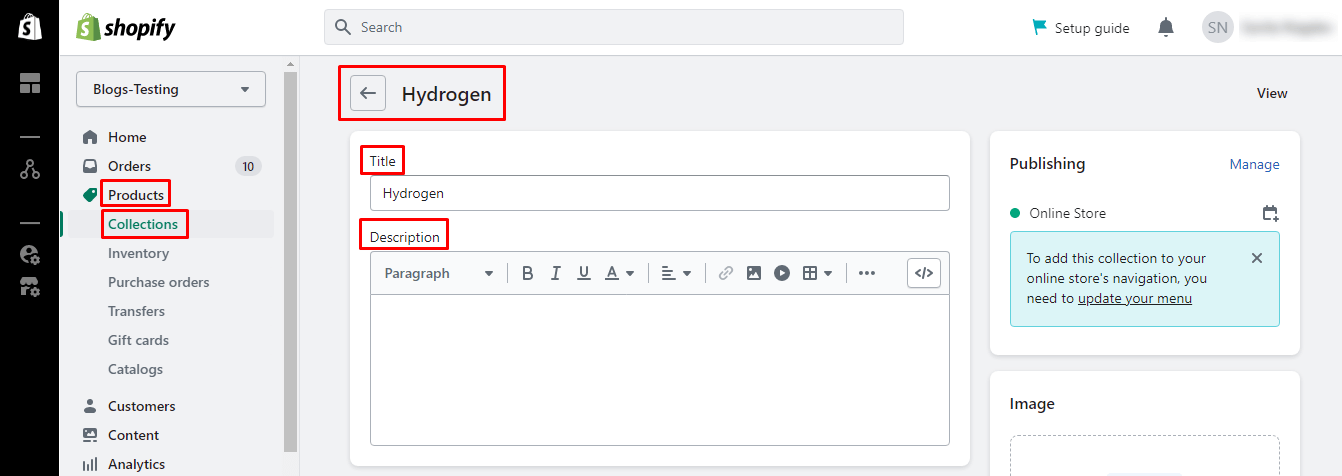
Other Pages/General Pages
To edit meta tags and descriptions in Shopify for general pages,
Log in to your Shopify Admin. Select the Online Store option from the left menu under the Sales channels section. Now select Pages. Select your desired page, add the Title and Meta description, and click Save.
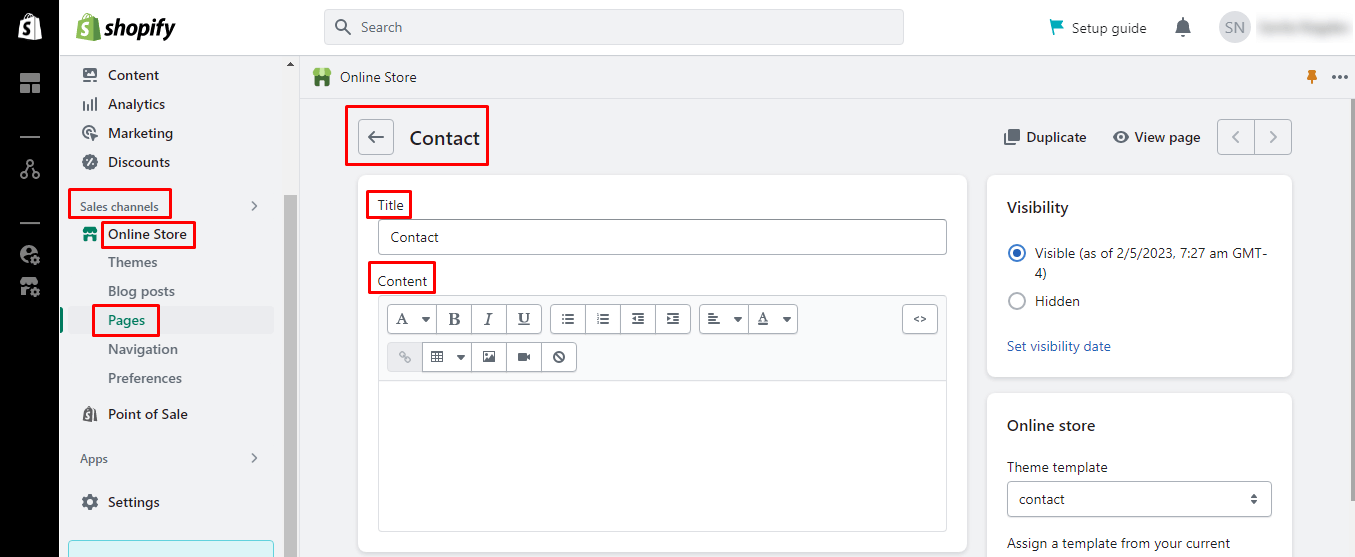
How to Write SEO-friendly Meta Titles and Meta Descriptions in Shopify?
- Include keywords in your Meta title and description.
- Do not write too lengthy or too short meta titles.
- Keep the length of the meta title from 30-60 characters and the meta description to 160 characters.
- Use understandable meta titles.
- Write a meta description that is relevant to your webpage content.
- Use words that tend users to click on the link.
Final Thoughts
You can easily edit meta tags and meta descriptions for Shopify using the information discussed in this article. Adding SEO-friendly meta titles and meta descriptions to your Shopify store can improve your search engine rankings.
If you face any difficulty, let us know in the comment box, and our Shopify developers can help you with it.
Share the tutorial with your friends to help them change the meta title and meta description in Shopify. Stay in the know with us so you can take advantage of a crucial Shopify solution.
Happy Reading!
—————————————————————————————————————————————–
Frequently Asked Questions
(1) How do I change my title on Shopify?
Ans. If you would like to change to Shop Tab name, you can go to your Shopify admin section and go to Online Store, then select Preferences. From there, you can change the store name by editing the Homepage title.
(2) How do you update meta descriptions in Shopify?
Ans. Go to your Shopify store admin panel and click on the Products menu on the left side. Click on the product you want to edit. Scroll down and find the Search engine listing portion at the end and click on the Edit button.
(3) What are meta titles and meta descriptions?
Ans. Title tags and meta descriptions are bits of HTML code in the header of a web page. They help search engines understand the content on a page.
(4) How do I bulk edit meta description in Shopify?
Ans. What you do is go to your products list in Shopify’s admin area. Check the check boxes next to all of the products you want to edit or even all of your products in your store. You’ll then get into the bulk editor.
(5) Does changing the meta title affect SEO?
Ans. The page title tag is critical for SEO as it affects how Google’s algorithms understand your content and rank your page. Changing your page titles leads to either a positive or negative change in your search engine rankings, visibility, and traffic for your primary target keywords.

