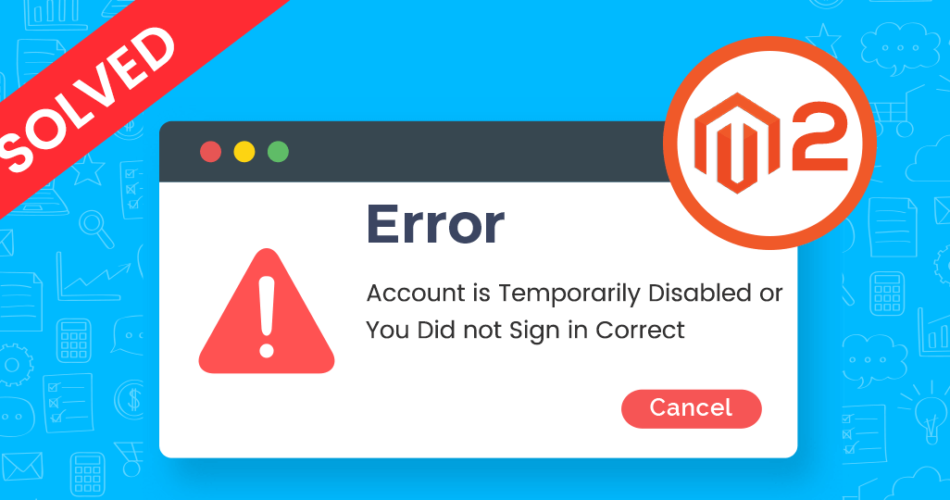Hello Magento Fellas?,
How are you all working? Today, here at Magento Tutorial we will learn about Magento 2: Account is Temporarily Disabled or You Did not Sign in Correctly. Inventory management is a mandatory task for all the merchants selling the products online and solving this problem in our most recent article How to Manage Magento 2 Inventory Management: The Ultimate Guide.
Be productive and let’s begin?.
Introduction:
Magento is very popular because of its ease of use admin panel. Many a time a non-developer can also operate the admin panel for all the general tasks. In that case, when it comes to log in the admin panel throws an error of You did not sign incorrectly and it also throws the error of your account is temporarily disabled. In this case, you are either not using the correct password or the username is incorrect then to solve this problem here is the complete explanation to solve the sign-in error or the error is like your account is temporarily disabled. And if there is the requirement to reset the admin password then do visit How to Reset Magento 2 Admin Password.
How to Fix Account is Temporarily Disabled Magento 2:
Use the following command to unlock the admin account
|
1 |
php bin/magento admin:user:unlock <username> |
Else navigate to Magento 2 root folder and use the following command:
|
1 |
php bin/magento admin:user:unlock <username> |
Example
|
1 |
php bin/magento admin:user:unlock admin |
By implementing the above commands you will be easily able to unlock the admin account.
Over to You:
I hope the given above solution is helpful and if you face any difficulties in implementing the above step then do contact our Support Team for further guidance. If you feel the solution was helpful then do share with your Magento friends and also let us know your point of view regarding this article in the comment section below. And don’t hesitate to write down any topic you want us to solve for you. We will be happier to help you.
Stay Home ? Stay Safe? Happy Reading?