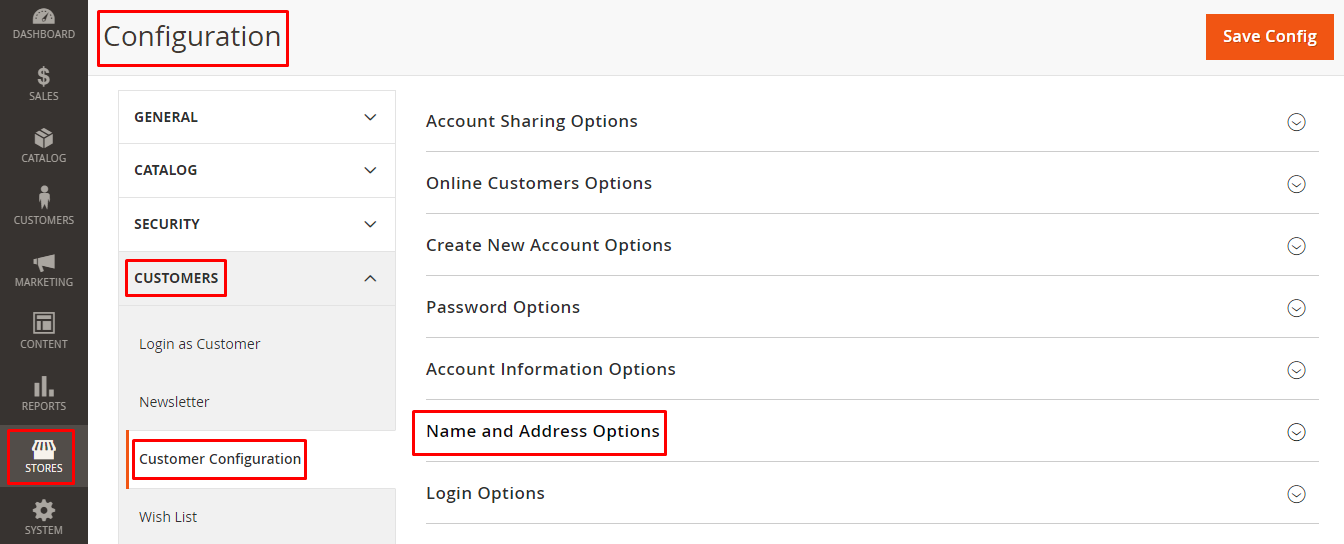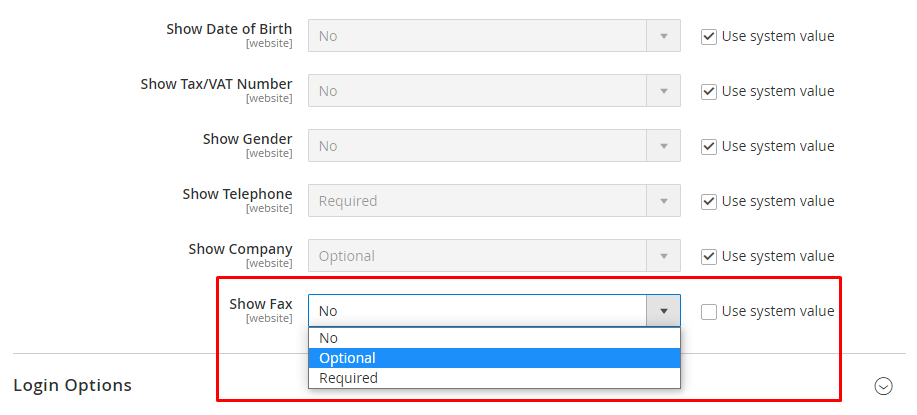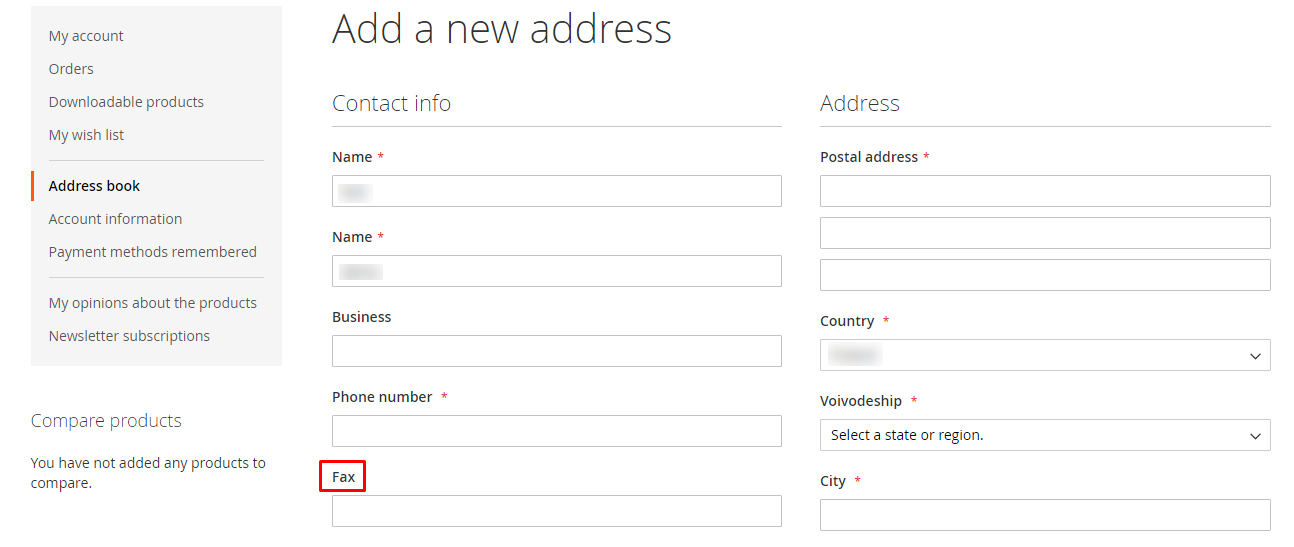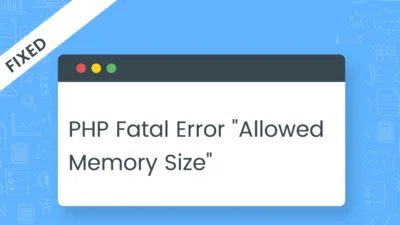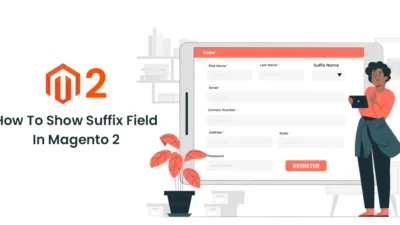Hello Magento Friends,
Today I am going to show How To Show Fax Field In Magento 2.
Faxes are a quick alternative to sending and receiving documents. It is used as a communication tool for lengthy orders, signing documents, or other information. Though it is an outdated way of communication with the emergence of computers and the internet, some companies still use fax for transmitting information.
In Magento 2, the default customer registration form does not include the fax field as it is disabled from the backend. But if you require fax information from customers you can easily enable it. Let’s see how
Steps To Show Fax Field In Magento 2:
- Log in to your Magento 2 admin dashboard.
- Open the Stores menu and select Configuration under the Settings section.
- Look to the left of the screen and extend CUSTOMERS.
- From the options select Customer Configuration.
- Enlarge the Name and Address Options tab.
- Move to the Show Fax field and uncheck the Use system value checkbox.
- Select the appropriate option as Optional or Required.
- Then Save Config.
Result:
You can check in the front. The fax field has been added when the customer adds a new address to your Magento 2 store.
Final Words:
This way you can simply enable the fax field for your Magento 2 customers. Alternatively, you can also update the default settings of various fields for the customer registration form in Magento 2.
Share the tutorial with your friends and stay updated with us for more solutions.
Happy Reading!