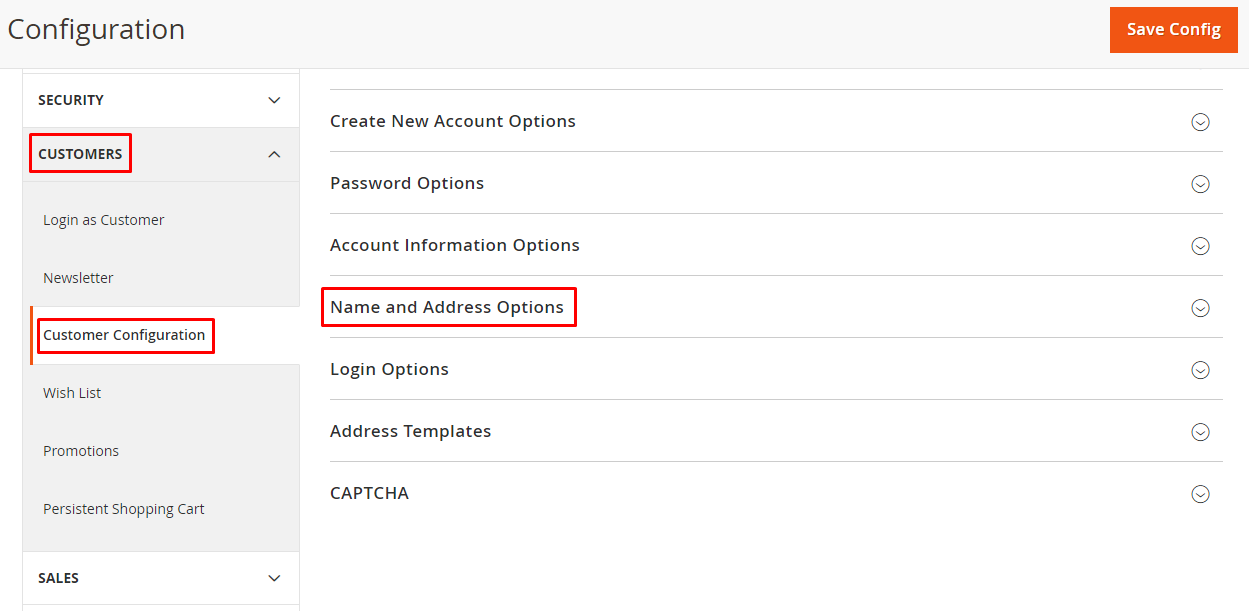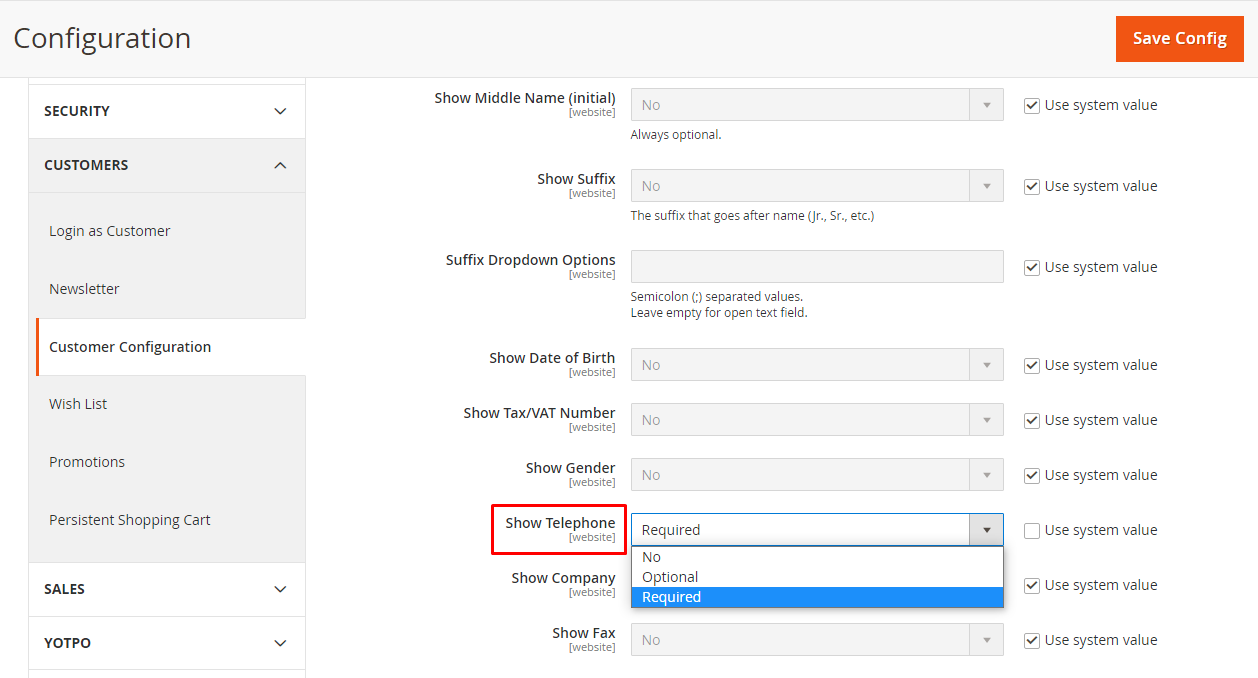Customer data is very important for online store owners. It helps to increase conversions, provide excellent customer service, know their expectations and help in communicating with the customers.
Customer data is asked for during registration and checkout. Magento 2 store owners can obtain customer telephone for easy communication if there is any problem with the payment or shipping. Also, for announcing promotional campaigns, a customer’s contact number is required.
So to collect customer contact numbers, you can add the phone number field in the customer registration form in Magento 2. Allow customers to use the mobile app and add their mobile number hassle-free by selecting the country code from the dropdown menu using the International Telephone Input Plugin for Magento 2.
Let’s see how to Add Telephone Validation on Customer Registration Page in Magento 2
Contents
Steps to Add Telephone Validation on Customer Registration Page in Magento 2:
- From the Magento Admin Panel, move to Stores -> Settings -> Configuration.
- From the left pane, expand CUSTOMERS and select the Customer Configuration option.
- Enlarge the Name and Address Options section from the right panel.
- Next move to the Show Telephone field under Name and Address Options.
- Uncheck the Use system value checkbox to activate the field.
- From the dropdown list set the Telephone field as Optional or Required based on your needs.
- When you are done, click Save Config.
Final Words:
This way Telephone field is successfully added to the registration and checkout page of your Magento 2 store. You can also Add an Input Mask in Checkout Telephone Field.
That’s it for today! Stay tuned with us for more Magento 2 Tutorials.
Happy Reading!