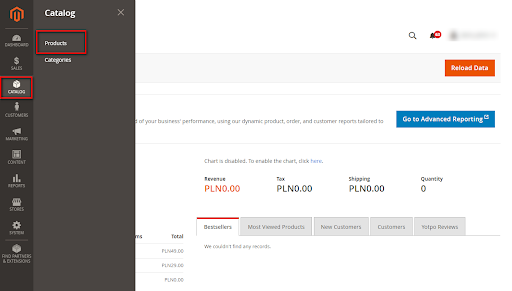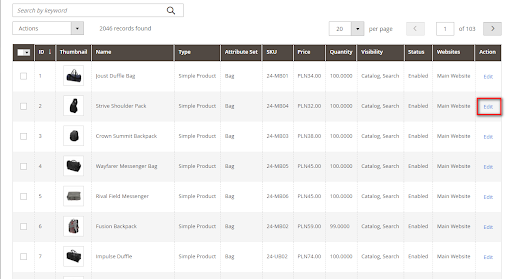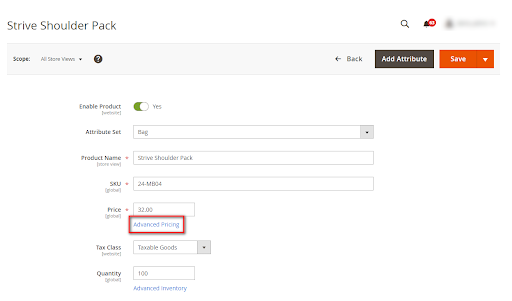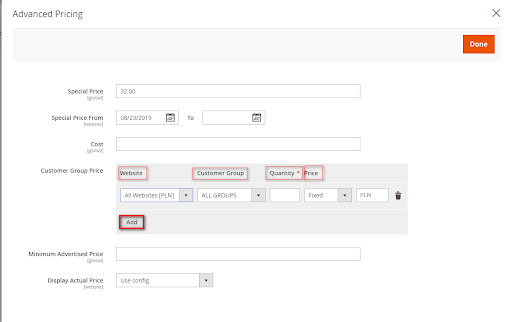Hello, Magento Folks!
Tier price means it allows you to provide all or particular products at the best price at a discount. This discount can be perceived on the catalog or product page as a short message. For example, “Buy 20 for $5.00 each and save 29%”.
Tier price in Magento 2 is basically a discount price which is set considering the volume of the purchased products. After hitting each tier, buyers can utilize a new and better price.
Setting up Tier Price is one of the highly effective promotional strategies which can drive progressively more purchases in your store. Based on your store plan, set the tier price conditions on a specific store view, customer group, or shared catalog to let the customers get the discount at the checkout. Alternatively, get to know about how you can programmatically set up tier price in Magento 2.
Steps to Setup Tier Price in Magento 2
- Log in to the Magento Admin Panel and go to Catalog > Products.
- Here, from the list of products, select the desired product to add tier price and click on the Edit.
- In the price field, click on the Advanced Pricing button.
- In the advanced pricing window, click on Add in the Customer Group Price field to add a tier price and set the conditions of the price.
Website: Select the Website you want the tier price to be open for.
Customer Group: Select a group of customers that you want the discount price to be applicable. You can also choose ALL GROUPS.
Quantity: In this field, enter the number of products to apply for the discount.
Price: In this field, enter the reduced product price.
You are free to set as many Tier Price conditions as you require for all products. For instance, one discount price for 2 purchasing items and another tier price for purchasing 3 items.
- After setting all the configurations, press Done and Save the changes.
- Clear the cache and reindex Magento data.
Bottom Line
So, that was a piece of thorough information about how to set up a tier price in Magento 2. Keep me posted about what you like about this pricing strategy in the comments section below.
Integrate the Magento 2 Tier Price Extension where you will get acquainted with more features in the tier price.
Happy Reading!