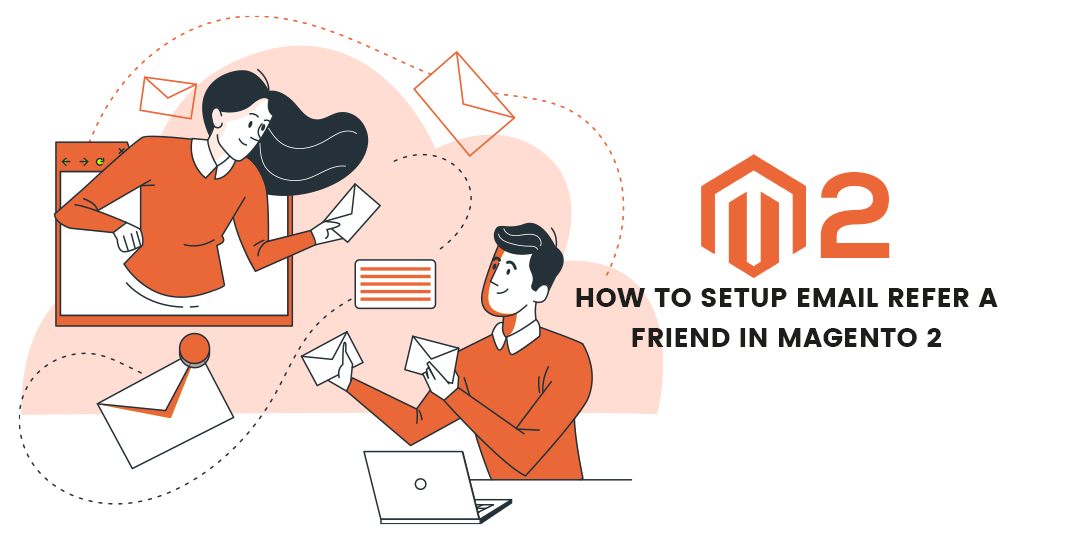Hello Magento Pals?,
How are you all working? Today’s tutorial is in terms of growing your store sales. In this article, I will illustrate to you How to set up Email Refer to a Friend in Magento 2. Also, make sure you visit our last published blog where I illustrated How to Send Mail from Localhost XAMPP Using Gmail. Let’s Dive In?
Introduction:
In order to expand your business, Magento 2 is capable of providing the feature of inviting friends with the help of email by configuring from the settings section of your Magento 2 store. The email sent appears with the icon and link of the shared product. It is a very useful feature when you think in terms of marketing. By just tapping on the link received in the email the person will get redirected to the product page of that shared product via email. For preventing spam admin can also add the limit of sharing with the time period of it. It is one type of Affiliate Marketing. Boost your store’s revenue with Magento 2 Affiliate Product Links.
Steps to set up Email? Refer a Friend in Magento 2:
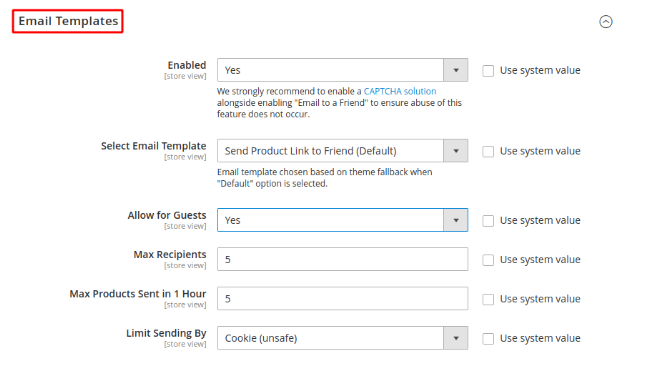
Step 1: Navigate to Stores > Settings > Configuration>Catalog > Email to a Friend
Explore the Email Templates section,
Enabled: Select YES option to enable the Email to Refer a Friend feature.
Select Email Template: Admin can select your desired template from here.
Allow for Guests: Admin can set YES if want the guest users to share.
Max Recipients: Set your desired number for adding a max number of recipients at a time.
Max Products Sent in one hour: Set a time limit for sending mails.
Limit sending by: Admin can detect the sender email by setting up 2 ways, Detecting IP address or Cookies
Step 2: Save the Config.
That’s It.
Conclusion:
Therefore, with the help of the above solution, one can easily set up Email Refer a Friend in Magento 2. In case any difficulties you face during setting up Email Refer a Friend then comment down in the comment section below. Share the article with your friends via the social media button on the left side. Want to earn some money then check out our MageComp Affiliate Program that offers no limit of payout.
Happy Emailing?