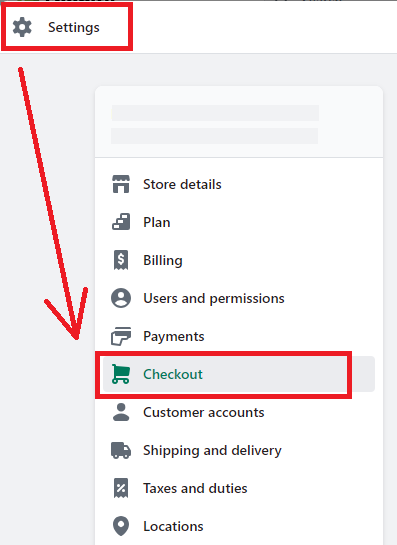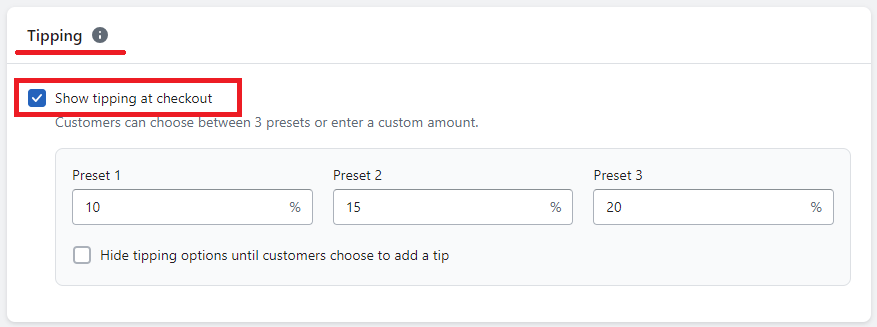Hola Shopify mates, ?
Hope you’re doing well. We are back with another exciting Shopify tutorial for you.
Today in this Shopify tutorial, we will teach you Shopify tipping setup at the Shopify checkout page.
Let’s get to the main topic.
Contents
What is Tipping?
In the real world, it is customary to leave tips for good service at restaurants or for drivers who provide excellent service.
In addition to the physical world, you can now also offer tips in the online world. Shopify has recently implemented a feature that allows your customers to leave a tip during the checkout process.
Enabling these tips is effortless, and it won’t cost you anything. Plus, it can increase your average order value. It’s definitely worth trying!
How does Shopify Tipping work?
When customers make a payment, they are allowed to leave a tip. This option can be found in a box that is located above the payment methods. Customers can show appreciation for the service they have received by choosing to leave a tip.
The option to display the tipping box can be set to either be visible to all users automatically or only appear after a user checks a designated box.
At the point of payment, customers are provided with three pre-set options for tipping. These options are designed to simplify the tipping process and offer a quick and easy way for customers to show their appreciation for the service received.
Alternatively, customers may leave a custom tip of their choice, allowing them to express their gratitude in a way tailored to their individual experience.
How to Setup Shopify Tipping at Shopify Checkout?
Step 1 –
Go to Shopify Admin > Settings > Checkout.
Step 2 –
Scroll down to the Tipping field and select the checkbox.
Step 3 –
Set the preset percentages as per your requirements.
Presets are percentage options given to the customers.
For example, if a customer’s total order value has come up to $150 and he/she has chosen the preset 1 (option 1) of 10%, the customer will have to pay 10% of the order value, which is $15 at their checkout.
The same scenario will be for the other two presets.
Step 4 –
As you are done applying the changes, Save the applied changes, and the Shopify tipping integration is done at the Shopify checkout.
Conclusion
And your Shopify tipping setup is added at your Shopify checkout…
That was easy peasy.
Tipping has always been a great choice for showing gratitude to hardworking workers. Also, tipping has always been a native part of Shopify.
Though the task was easy, it can be challenging for some users. If you are one such user facing challenges in accomplishing this simple task, get in touch with our Shopify developers, comment us your queries in the comment sections, or join our Facebook group.
—————————————————————————————————————————————–
Frequently Asked Questions
(1) What is tipping on a Shopify store?
Answer: Tipping on a Shopify store refers to the ability for customers to voluntarily give additional monetary gratuity or donations to the store owner or employees as a token of appreciation for the products or services received.
(2) Why should I set up tipping on my Shopify store?
Answer: Setting up tipping can be beneficial as it allows customers to express their gratitude and support for your business beyond the traditional purchase. Tipping can also increase customer satisfaction and loyalty, and provide an additional source of income for your store.
(3) How do I enable tipping on my Shopify store?
Answer: To enable tipping on your Shopify store, you can either use a tipping app or integrate tipping functionality through custom development. Some popular tipping apps available on the Shopify App Store include “Tipsy – Add Tips to Your Shopify Store” and “Order Tipping”.
(4) Are there any third-party apps available for adding tipping functionality to my Shopify store?
Answer: Yes, there are several third-party apps available on the Shopify App Store that allow you to easily add tipping functionality to your store. Some popular apps include “Tipsy – Add Tips to Your Shopify Store” and “Order Tipping”. These apps provide customizable tipping options and easy integration with your Shopify store.
(5) Can I customize the tipping options and appearance on my Shopify store?
Answer: Yes, with the help of tipping apps or custom development, you can typically customize the tipping options and appearance to match the branding and design of your Shopify store. This includes setting different tipping amounts or allowing customers to enter their own custom tip amount.
(6) How can customers leave tips on my Shopify store?
Answer: Once tipping functionality is set up, customers can leave tips during the checkout process. Depending on the app or implementation, customers may see predefined tipping amounts or have the option to enter a custom tip amount. The tip amount is added to the total order amount.
(7) Is tipping on my Shopify store optional or mandatory for customers?
Answer: Tipping should always be optional for customers. It is important to make it clear that tipping is voluntary and not required for completing a purchase. You can include a note or message during the checkout process to communicate that tipping is optional.
(8) How can I communicate to customers that tipping is available on my Shopify store?
Answer: You can inform customers about tipping availability through various means. This can include adding a note or message during the checkout process, creating a dedicated page on your website to explain the tipping option, or mentioning it in your store’s FAQ section or customer support communications.