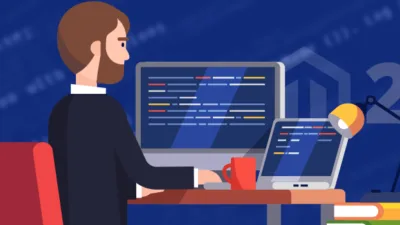Having Open source CMS is like a double-edged sword, at one side it will allow us to fulfill our business needs by customizing features without paying a penny and on another side, it’s publicly-available source code makes it easy to find a bug and vulnerabilities that offer an open invitation to hackers. And Ecommerce stores are one of the favorite targets for hackers to steal customer data and payment information and perform unwanted access to data.
Unsecured store cause losses at both hands where Customers might suffer financial loss and identity theft, while merchants can face damage to their reputations, loss of merchandise, higher processing fees, revoked privileges with financial institutions, and the threat of lawsuits. That’s why it is more important for the store owner to take care of every aspect that helps to secure the online Magento Store.
Here is quick list of best practices to secure your Magento 2 store.
Use Secure Communication path:
Accessing store is easy and break vulnerabilities is even easier, if you are not using a secure path for access. So always setup SSL on your Magento store and use HTTPs Bandwidth for enabling secure store transactions. Also, don’t use FTP for accessing Magento files, instead always make use of SFTP for securely accessing stored data.
Secure Payment Gateway Options:
Generally at the checkout, once a customer fills the required information and choose payment method, he or she will get redirected to Payment Processor Gateway to receive customer payment. But some of the payment methods store customer card details at both hands. Instead of saving customer payment data and accept instore payment is idle to redirect the customer to the payment processor. So, make sure you are using secure payment options inside your Magento Store.
Use Google ReCAPTCHA to reduce spam and bot access:
Google has recently launched new reCAPTCHA which they call “No CAPTCHA reCAPTCHA” experience which makes your forms more secure and easy to use. You can also use our Google reCAPTCHA Extension for Magento 2.x. Using such extension will help you to quickly integrate reCAPTCHA in Magento and ensure zero spam and improved User Experience. You can also new and improved version of ReCAPTCHA known as Google Invisible reCAPTCHA that serves an enhanced solution that actively secures your Magento store without irritating your real customers.
Limited Store access by Manually Approving customer account:
Sometimes it’s important to have a private store or assign limited store due to user spams or only grand store access to genuine store customer that requires to have full control over frontend customer registration. You can also use our Customer Approval Extension for Magento 2 that allows you to manually approve all frontend customer registrations from the store backend grid.
Perform Regular Malware Scan:
Spreading Malware through digital downloads is the best way you get hitted in the name of FREE stuff and it is one of the easiest ways of entering your website. That’s why we recommend you to perform regular malware scan and if you found your store infected, then use a Professional Malware Removal Service that will help you to remove malware without infecting store data. Also, make sure that all theme and plugins and plugin you are using inside your Magento 2 store are secured and have passed Malware scan.
Restrict Fake Registration with Certain Rules:
Most of the Ecommerce stores are filled with tons of fake registration that makes difficult differentiate the real customers and fake customers. Or sometimes customers are not willing to share his or her information until they get full trust in your brand that leaves them with no option rather than providing fake information. Many tools have failed to stop or prevent spammers.
At that time, you need to set up certain rules that include or excludes the use of certain domains and words, so you can accept customer details by reducing fake registration. You can also try Restrict Fake Spam Registration for Magento 2 that helps you to prevent fake customer registration by setting up certain rules with the power of Google ReCAPTCHA.
Setup Secure Admin URL, Password & 2FA:
It’s easy when it comes to hacking admin for popular and open source CMS. So always make sure you are using a secure and strong password, it will make it harder for hackers to bypass admin login. Additionally, change your default admin URL to your custom url so it makes more difficult to find the admin path.
Keep back up of your Store & setup Firewall:
Be prepared for every situation! Make sure that your server and database are backed up at external location regularly. So in case of emergency, you can easily restore the taken backup. If you are a concern even more security you can setup a Firewall that will take care of your website especially when you are a popular target for people that would love to deface or abuse your website.
Most Importantly keep your Magento Store Up to date:
Upgrading your store to latest Magento 2.x Version brings enhanced functionality, new features, security improvements, bug fixes that serve better shopping experience to your store customers. So keep your store up to date to stay safe and stay secure.
That’s it from our side, you can also refer Official Magento Security Guide for more security Practices.
Let us know if you need more help regarding security enhancement.
Stay Safe!