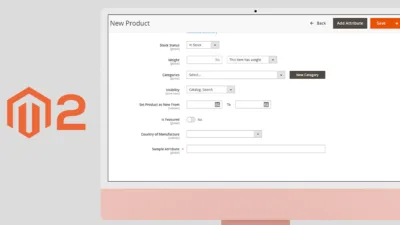Hello Magento Friends,
Today’s topic is How to Programmatically Check Whether a Database Table Contains a Specified Column in Magento 2? Do have a look at our recently published blog, How to Get User Information Inside of Controller in Magento 2.
While dealing with a database, the developer needs to check whether a particular column is available in a database table or not. This is usually required while applying some logic to the database. Follow the steps to Programmatically Check Whether a Database Table Contains a Specified Column in Magento 2.
Steps to Programmatically Check Whether a Database Table Contains a Specified Column in Magento 2:
Step 1: Navigate to the below path
app\code\Vendor\Extension\Setup\Recurring.php
And add the below code
namespace Vendor\Extension\Setup
use Magento\Framework\DB\Ddl\Table;
use Magento\Framework\Setup\ModuleContextInterface;
use Magento\Framework\Setup\SchemaSetupInterface;
Class Recurring implements \Magento\Framework\Setup\InstallSchemaInterface
{
public function install(SchemaSetupInterface $setup, ModuleContextInterface $context)
{
$isExist = $setup->getConnection()->tableColumnExists(
$setup->getTable(‘Table_Name’),
‘Column_Name’
);
}
}
Conclusion:
Hence, this way you can Programmatically Check Whether a Database Table Contains a Specified Column in Magento 2. If you have any doubts, ask me in the comment box without hesitation. Do share the solution with your friends and stay updated with us.
Happy Coding!