Hello, Magento mates. ?
Welcome to MageComp’s Magento tutorials.
Sometimes, the product/s your customer is willing to buy may be out of stock, and to prevent them from frequently visiting to check the product availability and leaving your website disappointedly, you can choose to notify them about the out of stock products that are restocked again.
Today, in this new Magento tutorial, we will learn to set automated notifications for customers about out of stock Magento 2 products that are back in stock using REST API.
Steps to Set the Customer Notifications for Back in Stock Products
Step 1 –
First, we need to create a “webapi.xml” file inside our Magento 2 extension by following this path ?
app/code/Vendor/Extension/etc
Enter the following code. ?
|
1 2 3 4 5 6 7 8 9 10 11 12 |
<?xml version="1.0" ?> <routes xmlns:xsi="http://www.w3.org/2001/XMLSchema-instance" xsi:noNamespaceSchemaLocation="urn:magento:module:Magento_Webapi:etc/webapi.xsd"> <route url="/V1/productalertstock/add/:productId" method="POST"> <service class="Vendor\Extension\Api\ProductAlertManagementInterface" method="addProductAlertStock"/> <resources> <resource ref="self" /> </resources> <data> <parameter name="customerId" force="true">%customer_id%</parameter> </data> </route> </routes> |
Step 2 –
After this, we need to create a “di.xml” file inside our extension by following this path. ?
app/code/Vendor/Extension/etc
Then, enter the following code.?
|
1 2 3 |
<config xmlns:xsi="http://www.w3.org/2001/XMLSchema-instance" xsi:noNamespaceSchemaLocation="urn:magento:framework:ObjectManager/etc/config.xsd"> <preference for="Vendor\Extension\Api\ProductAlertManagementInterface" type="Vendor\Extension\Model\ProductAlert"/> </config> |
Step 3 –
Once again, we need to create a “ProductAlertManagementInterface.php” file in the following extension path. ?
app/code/Vendor/Extension/Api
Then, enter the following code. ?
|
1 2 3 4 5 6 7 8 9 10 11 12 13 14 15 16 17 18 19 20 21 22 |
<?php namespace Vendor\Extension\Api; use Exception; /** * Interface ProductAlertManagementInterface * @api */ interface ProductAlertManagementInterface { /** * Return true if product Added to Alert. * * @param int $customerId * @param int $productId * @return bool true on success * @throws \Magento\Framework\Exception\LocalizedException * @throws \Magento\Framework\Exception\NoSuchEntityException */ public function addProductAlertStock($customerId, $productId); } |
Step 4 –
After that, we need to create a “ProductAlert.php” file in our following extension path. ?
app/code/Vendor/Extension/Model
Now, enter the following code. ?
|
1 2 3 4 5 6 7 8 9 10 11 12 13 14 15 16 17 18 19 20 21 22 23 24 25 26 27 28 29 30 31 32 33 34 35 36 37 38 39 40 41 42 43 44 45 46 47 |
<?php namespace Vendor\Extension\Model; use Magento\Catalog\Api\ProductRepositoryInterface; use Magento\Framework\Exception\NoSuchEntityException; use Magento\Store\Model\StoreManagerInterface; use Magento\ProductAlert\Model\StockFactory; use Vendor\Extension\Api\ProductAlertManagementInterface; class ProductAlert implements ProductAlertManagementInterface { protected $productRepository; private $storeManager; protected $stockFactory; public function __construct( ProductRepositoryInterface $productRepository, StoreManagerInterface $storeManager, StockFactory $stockFactory ) { $this->productRepository = $productRepository; $this->storeManager = $storeManager; $this->stockFactory = $stockFactory; } public function addProductAlertStock($customerId, $productId) { try { /* @var $product \Magento\Catalog\Model\Product */ $product = $this->productRepository->getById($productId); $store = $this->storeManager->getStore(); /** @var \Magento\ProductAlert\Model\Stock $model */ $model = $this->stockFactory->create() ->setCustomerId($customerId) ->setProductId($product->getId()) ->setWebsiteId($store->getWebsiteId()) ->setStoreId($store->getId()); $model->save(); return true; } catch (NoSuchEntityException $noEntityException) { return false; } } } |
Output ?
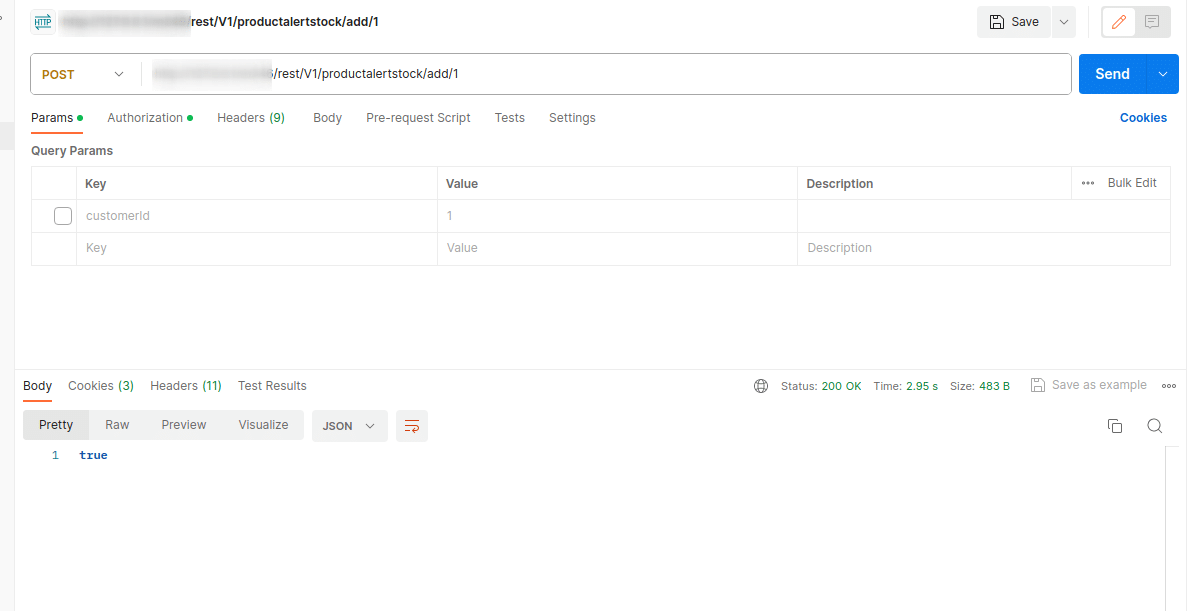
Please Note That
We have defined our API end point in etc/webapi.xml file.
For Add product, we have /V1/productalertstock/add/:productId.
The complete URL will be http://{Magento2Root}/rest/V1/productalertstock/add/123
To access the above API, you need a Customer token, which can be obtained by
http://{Magento2Root}/rest/V1/integration/customer/token
Conclusion
So, this was it. By following the steps mentioned above, you can easily set notifications to notify your customers about product restocking of out-of-stock products. The practice of notifying your customers about products being back in stock will help you gain their trust and increase their loyalty toward your brand.
Hope this tutorial was helpful to you. If you face any trouble with these steps, you can comment your queries in the comment section or contact us through our official Facebook page or hire an experienced Magento 2 developer to help you with the trouble.
Thank you for reading.
Happy Coding!!!


