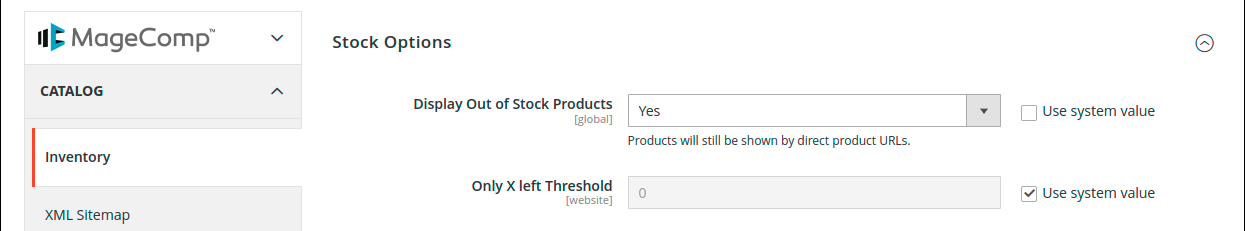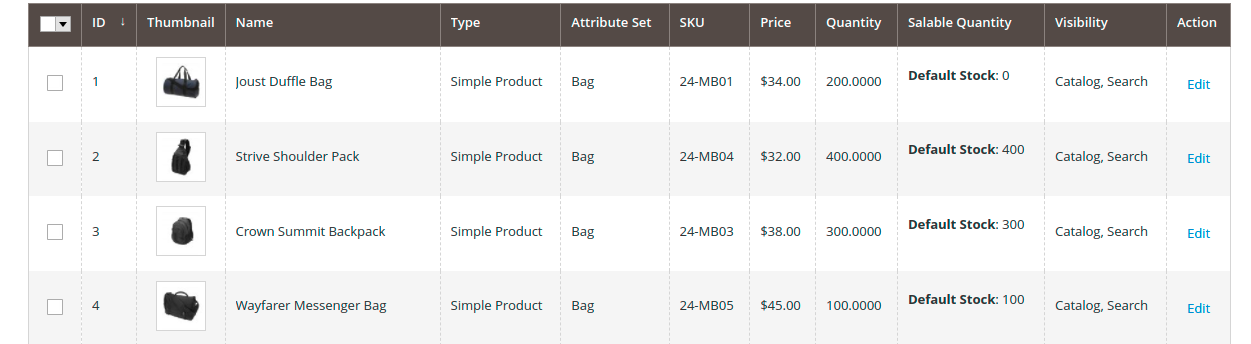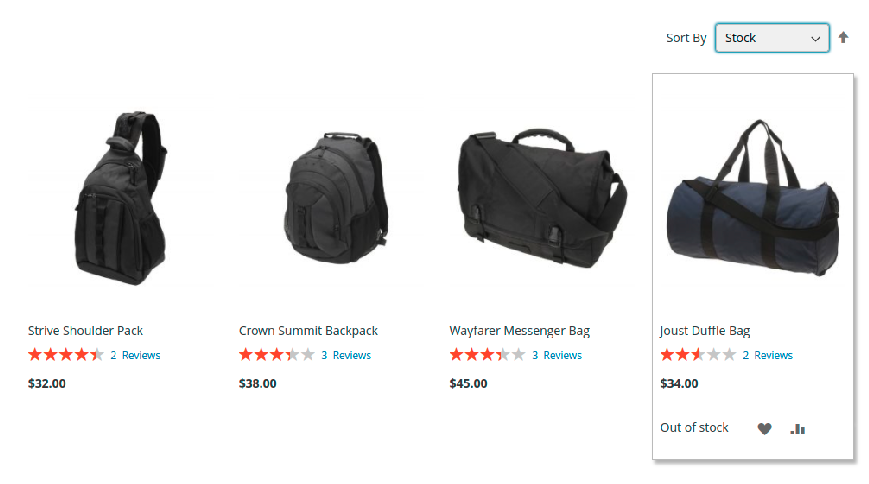Hello Magento Friends,
Out-of-stock products create an unpleasant user experience. This will lead to site abandonment and ultimately you will lose potential customers for a lifetime. One option is to hide out-of-stock products from the storefront.
But hiding out-of-stock products will create an image in visitors’ minds that your catalog doesn’t contain this particular product. And in the future, they will not visit your site even when the product is available.
So, I have a solution for this! You can shift all the out-of-stock products at the end of the product grid that will not disturb the user shopping experience and you do not need to even hide them.
To apply this, integrate Out of Stock Products at Last Extension for Magento 2.
Let’s find out how you can configure the extension and how it works
Contents
Steps to Move Out of Stock Products at Last in Magento 2
Step 1: Download the Magento 2 Out of Stock at Last Extension
Step 2: Enable the extension from your Magento 2 Admin Panel
Step 3: Then after move to Stores > Settings > Configuration > Catalog > Inventory
Step 4: Expand Stock Options and set the Display Out of Stock Products field to Yes.
Admin Grid of Out of Stock Products at Last in Magento 2
Move to Catalog > Products to view the salable quantity of the products
Frontend View of Out of Stock Products at Last in Magento 2
Verify-in your storefront. The out-of-stock products are shifted at last.
Concluding Words:
Hence, this way you can move Out of Stock Products at Last in Magento 2. If you are looking for any customization, freely contact us. Share the article with your friends to help them enhance the user’s browsing experience.
Happy Reading!