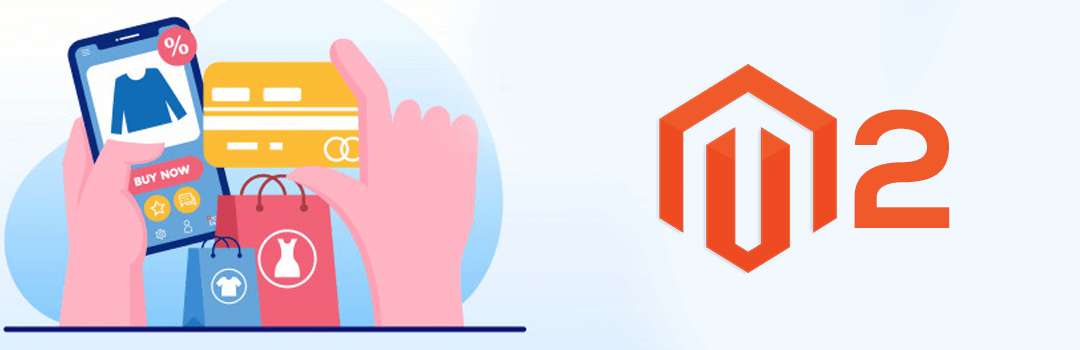Howdy People,
Have you ever came across the requirement of accepting the customer’s detailed address when they placed an order in your Ecommerce store? Well, by default state field is optional in Magento 2 checkout. And sometimes it might possible to have similar area or address in multiple states or countries that might confuse you.
To make it easier for you, you have to mark shipping address state field mandatory for the customer checkout. But how? Do you have to code to for it? Or there is an option in Magento 2? Well if you ask Magento Expert they will say that there is an option in Magento 2 backend and you don’t need to code for it. You can mark the state option required for all or specific countries if needed.
Read our related tutorial: How to Make Zip/Postal Code Optional for Checkout in Magento 2
Selling products internationally, not all countries have states some have provinces or subdivisions.
Take a look at List of administrative divisions by country
Simply consider the example of Vatican City, It is one of the smallest states/countries in the world with a land surface of less than half a square kilometre has no districts at all. Which means you have to mark it as optional while huge countries such as India and the USA have several states and divisions where you have to mark it mandatory. Because collecting wrong or missing shipment information may lead you to bear huge shipping costs or you won’t be able to deliver the product to the customer on time and it ruins your customer’s shopping experience.
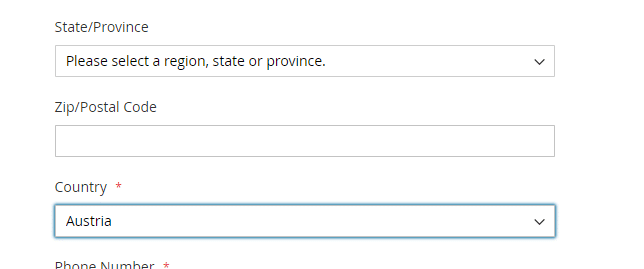
To make the state as Required field simply navigates to…
Store – Configuration – General – State Options here you will find an option of “State is required for”. Now select the countries for which you want to mark the state field as required.
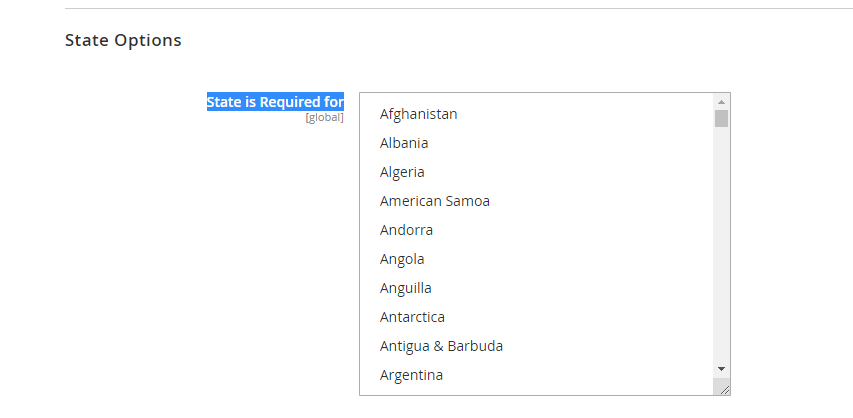
For an example, here we have marked India as “State is required for”, which means whenever your customer place an order or get registered to your Magento 2 store, the Magento will ask them to select state compulsory as shown below.
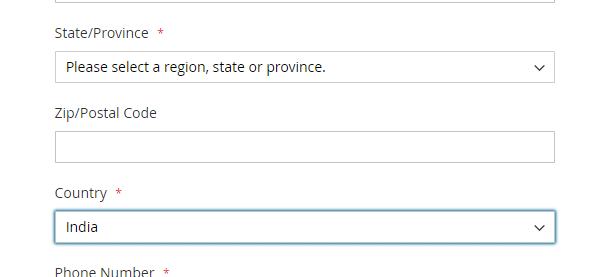
That’s it. Asking the Certified Magento Expert or Choosing the right Magento Development Company will always help you in a pocket friendly way.
Stay tuned for more such Magento Tutorials.