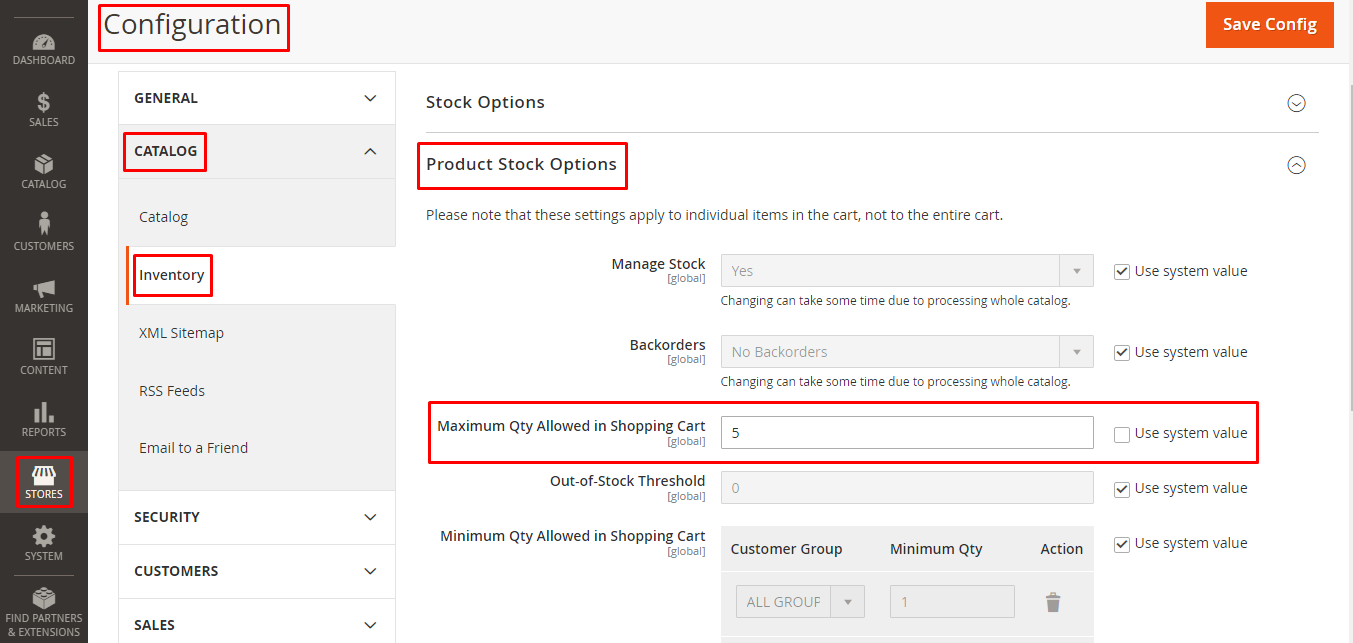Hello Magento Friends,
Today I am going to explain How to Set Maximum Qty Allowed in Shopping Cart in Magento 2.
Store owners need to manage inventory to keep off from out-of-stock situations. Products that are out of stock have a direct impact on sales as the customer will switch to another website for purchase.
Some products are purchased in bulk which generates conditions of out-of-stock. To handle such situations, the Magento 2 admin can set the maximum limit of quantity allowed in the shopping cart.
Contents
Steps to Set Maximum Qty Allowed in Shopping Cart in Magento 2:
Step 1: From the admin panel, move to Stores > Settings > Configuration.
Step 2: From the left menu, expand CATALOG and choose the Inventory option.
Step 3: Enlarge the Product Stock Options and set the number of quantities in the Maximum Qty Allowed in Shopping Cart field.
Step 4: At last, hit the Save Config button to apply the changes in the storefront.
Frontend Display of Maximum Qty Allowed in Shopping Cart in Magento 2:
If the quantity exceeds the number set in the backend, it will display an error message to customers and notify them about the allowed quantity limit.
Final Words:
This way you can easily manage inventory and product stock by setting the maximum quantity allowed in the shopping cart for your Magento 2 store. You can also set the quantity limit product-wise in Magento 2.
Share the solution in your group and stay with us to learn more about Magento.
Happy Reading!