Hello, Magento Friends!
The subject topic I have come up with today is on What is Magento 2 hreflang attribute & How to Use It? You should use the Magento 2 hreflang attribute if you have multiple languages in your store and you need to notify google bots about the pages with the same content but in different languages. Applying the hreflang attribute will help google rank your website and provide translation suggestions.
Contents
What are Hreflang Tag Attributes for Magento 2?
Magento 2 Alternate Hreflang Tag attributes help in informing google about which language you are using for a specific page so that google can search for the appropriate pages in that language. The hreflang tag is also used to catch duplicate content in other languages. It is basically an HTML meta tag which looks like this:
Sample Code:
|
1 2 3 4 5 6 7 8 9 |
<html> <head> <link rel="alternate" href="https://magecomp.com/" hreflang="en-gb"/> </head> <html> |
Benefits of Hreflang Tag Attribute for Magento 2
Enhances the site rank on SERP
Using the hreflang attribute makes it possible for the google bots to figure out specific language searches and display the most relevant content to the user. Thereby, ranking your website higher on different markets.
Uplifts the user experience
When the most relevant site with the indigenous language and currency is displayed to the user they will definitely go to that page without any doubt. This increases the user convenience and ultimately they will get satisfied with the content also
Neglect duplicate content issue
When the same content is translated in a different language, then google recognizes it as a duplicated content and as a result lowers your site position or even conceals your pages from search results. Using the hreflang tag, the bots figure out the variance between the pages.
How to Use Magento 2 Hreflang Attribute?
- Install the Hreflang Language extension for Magento 2.
- Once installed successfully, navigate to Stores>Configuration to configure the extension for use.
- Select the Enable option to enable the hreflang extension for use. This way with just one click, you can Enable or Disable the extension without any tedious work.
Hreflang Language Tag at the Backend of the Home Page
Hreflang Language Tag at the Backend of the Product Page
Summing It Up:
Thus, we can conclude that the Magento 2 hreflang attribute is essential for a website with an international audience to demonstrate the pages in multiple languages without any duplication in the content.
Hit the 5 stars below and reach out to us in case of any queries in configuration.
Happy Reading!


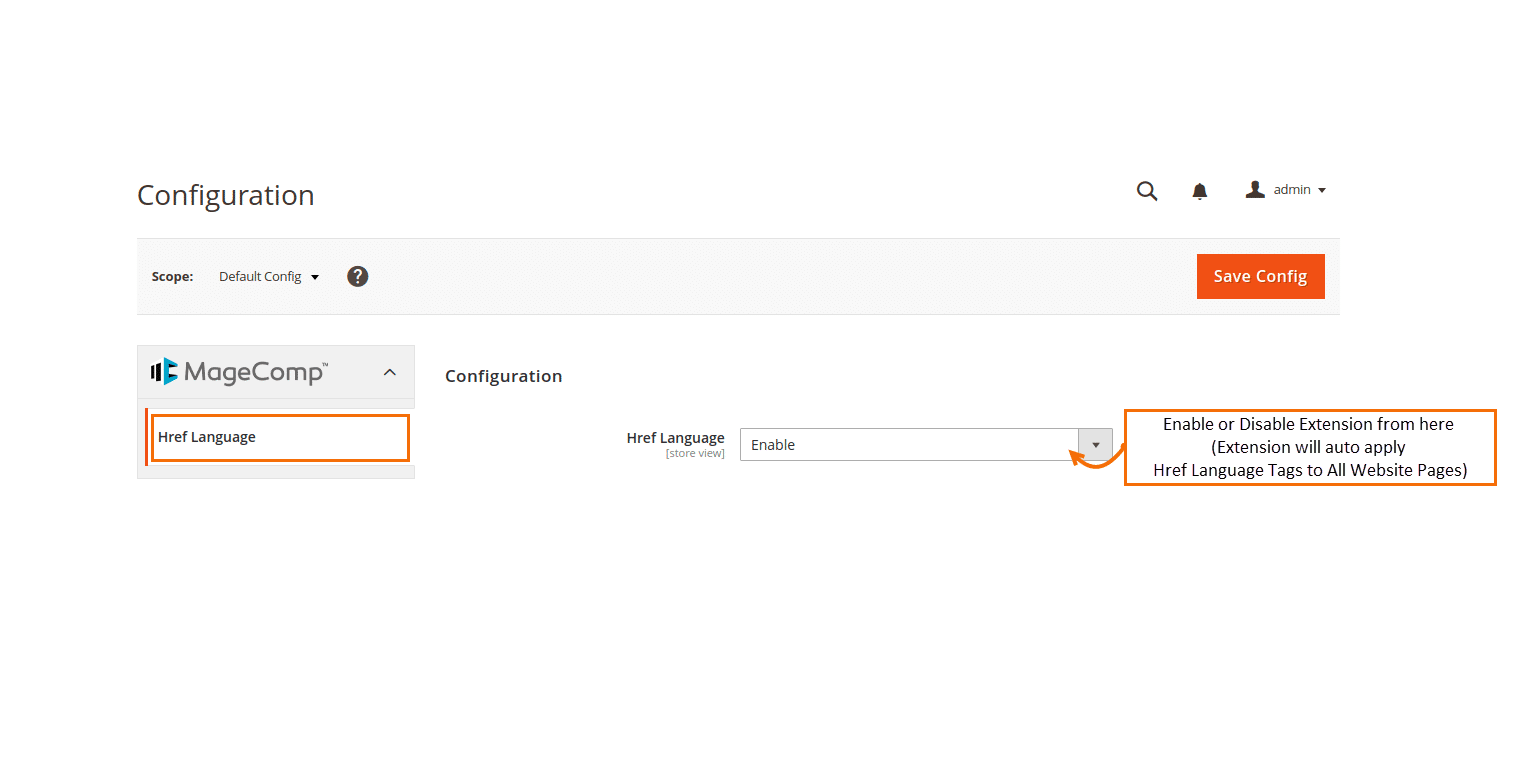
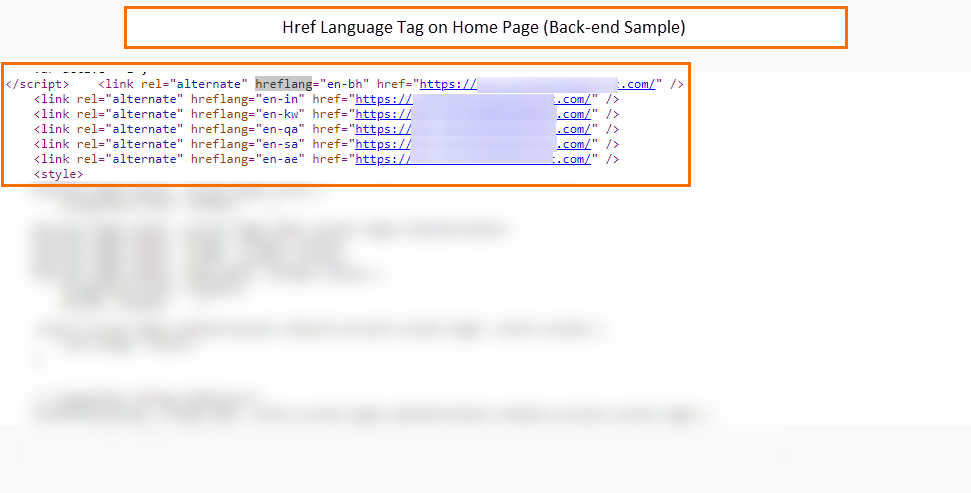
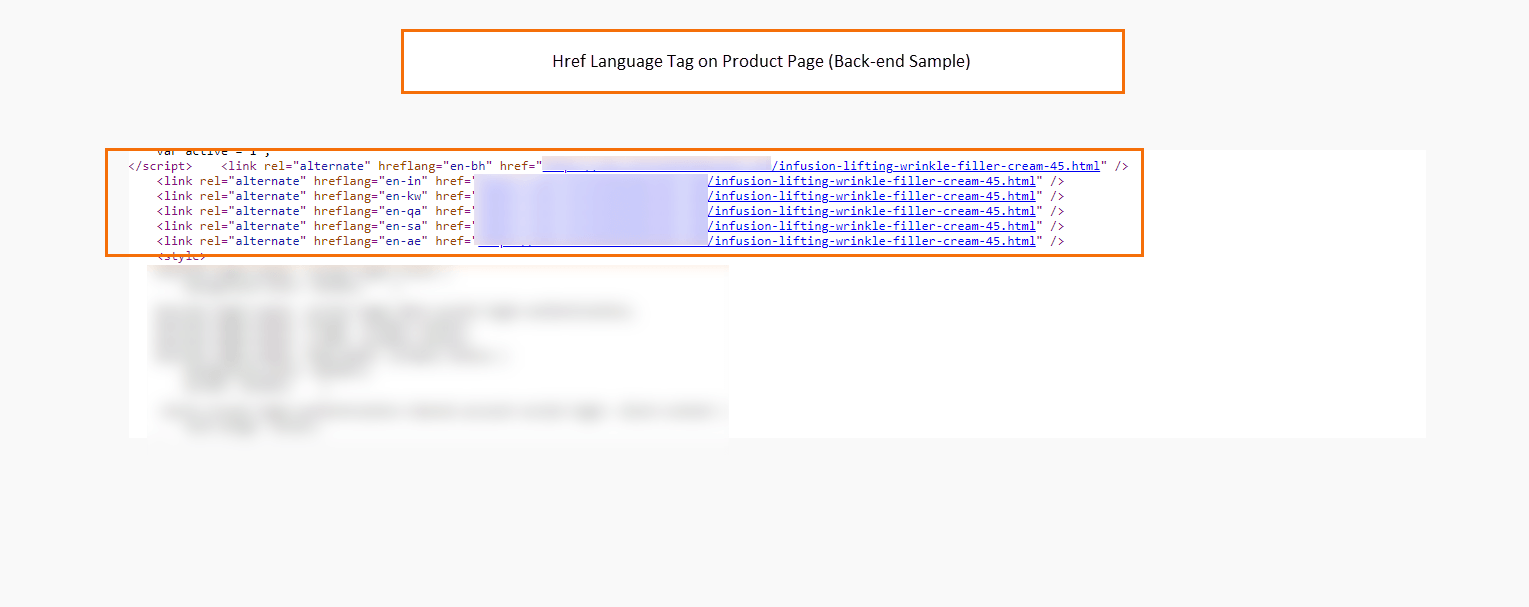
the example images make no sense, why should a product have the same URL in 6 different languages?
It’s just an example image, and it has subdomains.