Hello Magento Folks,
In this illustration, I will help you to learn How to Create/Add custom cache type in the cache list in Magento 2. What’s your plan for this Black Friday? Are you searching for deals? Checkout Big Magento Black Friday and Cyber Monday Deals 2020 to get great benefits on Magento Extensions and Services. Let’s learn Magento 2: How to Create/Add custom cache type in cache list.
Contents
Why custom cache type is required?
Many times developers require to add a custom cache for obtaining fast output. Mainly, custom cache type is used to specify to the customers that what type of cache is used with the help of the Cache Management option. Let me guide you to Create/Add custom cache type in the cache list.
Steps to Create/Add custom cache type in cache list:
Step 1: Firstly, Create One Vendor/Extenison/etc/cache.xml
|
1 2 3 4 5 6 7 |
<?xml version="1.0"?> <config xmlns:xsi="http://www.w3.org/2001/XMLSchema-instance" xsi:noNamespaceSchemaLocation="urn:magento:framework:Cache/etc/cache.xsd"> <type name="cache_name" translate="description,label" instance="Vendor\Extension\Cache\Type"> <label>Cache Label</label> <description> Description About Action or purpose</description> </type> </config> |
Step 2: Next, for performing this create type.php file into the Cache Folder in
Path : Vendor\Extension\Cache\Type.php
|
1 2 3 4 5 6 7 8 9 10 11 12 13 14 15 16 17 18 19 20 21 22 23 24 25 26 27 28 29 30 31 32 33 34 35 36 37 38 39 40 41 |
<?php namespace Vendor\Extension\Cache; use Magento\Framework\App\Cache\StateInterface; use Magento\Framework\App\Cache\Type\FrontendPool; class Type extends \Magento\Framework\Cache\Frontend\Decorator\TagScope { const TYPE_IDENTIFIER = 'uniq_identifire'; const CACHE_TAG = 'uniq_tag'; private $cacheState; public function __construct( FrontendPool $cacheFrontendPool, StateInterface $cacheState ) { parent::__construct($cacheFrontendPool->get(self::TYPE_IDENTIFIER), self::CACHE_TAG); $this->cacheState = $cacheState; } public function load($identifier) { if (!$this->isEnabled()) { return false; } return parent::load($identifier); } public function save($data, $identifier, array $tags = [], $lifeTime = null) { if (!$this->isEnabled()) { return false; } return parent::save($data, $identifier, $tags, $lifeTime); } public function isEnabled() { return $this->cacheState->isEnabled(self::TYPE_IDENTIFIER); } } |
That’s It.
Output:
After the application of the above steps, you will be able to check the output in the backend of your Magento 2 store. It will be similar to the below screenshot.
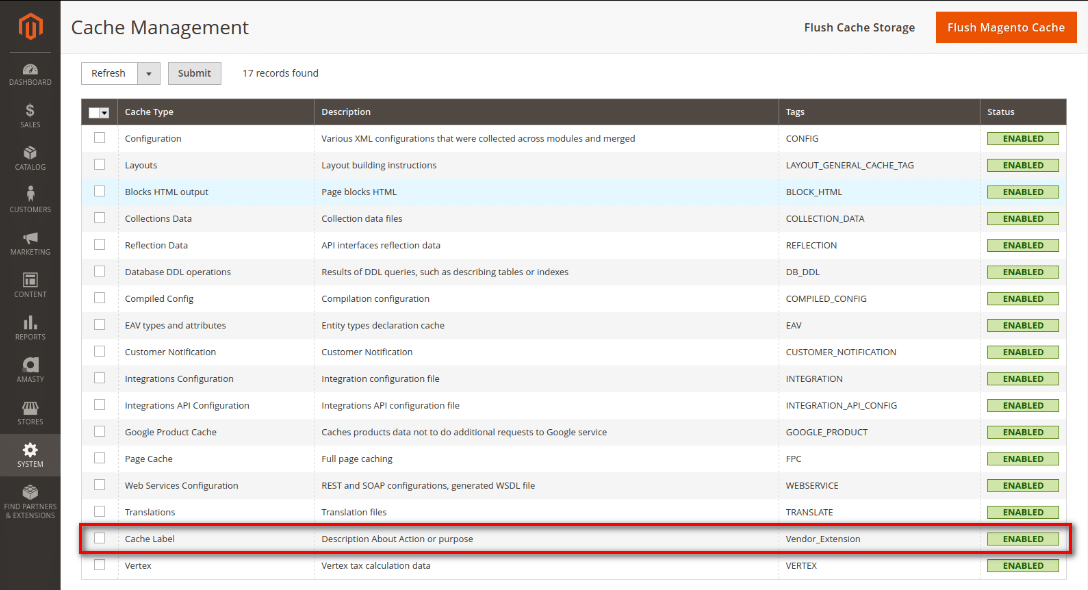
Final Words:
Hopefully, all are able to Create/Add custom cache type in the cache list for Magento 2. Incase any casualties in the above solution let me know in the comment section below.
Help your friends to learn this by sharing via social media.
Happy Reading!

