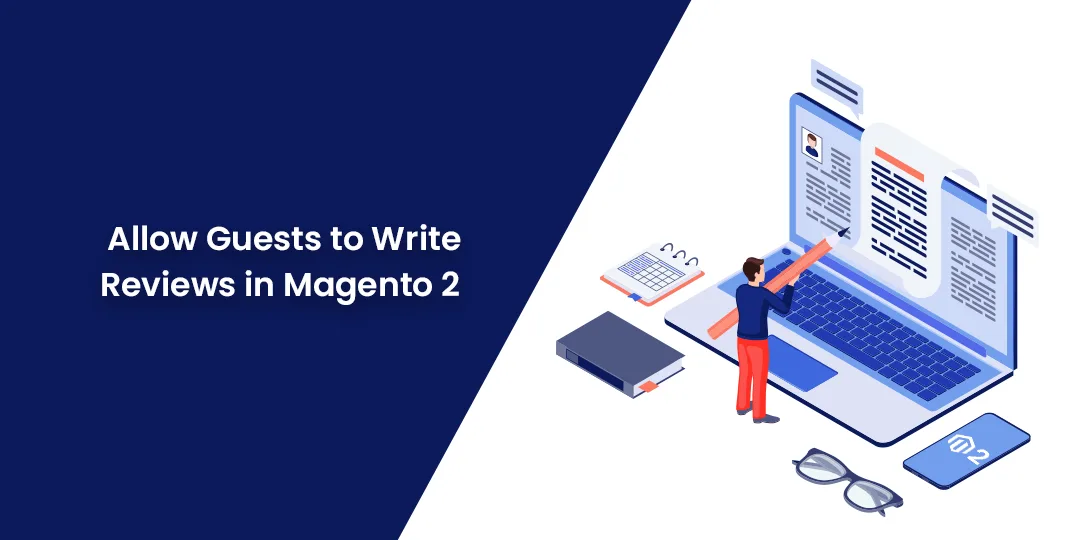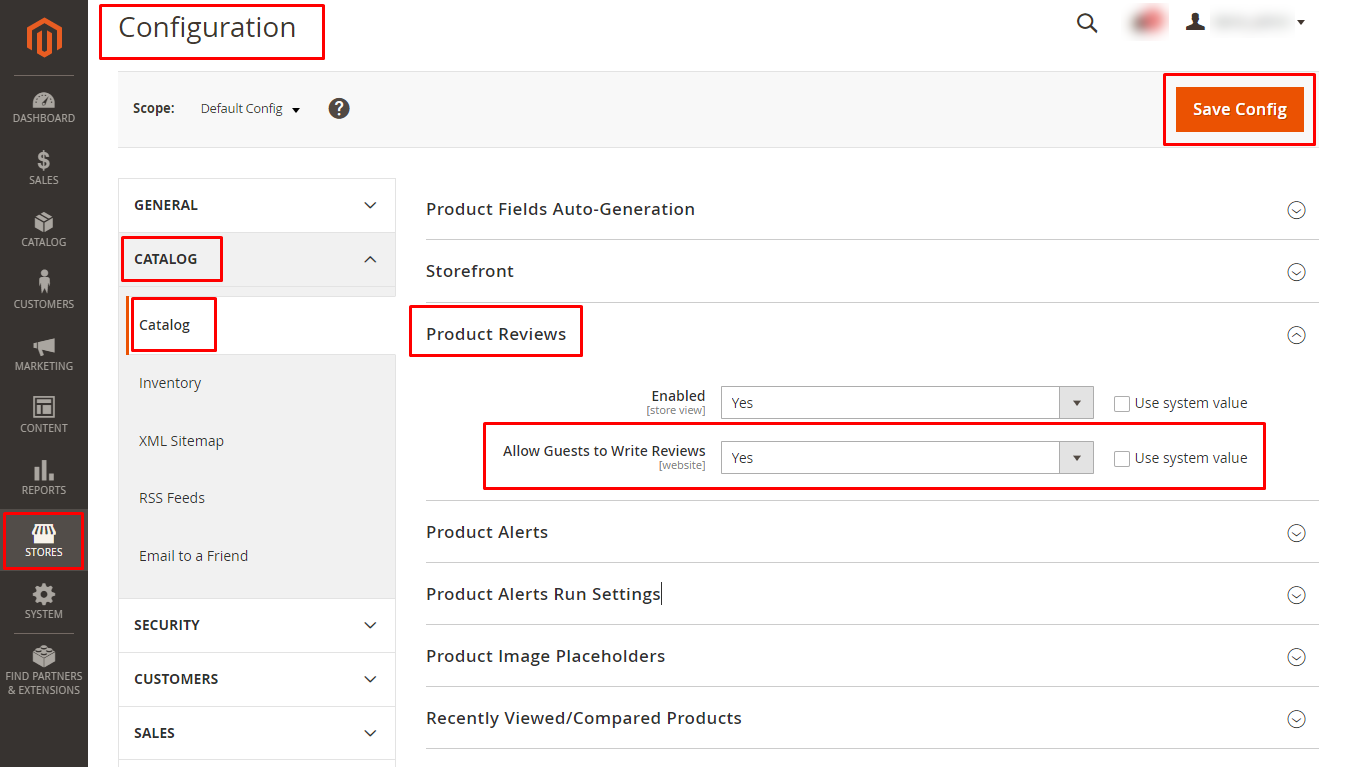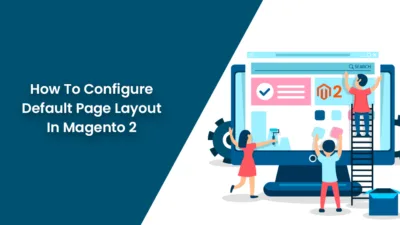Hello, Magento Buddies!
I am back with yet another solution. So, let’s get going!
Many times, a prospective customer tends to believe more in the reviews of your product. Gathering positive feedback is crucial in driving more sales.
A study by PowerReviews says that more than 95% of users read reviews before buying a product.
Remind your customers via email to seek reviews from there. Grab the Review Reminder module for Magento 2 Now.
How to Allow Guests to Write Reviews in Magento 2?
Step 1: General Settings
- Sign in to Magento Admin Account.
- Navigate to Stores → Configuration.
Step 2: Allow Guests to Write Reviews
- Go to Catalog → Catalog.
- We will be working in the Product Reviews segment.
- Set the Allow Guests to Write Reviews field to Yes.
- Save Config.
Closure:
So, that was very easy to set up. Configure now and let reviews pop up in your Magento store.
Learn why Customer reviews are important for your eCommerce store.
Happy Reading!