Hello Magento Folks,
Basically, there are many articles around google but none of them are updated with the new search console view 2020 or illustrated with clear steps. In this article, I will help you with How to Integrate Google Webmaster In Magento 2 Site. Leave all the work at your side and read carefully to integrate Google Webmaster In Magento 2 Site perfectly. Let’s get started.
Checkout our previously published to Set up Google Analytics eCommerce tracking in Magento 2
Steps to Integrate Google Webmaster In Magento 2 Site:
There are two ways to integrate Google webmaster to Magento 2 store or any other website domain and urlprefix
In this tutorial as I mentioned above, it is a fully non-technical guide so we will go with the second method.
Step 1: Navigate to Google Search Console > add your website URL prefix and click on continue.
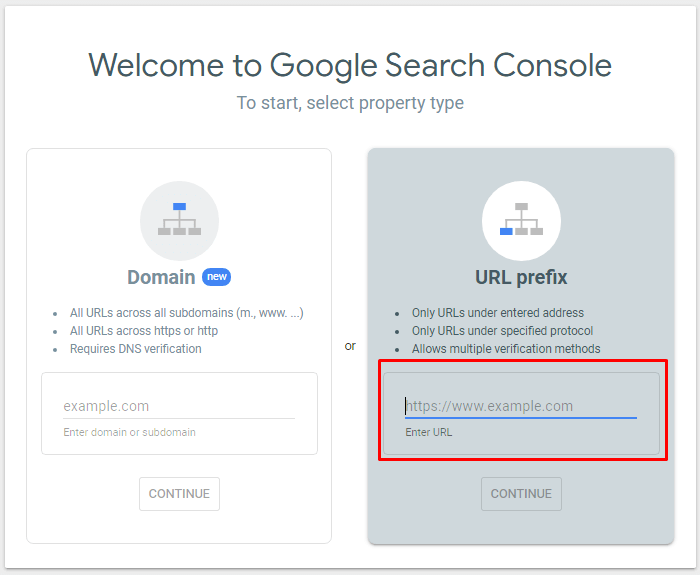
Now there are 5 methods to verify our property:
- Upload an HTML file to your website
- Add a meta tag to your site’s home page
- Use your Google Analytics account
- Use your Google Tag Manager account
- Associate a DNS record with Google
We will go with the Add a meta tag to your site’s home page in this tutorial because it is a fully non-technical guide
Step 2: After this you will get the popup as per below Screenshot. Now explore the HTML Tag section, copy the code and paste it to the head section of the site’s home page. And click on verify.
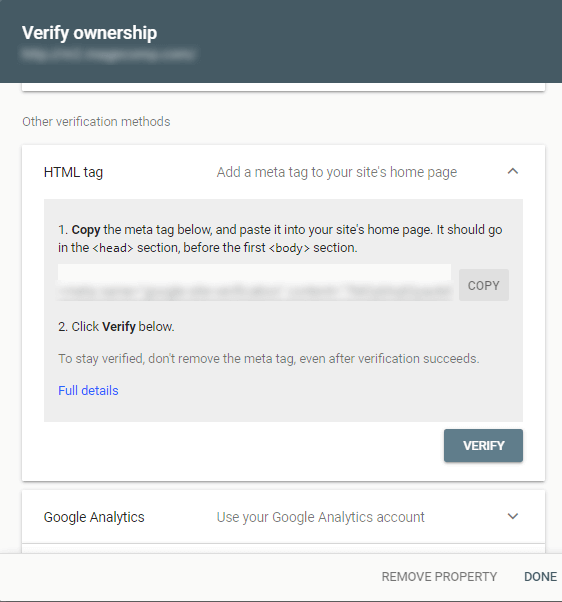
Step 3: Within some seconds you get a success popup as per the below screenshot. After the success popup, you have integrated Google Webmaster In Magento 2 Site successfully.
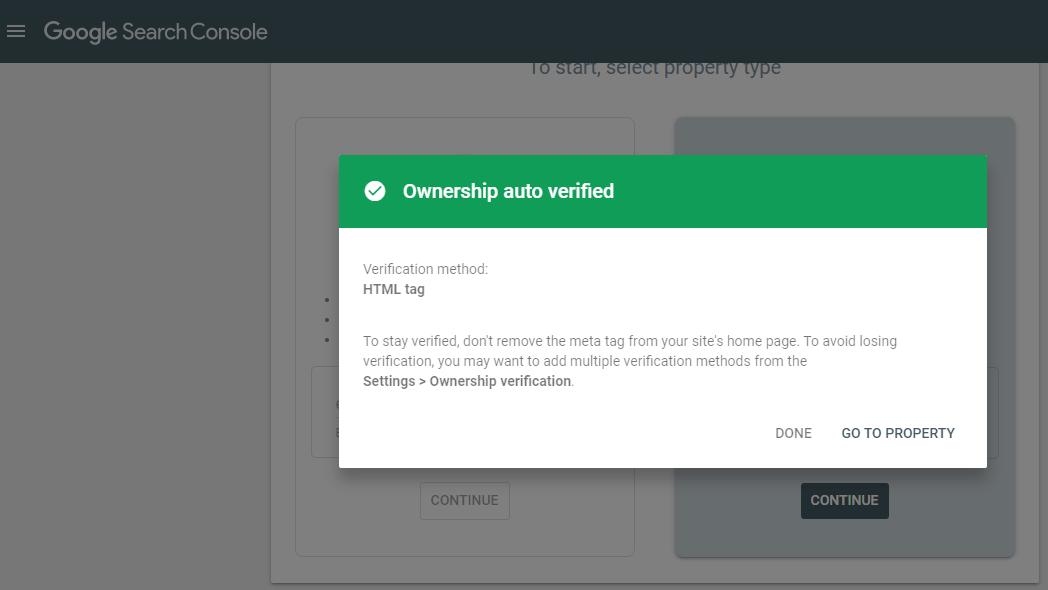
That’s It
Conclusion:
Hence, following the above steps, you will be able to Integrate Google Webmaster In Magento 2 Site. In case of any queries feel free to comment down in the comment section below. I will be happy to help you. Need a boost to the SEO of your Magento 2 store visit now Search Engine Optimization Service.
Don’t forget the article to share with your colleagues.
Happy Reading.

