Hello, Magento Friends!
Magento recently released SUPEE 8788 to safeguard stores against potential threats. In order to keep your stores secure, it is recommended to install this patch as soon as possible.
Here, I have come up with a complete guide on how to install Magento SUPEE 8788 with and without SSH. Let’s Get Started:
Feature-set of Magento SUPEE 8788
- This newly-released patch provides security against potential threats such as remote code execution, information leaks, and cross-site scripting.
- Possibility of SQL injections due to Zend Framework library vulnerabilities.
- Resolved improper session invalidation issue when an Admin user logs out.
- Denied the ability to back up Magento files or databases by unauthorized users.
- Resolves a compatibility issue with SUPEE patches 1533 and 3941 faced earlier by merchants using EE 1.13 and CE 1.8 and earlier versions.
- Resolves issues with some third-party payment methods during checkout.
Installation process:
- Revert SUPEE-8788 if you have already installed it.
- Revert SUPEE-1533 if you have already installed it.
- Deploy SUPEE-3941 if it hasn’t already been installed.
- Install the new SUPEE-8788 v2 patch. This patch includes SUPEE-1533, so you don’t need to worry about re-installing it.
I have explained the installation of patches in both ways here:
Methods to install the patch on your store
Method 1:
- Upload patch files in the root of Magento.
- Create a file named patch.php and append the following code into it:
<?php
print("<PRE>");
passthru("/bin/bash PATCH_SUPEE-8788.sh");
print("</PRE>");
echo "Done";
?>Replace the file name in it, upload it in the root, and run the file from the browser.
The name should be PATCH_SUPEE-8788.sh
You should receive the following screen once you run patch.php from the browser,
If you are getting errors like this,
“Error! Some required system tools, that are utilized in this sh script, are not installed; Tool (s) “patch” is (are) missed, please install it(them).
That means system tools aren’t installed in your server to run the sh script, you can contact your hosting provider or follow another method.
We have updated the patch files for the older Magento versions. It is very much recommended to use these patches at your own risk, please take backup of your website prior to installation.
Method 2:
You can install a patch with SSH as well. You will need SSH, if you don’t know how to set up SSH, contact your hosting provider.
- Upload the patch files in the root,
- In the ssh console, run the following command.
For .sh file extension
Sh PATCH_SUPEE-8788.sh
For .patch file extension:
patch —p0 < patch_file_name.patch
Method 3:
Download the zip file for the patch installation. You can also download these Pre Patched files from GitHub. After downloading the files, simply upload them to your Magento root folder.
Delete all files under media skin\adminhtml\default\default\media
Possible Issues with Solutions:
- Make sure you haven’t deleted or renamed the “Downloader” directory else the patch installation will fail as it patches a file within the downloader. The best solution is to restore the directory, apply the patch and delete it again. Or you can also remove the instructions for downloader/lib/Mage/HTTP/Client/Curl.php from the patch.
- If you get a “Hunk Failed” error message, it is generally because of either a changed core file or missing earlier patches. Make sure you have installed all the previous patches and haven’t made any changes in the Magento core.
- Another most common issue is that the patch fails to delete .sfw files because of their binary content. to overcome this error, check the answer here:
Conclusion:
It is highly recommended to get your Magento version upgraded to 1.9.3 which includes all the security patches including SUPEE 8788.
If you need any help regarding Magento version Upgrade, Checkout our Magento Upgrade Service. If you face any challenges during the installation of Magento SUPEE 8788 With or Without SSH, catch us at any time through the comment box below.
Happy Reading!





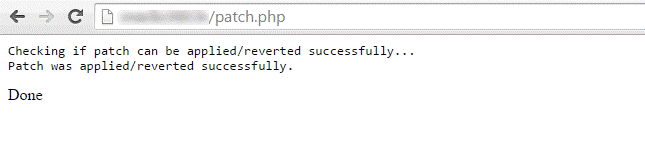
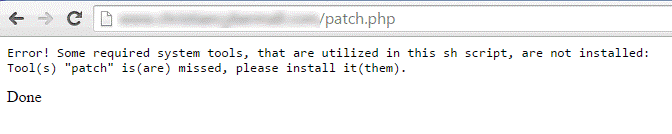





Hello, I’m using 1.9.1.0 what version will I used?
Hello, I’m using 1.9.1.0 what version will I used?
If you have installed all the previous patches, you can try installing 1.9.1.1
How about magento 1.9.1.0?
When I uploaded file magento 1.9.1.1, it shows blank page.
How about magento 1.9.1.0?
When I uploaded file magento 1.9.1.1, it shows blank page.
Please check PHP version is 5.6 or greater.
I am on version 1.9.1.0 as well and I believe it is incompatible with PHP version 5.6?
Are you facing any issue?
It has the package for magento 1.8
Can you please provide files for 1.6.2.0?
It has the package for magento 1.8
Can you please provide files for 1.6.2.0?
G’day I have tried every method to install 8878 patch cannot get it to install even tried your patched files 1.9.2.3 and 1.9.2.4 although my MG version is 1.9.2.2 all other patches are installed fine
pulling my hair out with this one 🙁
In that case, contact us for patch installation or get your Magento version upgraded to latest which includes all the latest security patches
https://magentary.com/kb/install-supee-8788-without-ssh/
They have updated for 1.9.2.2 as well
G’day I have tried every method to install 8878 patch cannot get it to install even tried your patched files 1.9.2.3 and 1.9.2.4 although my MG version is 1.9.2.2 all other patches are installed fine
pulling my hair out with this one 🙁
What issue you are facing?
I would suggest to contact our technical support for help. 🙂
In that case, contact us for patch installation or get your Magento version upgraded to latest which includes all the latest security patches
https://magentary.com/kb/install-supee-8788-without-ssh/
They have updated for 1.9.2.2 as well
Is there any issue am I going to face if I am having PHP 5.3?
Yes, you may face the blank page issue if you will continue to use lower version of PHP version. I would strongly recommand to use PHP 5.6 at least.
Why there is no file for Magento v1.9.2.2?
Is there any issue am I going to face if I am having PHP 5.3?
Yes, you may face the blank page issue if you will continue to use lower version of PHP version. I would strongly recommand to use PHP 5.6 at least.
Why there is no file for Magento v1.9.2.2?
We haven’t worked on all Magento version patches, but you can try upgrading your Magento version to latest instead,
My store is running 1.6.2. Could you give me the 8788-v2 for 1.6.2. Thank you
My store is running 1.6.2. Could you give me the 8788-v2 for 1.6.2. Thank you
We haven’t released patch for 1.6, I would suggest to get your Magento version upgraded to latest instead,
Hello, I upload the uploaded file magento 1.7.0.2, Can’t upload images in new product ,how to solve this problem?
Hello, I upload the uploaded file magento 1.7.0.2, Can’t upload images in new product ,how to solve this problem?
Make sure you have installed all the patches, there was an issue of can’t upload images for new product, but Magento guys have fixed them.
Hello, I’m using 1.7.0.0 what version will I used?
Can you please provide files for 1.7.0.0?
I installed SUPEE 8788 for Magento 1.9.2.4 with simple copy of the files in the root. It is not clear to me if I have also to remove flex.swf, uploader.swf, uploaderSingle.swf from /skin/adminhtml/default/default/media/. Should I remove them?
I installed SUPEE 8788 for Magento 1.9.2.4 with simple copy of the files in the root. It is not clear to me if I have also to remove flex.swf, uploader.swf, uploaderSingle.swf from /skin/adminhtml/default/default/media/. Should I remove them?
Yes, you will need to because that’s what the sh file does automatically when you run the patch file.
For this manual, we will need to delete it manually,
PERFECT!
i just uploaded the files from your download link “SUPEE_8788_Magento_1.9.2.4 V2” to magento root. And then i deleted flex.swf, uploader.swf, uploaderSingle.swf from /skin/adminhtml/default/default/media/
Thank you so much for this tutorial!
Glad to know it helped you gzah. 🙂
Hi, do you have a package for Magento EE version?
Hello, i’m on Magento 1.9.1.0 and i see there is no patch for 1.9.1.0
Do you think SUPEE_8788_Magento_1.9.1.1 V2 is compatible with my version? Does anyone met any issue?
You can try installing that, I hope there shouldn’t be any issue.
Ok i will try, there is no way to get the SUPEE-8788 for Magento 1.9.1.0? You don’t have it available?
Not for now, I am sorry
Hi I am using Magento 1.9.1.0
From the report of magereport.com says my site is risk. Mostly red colored one is for install Patch8788 is there any other patches needed for that . Should I updraded to 1.9.3 for doing this patch
Yes, you will need to take care of all the listed red or orange color recommandation.
It is best to get your Magento version upgraded to latest 1.9.3.2,
You can ask us too for the professional upgrade service
https://magecomp.com/magento-upgrade-service.html