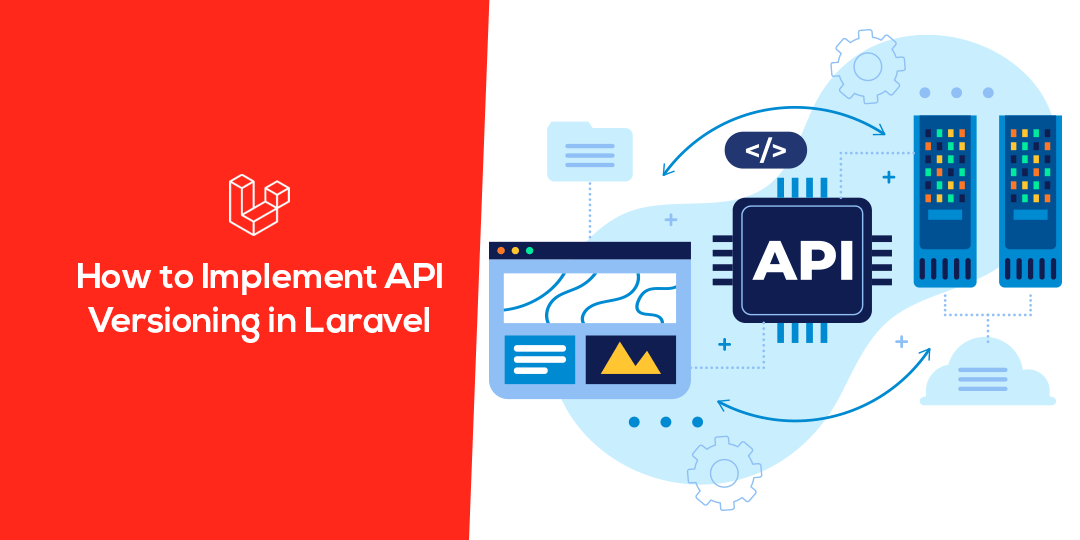Hello Laravel Friends,
In today’s blog, I will explain API Versioning in Laravel.
API versioning is a crucial aspect of developing and maintaining web services. It allows you to make updates and improvements to your API without breaking existing client applications. In this blog post, we will explore the importance of API versioning and how to implement it in Laravel, a popular PHP web application framework.
Why API Versioning?
API versioning is essential for a few key reasons:
- Maintaining Compatibility: As your API evolves, you may need to make changes that could break existing clients. Versioning allows you to introduce these changes in a controlled manner without disrupting the functionality of older clients.
- Improved Documentation: Versioning helps you maintain clear and up-to-date documentation for each API version, making it easier for developers to understand and use your API.
- Smooth Transition: API versioning allows for a smooth transition for developers, giving them time to adapt their code to the new version while ensuring the older version continues to function.
Methods for API Versioning in Laravel:
Laravel provides several ways to handle API versioning. Here are three common methods:
URI Versioning:
In URI versioning, the version number is included in the URI, typically as part of the route or controller namespace. For example:
Code:
https://api.example.com/v1/users
https://api.example.com/v2/users
To implement URI versioning in Laravel, you can create separate controllers or route files for each version.
Header Versioning:
With header versioning, the API version is specified in the HTTP request header. This method is cleaner and does not clutter the URI. For example, you could set a custom Accept header:
Code:
Accept: application/vnd.example.v1+json
To implement header versioning in Laravel, you can check the header value in your controllers or middleware and route the request accordingly.
Subdomain Versioning:
Subdomain versioning involves using subdomains to specify the API version. For example:
Code:
https://v1.api.example.com/users
https://v2.api.example.com/users
To implement subdomain versioning, you can configure your web server to route subdomains to the appropriate controller or route file in Laravel.
Implementing API Versioning in Laravel
Now, let’s dive into how to implement API versioning in Laravel.
Here’s a step-by-step guide to implementing API versioning in Laravel using the URI versioning method:
Step 1: Create a New Controller
Start by creating a new controller for your API version. For example, if you’re creating version 1 of the API, create a controller named UsersControllerV1.
Step 2: Define Routes
In your routes/api.php file, define the routes for this version of the API and point them to the appropriate controller:
CODE:
Route::prefix('v1')->group(function () {
Route::get('users', 'UsersControllerV1@index');
// Add more routes for version 1 here
});
Step 3: Controller Logic
In your UsersControllerV1, implement the logic specific to version 1 of your API.
Step 4: Repeat for New Versions
To create a new version of your API, repeat these steps: creating a new controller, defining routes, and implementing controller logic.
Best Practices for API Versioning:
- Semantic Versioning: Use semantic versioning (e.g., v1.0.0, v2.0.0) for your API to indicate the significance of changes in each version.
- Documentation: Keep detailed and up-to-date documentation for each API version, making it easy for developers to understand changes and updates.
- Deprecation Strategy: Clearly communicate the deprecation schedule for older versions and provide migration guides for developers.
- Testing: Implement comprehensive testing for each API version to ensure backward compatibility.
Conclusion:
API versioning is an essential aspect of API development in Laravel. It allows you to make improvements and updates while maintaining compatibility with existing clients. By choosing a versioning method that suits your project and following best practices, you can ensure a smooth and efficient API evolution process.
Hire Laravel Developers to help you with customized development.
Happy Reading!