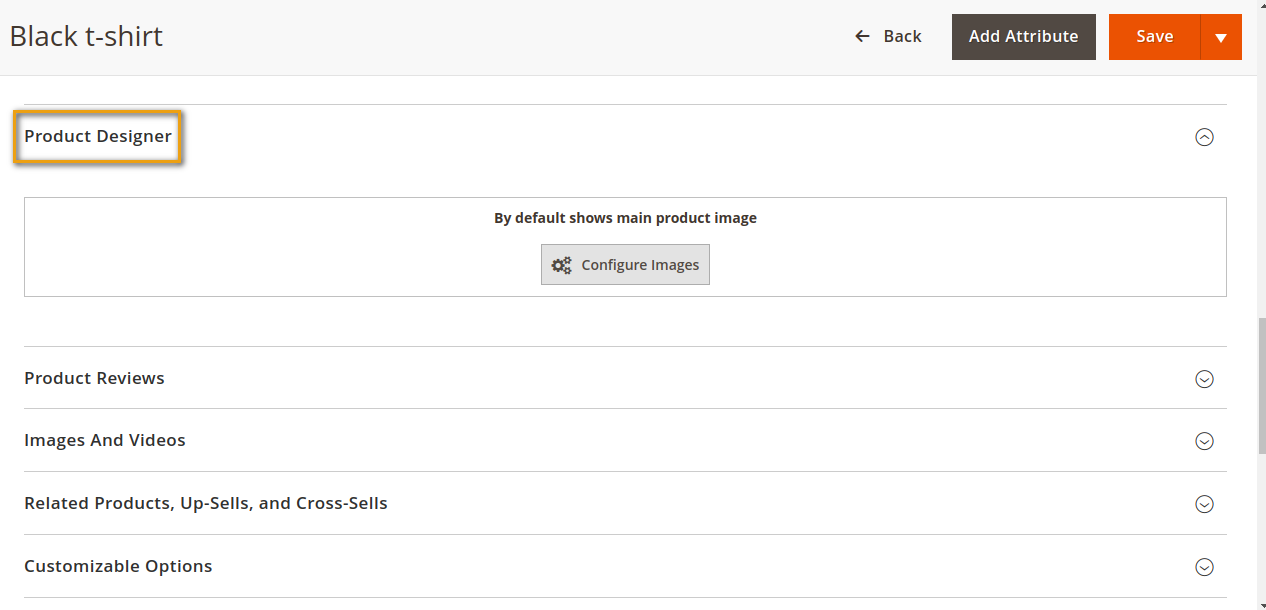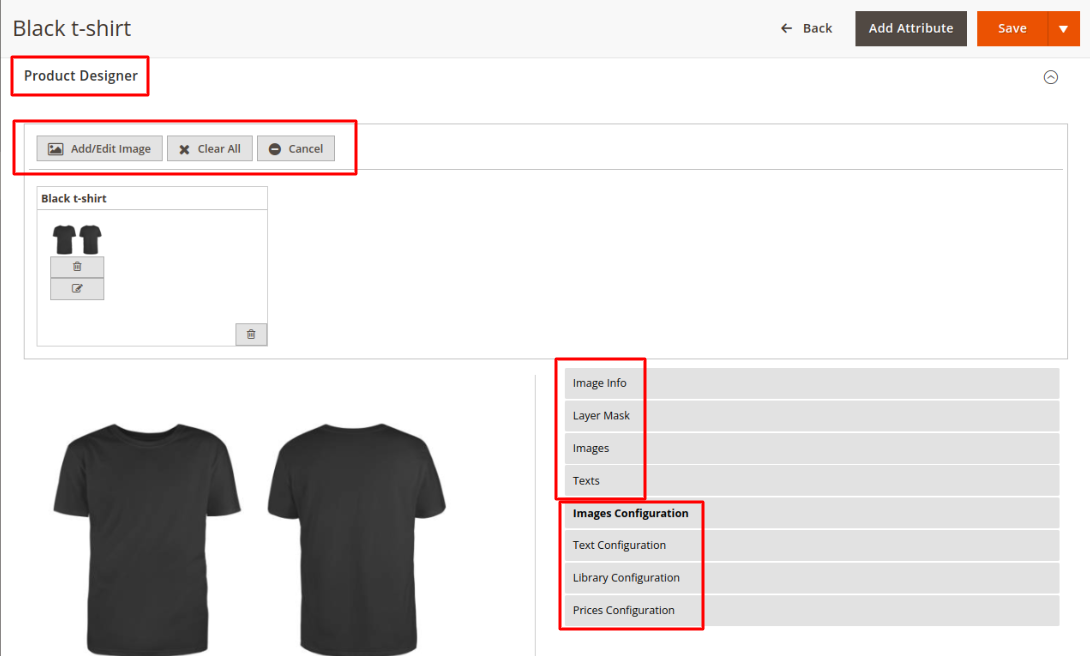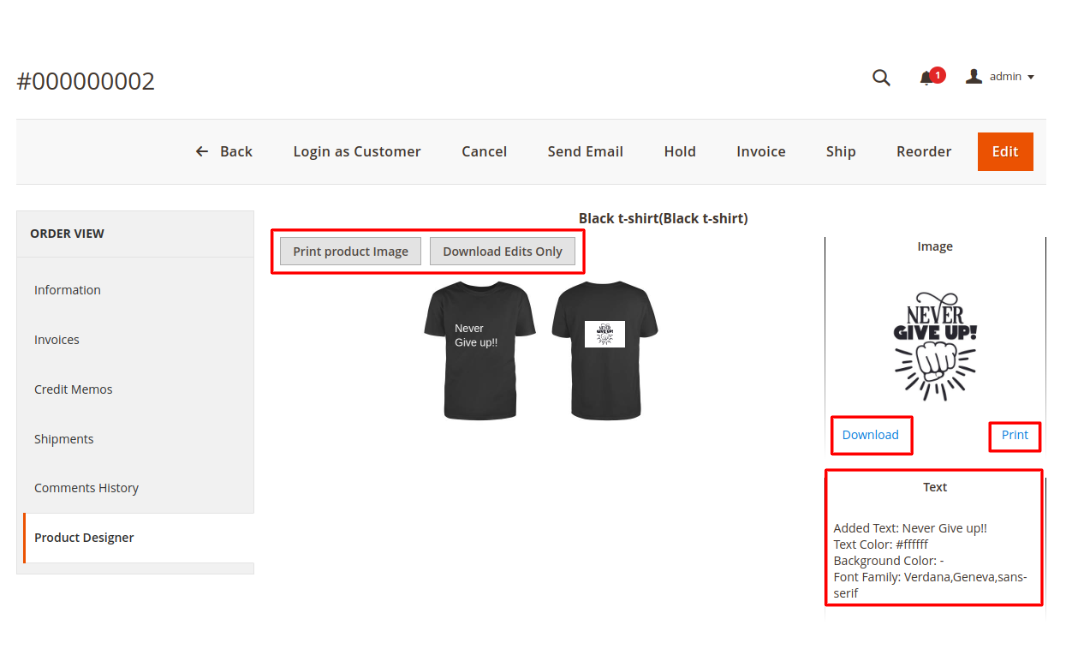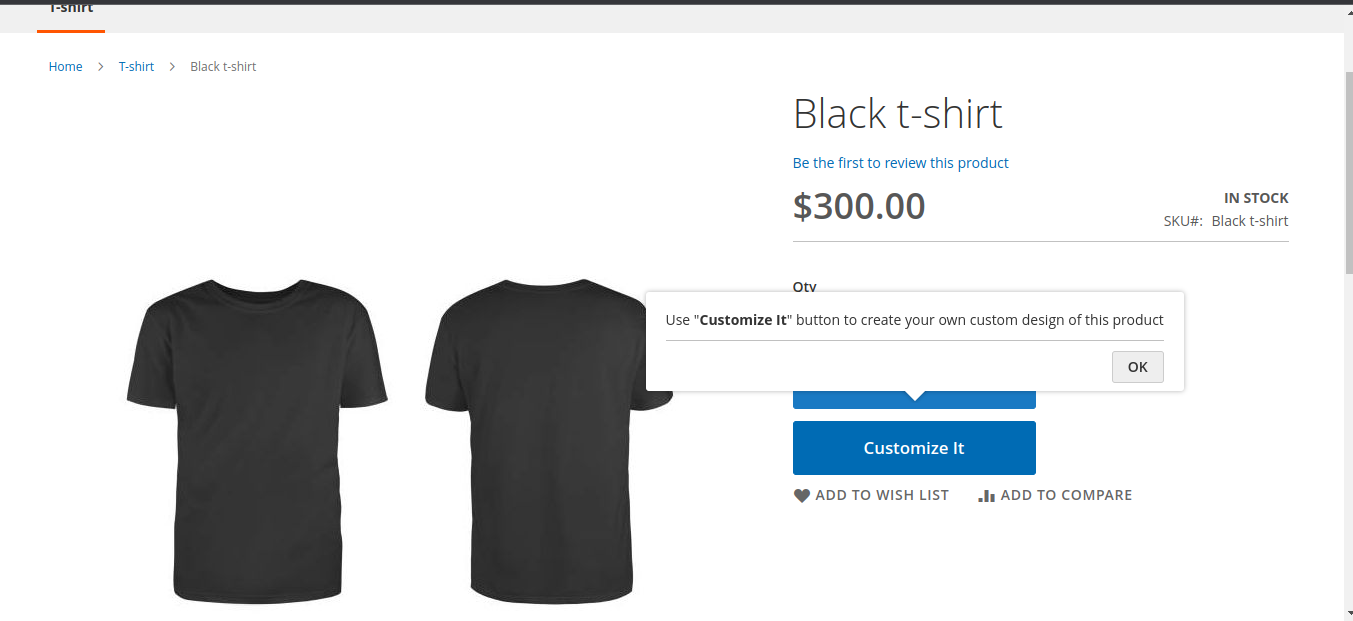Having an online existence of your store is not an option anymore but a necessity. Taking business online is the first and foremost thing a merchant should consider. If you provide satisfactory services from your online stores, your geographical location will never bother your customers.
Product personalization is no exception today. With such a high demand for customized products, setting up a Magento 2 web-to-print business can make your business gain desired customers and store sales quickly. You will never regret your decision to choose Magento as the ideal platform to build your web-to-print store.
Contents
What is Web-to-print?
Web-to-print is a business solution that allows business owners to use online tools and help customers to create high-quality printable products with ready-to-use templates that are already integrated with the web-to-print tool or upload designs of their choice from their saved library.
The web-to-print can be used in creating brochures, signages, or mugs for marketing purposes, t-shirts, trophies, etc. The web-to-print solution works best for stationery marketing, as every piece perfectly reflects that particular brand.
As all the product customization steps are covered by the web-to-print tool, customers are not required to visit any physical store. If you provide your customers with this useful product designing solution, you can easily bridge your store’s geographical location and your customer’s location.
How does it work?
The product printing process becomes buttery smooth with the Magento 2 web-to-print solution because the designs or templates created with the web-to-print solution are saved in the library so that the customers can edit and reuse them for other products as well.
Marketing needs can arise anytime, and the feature of the design template being saved in the library reduces the user’s work of designing the entire template from the beginning. If there are any minor changes, the user can simply edit it, and the template is again ready for use.
The web-to-print software is so user-friendly that the user controls the entire design process, from the template choice until the end to the product choice on which the design will be printed.
Magento 2 Product Designer Extension
Magento 2 Product Designer Module by MageComp provides your customers with a designing tool that allows them to customize their products by performing designing options like adding images, clipart and text. Customers can use pre-installed designs or upload designs from their saved library.
Your customers can preview, print, download and even share their product design on social media platforms like Facebook, Twitter and Pinterest.
This Magento 2 module gives you complete control over the image and text configuration options. Magento 2 Product Designer module benefits both you and your customers.
Key Features
For Customers
- Preview, print, download and share your designs.
- Create your own attractive and unique products.
- Use ready-to-use templates or upload designs from your saved library.
For Admins
- Make customers easy to understand every design option by offering a help guide.
- Charge additional charges for every image or text customer use in their product design.
- Have total control over the product customization configuration options.
Backend and Frontend of Web-To-Print Tool
1. Web-To-Print Backend
Step 1 – You(admin) need to go to Catalog > Products and select your editing mode, and a Product designer tab will be opened.
Step 2 – Select the product you want to design. Options like add, edit, clear or cancel will be displayed along with the product details and other configuration settings.
Step 3 – You can preview, print or download (edits only) from the backend.
2. Web-To-Print Frontend
Step 1 – Customers can customize the product by selecting the “Customize It” option.
Step 2 – Customers can change the product if they want and start their product designing easily.
Customers can add images and text, upload from their saved library, edit the design layer by layer if needed, share the design, preview, print, download, and clear all the editing.
Advantages of Web-to-print
Our above discussion might have cleared your thought of how beneficial the web-to-print solution can be for a business. The software is a time and money saver, as well as the user’s helping hand in maintaining the product’s consistency.
The business admins and customers are required to create their accounts in your store or login into their existing accounts, to avail of the web-to-print tool’s cool features and acquire their desired products with no extra fees or workload.
Here is a brief summary of the advantages web-to-print offers its users.
1. Time-saving
The web-to-print solution lets users preview, download and share their designed templates. Once the template is designed, the user can preview it and share it with their colleagues, so if the design needs any editing, it can be done quickly. You can also charge your customers according to the images or text that are added to the customized product’s design.
2. Order Anytime, Anywhere
As a web-to-print store is just a replica of an actual eCommerce store and product customization services can be fulfilled online, users need not visit any physical store.
Online shoppers who prefer not to leave their comfort zones end up having the best online shopping experience because they can place their orders from any corner of the world at any anytime.
3. Maintains Marketing Stability
Stationery marketing is benefiting businesses like never before. The readymade templates provided by the web-to-print solutions ensure that the templates always make your brand stand out. The web-to-print solution looks after everything, right from the font color to font size. This feature benefits B2B businesses.
4. Money Saver
A web-to-print business can also be said as a print-on-demand business. Because with the web-to-print solution, a manufacturer will not start the manufacturing process unless and until an order is not placed for a product.
By doing this, inventories and stock storage is not wasted. Once an order is placed, the product is manufactured, and at last, it is sold through a vendor to the consumer.
5. Quick Reordering
As the web-to-print software saves all your created designs, repeating the previous order with just one tap becomes super easy. Also, during the time of the previous purchase, the user’s payment information, contact details, and other required fields are collected, which are auto-completed in the current purchase. Web-to-print software makes everything just one tap shop.
Features of Web-to-print
The reason responsible for the recent popularity of the Magento web-to-print solution is its feature of enabling users to create printable designs. Here are some of the best features offered by web-to-print software.
1. High-quality Printable Templates
Customers love to have products according to their needs, but time crises can change this scenario, and customers might need pre-designed templates in which they just need to edit their business name, contact information, and other miscellaneous details.
Different pre-designed templates like brochures, visiting cards, flyers, banners and signages are available in the Magento 2 product designer module.
2. Product Customization
The user-friendliness of web-to-print solutions has increased customers’ expectations and made it their first product customization preference.
With the regular web-to-print features, the web-to-print should facilitate customers with designing controls like changing their business logo alignment, font color, style, fabric, and other required customization steps.
Additionally, the solution should also provide customers with a 360°/3D view of their final product design to confirm their design and purchase.
3. Smooth flow of work
Smooth UI/UX is necessary to make the store more convenient for its customers. While product customization, your store must allow them to upload their templates, edit them accordingly, and have a fuss-free and secure payment process.
Smooth checkout process = Happy Customers.
4. Optimized Frontend
The entire frontend and backend control given by the web-to-print solution allows the admin to enhance the store’s shopping experience and SEO-friendliness.
Along with the pre-build features, you can add extra features like detailed search filters, multi-language and currency support, one-tap shop (reordering), easy navigation and order tracking also.
5. Attract More Opportunities
The web-to-print software tracks your customers’ design activity and also keeps a record of their saved designs. With this collected data, you can get to know your customers, their choices, the bestseller template or product, and more.
The data is collected regularly. Hence, it helps you tailor your marketing strategies and take your web-to-print business higher in the market race.
Sell Your Customized Products with the Web-to-print Solution (Important Tips)
The web-to-print business has become so popular that many businesses have adopted this feature in the market. Hence, building a web-to-print business that makes you different from your competitors and attracts more customers is necessary.
But before building the foundation of the business, you must optimize your website and ensure your business’s capability of attracting enough audience for your business. Take a look at some important tips that are used in selling your products with web-to-print solutions.
1. Website Optimization
Appropriate SEO is what helps your targeted audience reach your business. You must ensure that your web-to-print business has used relevant keywords, images and meta descriptions, alt and meta tags, page loading speed, etc., that can effortlessly improve customers’ shopping experience.
If you find trouble adding relevant image alt tags, you can use Magento 2 Image Alt Tags extension, which automatically creates SEO-rich alt tags and improves search rankings. Or you can also hire an SEO expert who applies their knowledge and recommend rank-boosting tips.
2. Create Market Optimized Content
Adding attractive graphics, banner images, smooth UX/UI, etc., is not the only thing a business needs to stand out in the market. Constant blog posting, social media posting, reaching audiences on online forums and staying active to reach more audiences are necessary to make them aware of your business.
In addition to this, you must create an active social media community and conduct various marketing and newsletter campaigns.
3. Link Your Business with Marketplaces
Big marketplaces like Amazon and Etsy always welcome new joiners. Optimize your business, consider the type of marketplace that will suit your business, and integrate suitable extensions for the same.
4. Advertising Always Pays Off
For small businesses and startups, paid ads are a lot to ask for. Organic promotions greatly benefit the business, whereas paid ads might seem costly initially, but they pay off after a certain period.
Posting ads on Instagram, Facebook, and LinkedIn or printing out the advertisement flyers and distributing them can also help businesses get new audience groups.
Wrapping Up
With the increasing need and popularity of product customization, setting up a web-to-print business can be the most cost profitable and reliable decision when a business needs to have printable items for its marketing campaigns.
Magento 2 web-to-print has been upgraded to a great extent, making it the most suitable time for businesses to set up their web-to-print store.
We hope this informative article helped you with your queries, and if you need to set up your Magento web-to-print store, you are free to reach us out. We will be at your service anytime.