Indexing is all about how Magento alters data, such as products and categories, to enhance the performance of your store front-end. Once you make any changes to backend or code all your data must be refreshed or updated. Because Magento owns very complex database architecture that contains many database tables to store information like catalog data, prices, users, and stores and to get an instant effect in frontend one must have to reindex all this information in special database tables using indexers. Even making a small change in price or URL requires reindexing of data to get an effect. Instead of manually indexing, using a small piece of code in an extension helps you to perform reindexing programmatically in Magento 2. Here is how to do it.
|
1 2 3 4 5 6 7 8 9 10 11 12 13 14 15 16 17 18 19 20 21 22 23 24 25 26 27 28 29 30 31 32 33 |
<?php namespace Vendor\Extension\Controller; class Myactions extends \Magento\Framework\App\Action\Action { protected $indexFactory; protected $indexCollection; public function __construct( \Magento\Indexer\Model\IndexerFactory $indexFactory, \Magento\Indexer\Model\Indexer\CollectionFactory $indexCollection ){ $this->indexFactory = $indexFactory; $this->indexCollection = $indexCollection; } public function Mycustomaction() { $indexerCollection = $this->indexCollection->create(); $indexids = $indexerCollection->getAllIds(); foreach ($indexids as $indexid) { $indexidarray = $this->indexFactory->create()->load($indexid); //If you want reindex all use this code. $indexidarray->reindexAll($indexid); //If you want to reindex one by one, use this code $indexidarray->reindexRow($indexid); } } } |
That’s it! You can also read our blog to know “How to clean and flush cache programmatically in Magento 2” we have a blog for that too. That’s it for today, Let us know if you are facing an issue while implementing using this code by commenting below.
Happy Indexing!

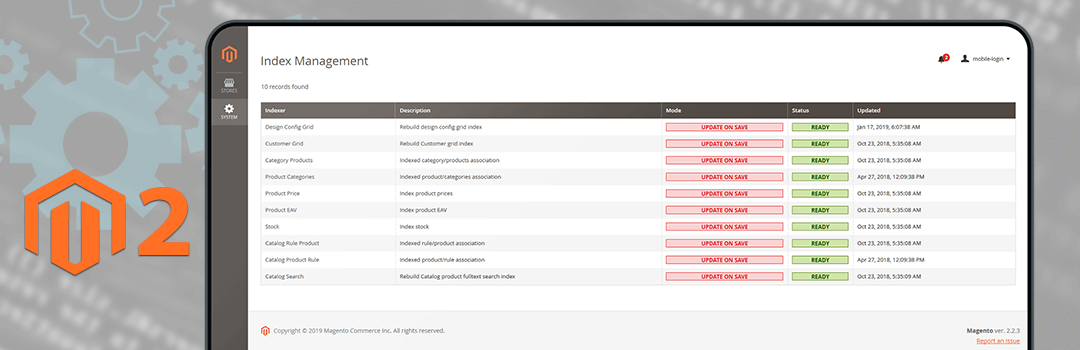
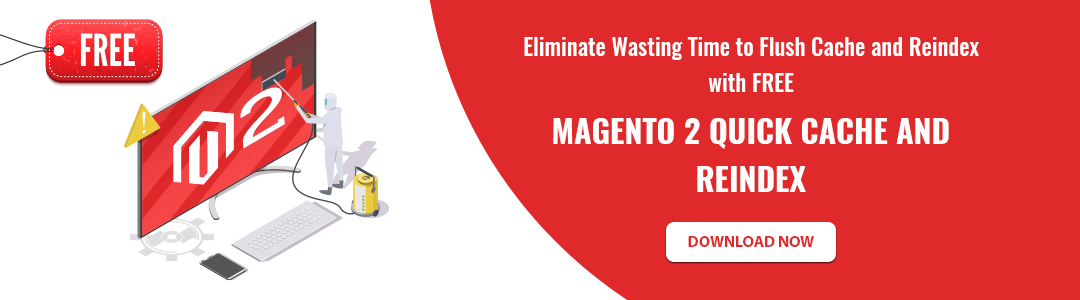
how to use this code?
You can use this code any place where you required doing the re-indexing programmatically