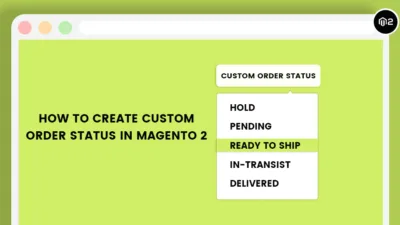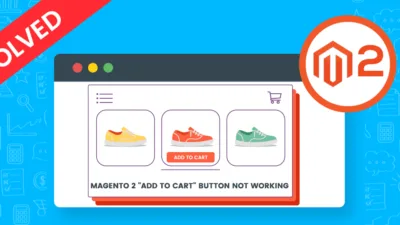Hello Magento Friends ?,
Welcome once again to Newsletter Episodes by MageComp. This is the Finale Episode, describing How to Grow Newsletter Subscribers. Without further Ado, Let’s Get Started!
By chance, you missed the previous episodes, check it out here. How To Create And Manage Newsletters in Magento 2 (Episode 1) and How to Manage Newsletter Subscribers Report in Magento 2 (Episode 2).
Preface:
Launching an E-commerce store has become as simple as ABC with powerful platforms like Magento and Shopify. But, how do you know that you are being noticed in the ocean of online businesses?
Driving customers and boost up sales is a tough nut to crack. Now the customers have more options for purchase and the increasing competition has made the store owners create a stable mark. Store holders must focus on grabbing customers, preserving them, and attracting them to increase conversion rates and revenue.
Email is the main tool for returning customers. Your email list is an important resource for your store. But if your list contains the people who are not interested becomes a bitter pill for your store. Rather, you want the list where the people are interested in your business, eager to listen from you and get into the buying process.
Here, I will share deep insight tips you need to know about sending newsletters and how to get more subscribers. Let’s get going ?
Newsletter Whereabouts
- On-page Popup
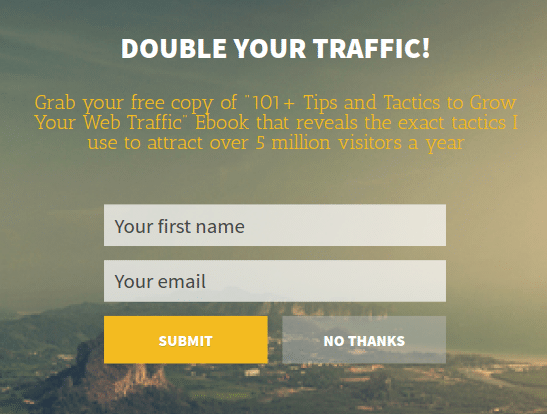
(Source: Jeffbullas’s Blog)
Showing newsletter popup at the bottom of the web page has been a former practice for every business. Generally, you will find the newsletter popup at the footer pushing you to look at it. Although it is not an ideal option to get new subscribers but is worth keeping to get the interested ones in your email list.
- Classic Popup

(Source: thebestofemail)
This is another option you can provide to the users. Showing newsletter popup to sign in on any page the user lands. The user gets to know that the store has a newsletter. It might be annoying to the user but you can set it to show only once. The subscribers can be risen by offering discounts.
- Slide-Up Popup
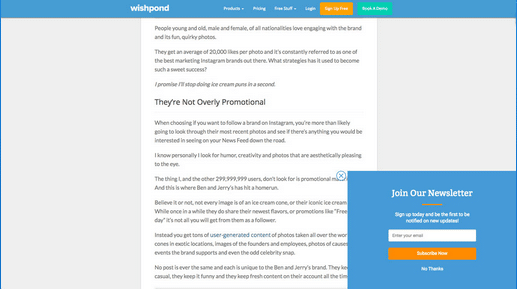
(Source: Wishpond)
The roll-up option is less troublesome for the customers and grabs their attention to the discounts the store offers for signing to the email list. The goodness of this option is that it remains on the page until the user hides it.
- Discount Popup
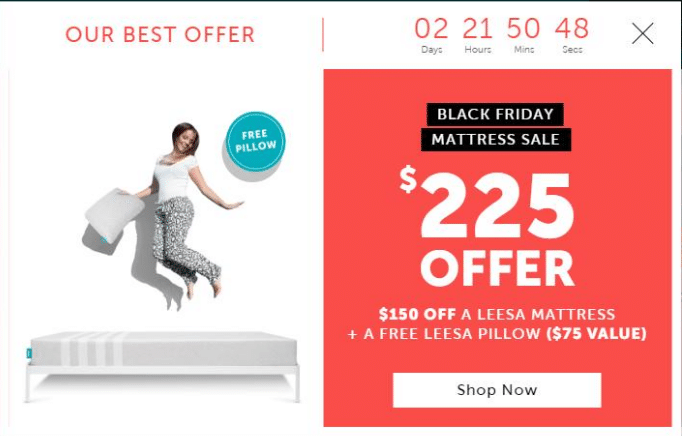
(Source:growth-hackers)
Offering discounts to the users for signing up is a great way to catch their attention and urge them to sign up for the newsletter in order to enjoy discount offers.
- Shopping Cart Discontinuation Popup
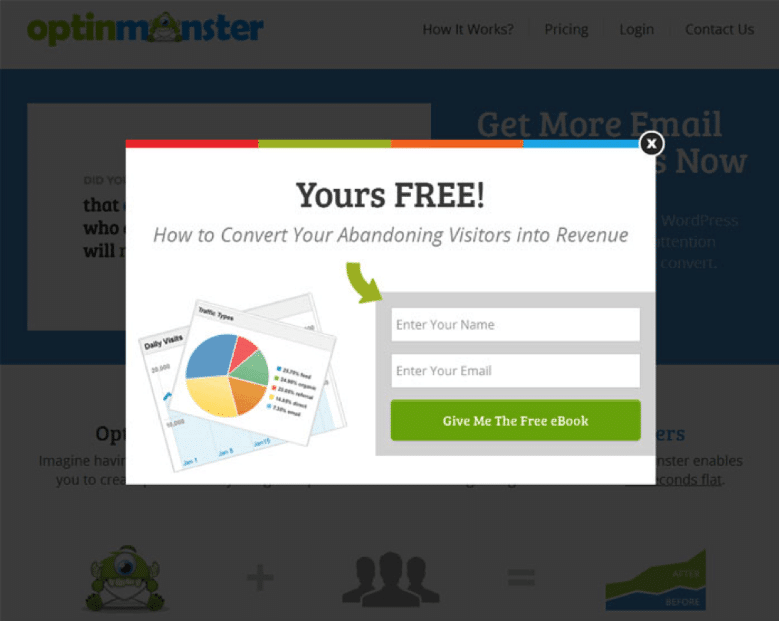
(Source: clicktapconvert)
Many times the user adds the items into the shopping cart and just leave. You can offer exciting offers on shopping for the products with a popup. The customer just needs to enter the Email address and can relish the discounts.
- Rewarding Popup
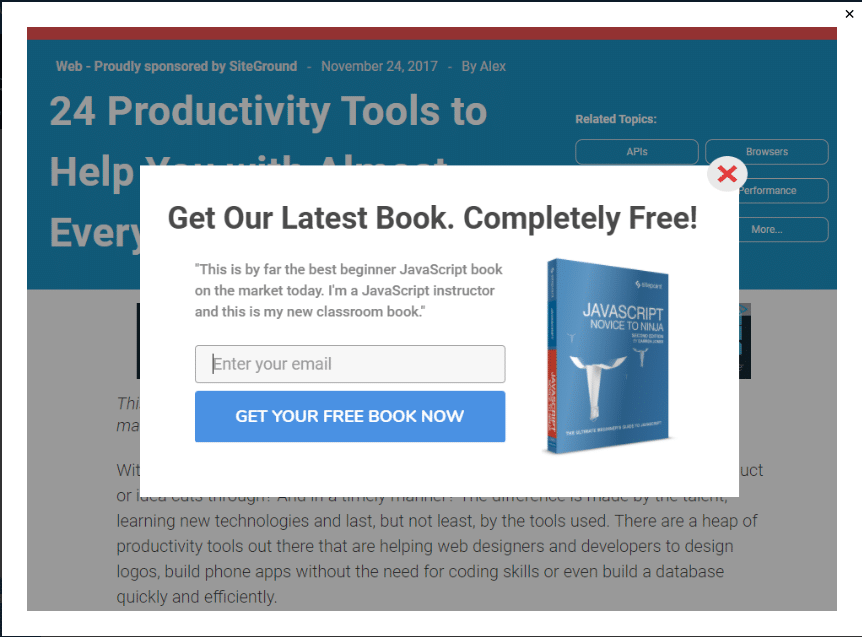
(Source: activetrail)
Provide a coupon to the user for subscribing to the newsletter. You can also give additional discounts on following you on social media platforms. Tell users to give feedback in exchange for coupon code. All these ways help to get an email address of the customers.
- Referral Popup
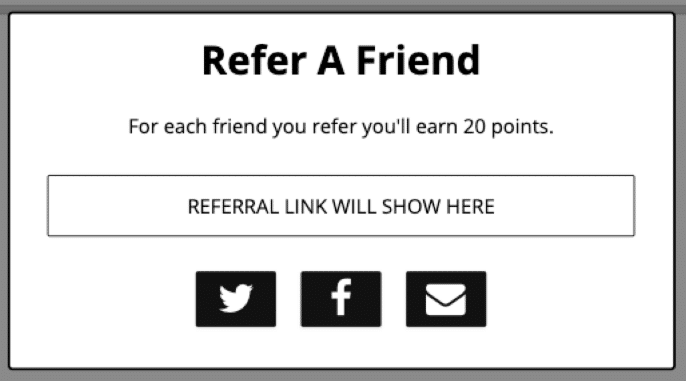
(Source: yotpo)
This option is also of great benefit where the user can refer to a friend and enjoy discounts and even free products. The users are always attracted to free products.
How to Get More Newsletter Subscribers:
- Give more fascinating offer
Focus on what you are providing in return for their email address. Know what your target audience is looking for and give them the exact. You can also give it a try to some offers and check what works the best.
- Email Address entry in a simplest possible way
Make the opt-in form as simple as possible. Sometimes the form asks for the first name in order to provide personalized messages later on. But it creates a hindrance in growing your subscribers. I recommend to just ask for the email address to increase your subscribers at a rapid pace.
- Reduce the subscription steps
The user must not get fed up with the lengthy procedure for newsletter subscription. Instead, provide newsletter popup on every page of your site, not just only on the home page. Do not ask for too much information from the user.
- Attract fresh subscribers immediately with a Thank-you page
Newly subscribers must be sent a thank you message for their subscription. This increases the store’s reputation. You can also offer an exclusive discount on purchase to keep them engaged and know more about your store.
- Make use of engaging subject lines
If you notice most of your emails are unread thus not providing the desired results. Make your email subject lines attractive and catchy so that it does not go unopened. Add emojis and grabbing words that will keep your subscribers engaged and will think over to purchase from you.
- Catch subscribers from social networks
In this era, people are more active on social media platforms. You can also grab subscribers from those who are following you on Facebook, Twitter, and Instagram. Post a link to your newsletter subscription page.
- Focus on Emails for Mobile Devices
In today’s world, most people check their emails on mobile. Thus, design your emails keeping in mind the screen size of mobile devices.
Epilogue:
To get wonderful outcomes to grow your subscribers must follow the aforementioned techniques. In fact, there is no magical solution to get your email list fill with a large number at once but you can definitely get results by focusing on the necessary tactics.
Apart from this, acquire FREE Newsletter Popup Magento 2 for your store to practice Email marketing strategy.
If the article just proved beneficial for you hit that 5 stars and share with your E-commerce friends to reach the target.
Happy Marketing ?