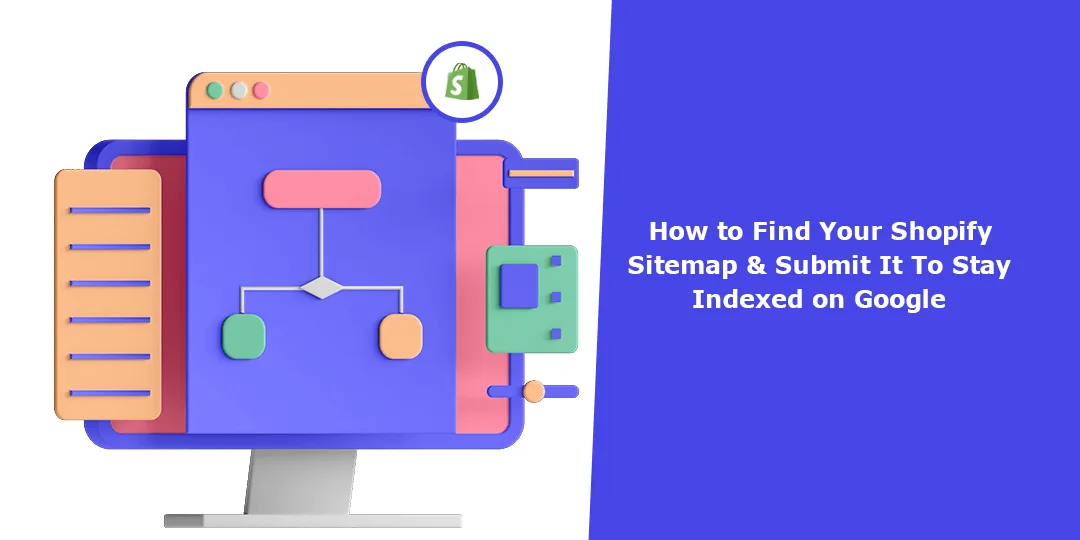If you own a Shopify website, you must know how important it is for your site to be discovered by your targeted audience whenever they enter a search query.
The main goal of SEO is to make it simple for users to find your Shopify website. Employing a Shopify sitemap can be incredibly helpful in helping search engines locate pertinent material on your store.
A sitemap serves as a comprehensive guide to all the URLs in a store, designed specifically for search engines to crawl easily and index. By providing accessibility to searchers, sitemap files can significantly enhance the visibility of URLs on the Shopify website, ultimately benefitting your SEO rankings and store traffic.
Recommended Read
What does a Shopify sitemap mean?
Just like humans need Google Maps to find the exact location of any unknown place, Shopify sitemaps act like Google Maps for search engines to find your store.
The Shopify sitemap efficiently guides visitors, including crawlers, through your site by displaying all available pages and content hierarchy.
Submitting sitemaps to Google is a highly beneficial practice for eCommerce stores. It enables the search engine to index a vast number of product pages that are frequently updated, which ultimately enhances the visibility and discoverability of the website.
Sitemaps serve as a reliable solution to enable search engines to effectively explore and uncover all the content on your website, effectively bridging any gaps that may exist in cross-linking between pages.
HTML vs. XML sitemaps
HTML stands for Hypertext Markup Language. We come across HTML sitemaps frequently as they are designed for human visitors to find their way to navigate online stores.
XML sitemaps are a specific type of sitemap that is designed primarily for machine use. While they are incredibly useful for search engine crawlers and other automated processes, they can be challenging for humans to read and understand.
Unlike HTML sitemaps, which are formatted in a way that is easy for humans to navigate, XML sitemaps contain a significant amount of metadata. This metadata includes information such as the last time a page was updated, how frequently it changes, and how important it is relative to other pages on the site.
Ultimately, this additional metadata helps search engines and other automated processes better understand and index a website’s content, making it more likely to appear in search results.
In addition to this, both HTML and XML sitemaps are crucial for better SEO understanding and rankings.
What are the Benefits of Shopify sitemaps?
1. Easy to navigate
Incorporating HTML sitemaps into websites is an effective way to enhance the user experience. These sitemaps serve as a guiding tool that helps visitors effortlessly navigate through the website and locate the content they are looking for.
By providing users with a clear and concise map of the website’s structure and pages, they can save time and easily access the necessary information. All-in-all, HTML sitemaps are an essential feature that improves the usability and accessibility of websites, making them more user-friendly and efficient.
2. Enhanced SEO
A website’s sitemap plays a significant role in optimizing its search engine performance. A comprehensive overview of the site’s structure enables search engines to crawl and index its pages more effectively.
This, in turn, facilitates the discovery of the website by users searching for relevant content, leading to increased organic traffic and improved online visibility. Therefore, having a well-designed sitemap is critical for any website that aims to achieve a strong search engine ranking and attract more visitors.
3. Easy crawling to large sites
Navigating large websites can challenge both users and search engine crawlers. However, a sitemap provides a solution that enables search engine bots to access all areas of your website, ensuring that all pages are thoroughly indexed. With this, the crawling process is streamlined, eliminating any bottlenecks that may impede search engine bots.
A sitemap makes efficient allocation of resources and quick indexing of pages possible, enabling search engine bots to crawl through large websites easily and saving valuable time and effort.
How to Find Your Shopify Sitemap?
Locating your Shopify sitemap is a straightforward yet vital process that can significantly boost your online store’s digital presence. A sitemap is a blueprint of your website’s structure, providing search engine crawlers with a clear understanding of your site’s organization and content.
By ensuring that your sitemap is easy to find and properly formatted, you can improve your store’s search engine optimization (SEO) and make it more visible to potential customers.
To find your Shopify sitemap, you need to open your official store website and add the sitemap.xml code after your website’s official URL, like myshopify.com/sitemap.xml. This will open the parent sitemap.
The Parent Sitemap URL is where you’ll find links to other sitemaps, AKA child sitemaps for products, collections, and pages. Shopify automatically generates and updates the sitemap, so you can be confident that manual editing is unnecessary.
Stores with multiple domains for international selling will have dedicated sitemaps for each domain. However, if you don’t use these domains for international targeting, you can set up redirects to the primary domain. This way, you will have a universal sitemap and only need to submit one.
How to Submit a Shopify Sitemap?
Shopify sitemap submission can be done with a few easy peasy steps.
1. Site verification with Google
If you submit your Shopify sitemap for the first time, then Google might ask you to verify your eCommerce domain ownership.
But if you have already set up Google Analytics on your Shopify store, then Google Search Console will auto-verify your domain ownership hassle-free.
Once Google Search Console verifies your domain ownership, you can proceed with your Shopify sitemap submission.
Recommended Read
2. Submitting sitemap on Google Search Console
To perform this procedure, you must go to Google Search Console and select the domain/site whose sitemap you want to submit to Google.
Now, in Google Search Console, select Sitemap.
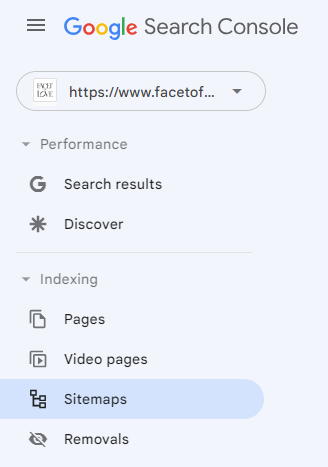
Enter your selected domain/site in the field. And submit.

After submitting your Shopify sitemap, wait for the Google tool to crawl your sitemap, as it may take Google some time to crawl your site, especially if it is large.
You can check the Google Search Console to see if it is finished.

What’s Next?
To improve your store’s online visibility, it is highly recommended that you submit your sitemap and also implement other proven SEO techniques. Doing so will enable search engines to crawl and index your website more easily, leading to higher search rankings and increased traffic to your online store.
By taking these steps, you can effectively boost your online presence and attract more potential customers to your business.
Google’s advanced algorithms meticulously scrutinize and categorize every aspect of your store’s content, enabling unparalleled search engine recognition and delivering highly appropriate search results to users.
So this was it. Hope you found this article useful, and if you need any guidance regarding your Shopify website, kindly contact us or get in touch with us via our official Facebook group.
Happy Shopifying!!!