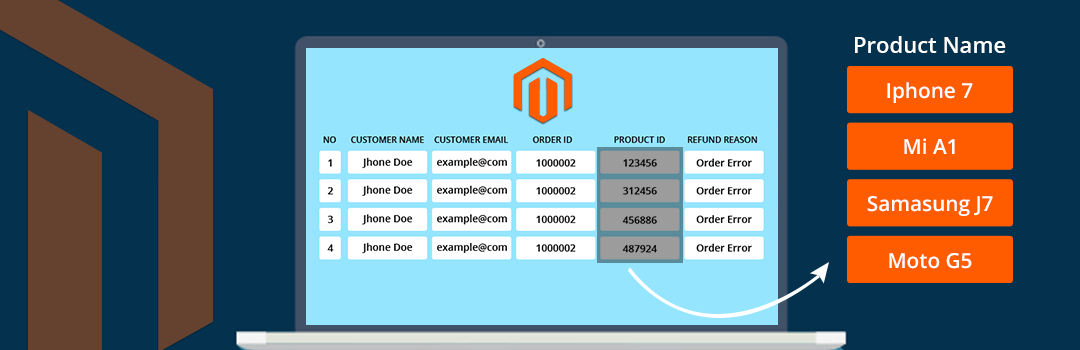Every business has its own need and to fulfill that Magento let the store owner integrates different extension or to customize their store as per their requirements. The main aim behind customizing Magento is to empower your store with the unique functionality that saves your tons of time and efforts to manage the store. Being a Magento developer, we always try our best to minimize the efforts of the store owner and serve enhanced store shopping experience to their customers with minimal efforts and save their tons of time in the long run.
Magento offers backend admin grid to Manage products and other backend services by using various columns that display detailed information like customer id, order name, and other details. But it becomes more difficult to identify the product from product id when there are thousands of products are in a store. Recently, while working with Magento backend Grid we came out with a requirement to display product name instead of product id column. After spending some time on coding, we pop out with a code that we would likely to share with you.
Firstly, you need to add your column in ‘Grid.php’ file available on the following location.
Vendor\Extension\adminhtml\Extension\Grid.php
|
1 2 3 4 5 6 7 |
Your Column name $this->addColumn('order_items', array( 'header' => Mage::helper('extension')->__('Product Name'), 'align' => 'left', 'index' => 'order_items', 'renderer'=>'Vendor_Extension_Block_Adminhtml_Extension_Renderer_Productname' )); |
Vendor\Extension\Block\Adminhtml\Extension\Renderer
|
1 2 3 4 5 6 7 8 9 10 11 12 13 14 15 16 17 18 |
<!--?php class Vendor_Extension_Block_Adminhtml_Extension_Renderer_Productname extends Mage_Adminhtml_Block_Widget_Grid_Column_Renderer_Abstract{ public function render(Varien_Object $row) { $value = $row->getData($this->getColumn()->getIndex()); $prdct_arr = explode(',', $value); $pname=array(); foreach ($prdct_arr as $item) { array_push($pname, Mage::getModel('catalog/product')->load($item)->getName()); } $pr_name=implode(', ',$pname); return $pr_name; } } </pre> <p>And you are ready to go!<br ?--> You can even customize this code as per your need to display product name in Magento admin grid. Lastly, don’t forget to smash that down stars and comment down below if you face any issue while implementing this code. Happy Coding. |