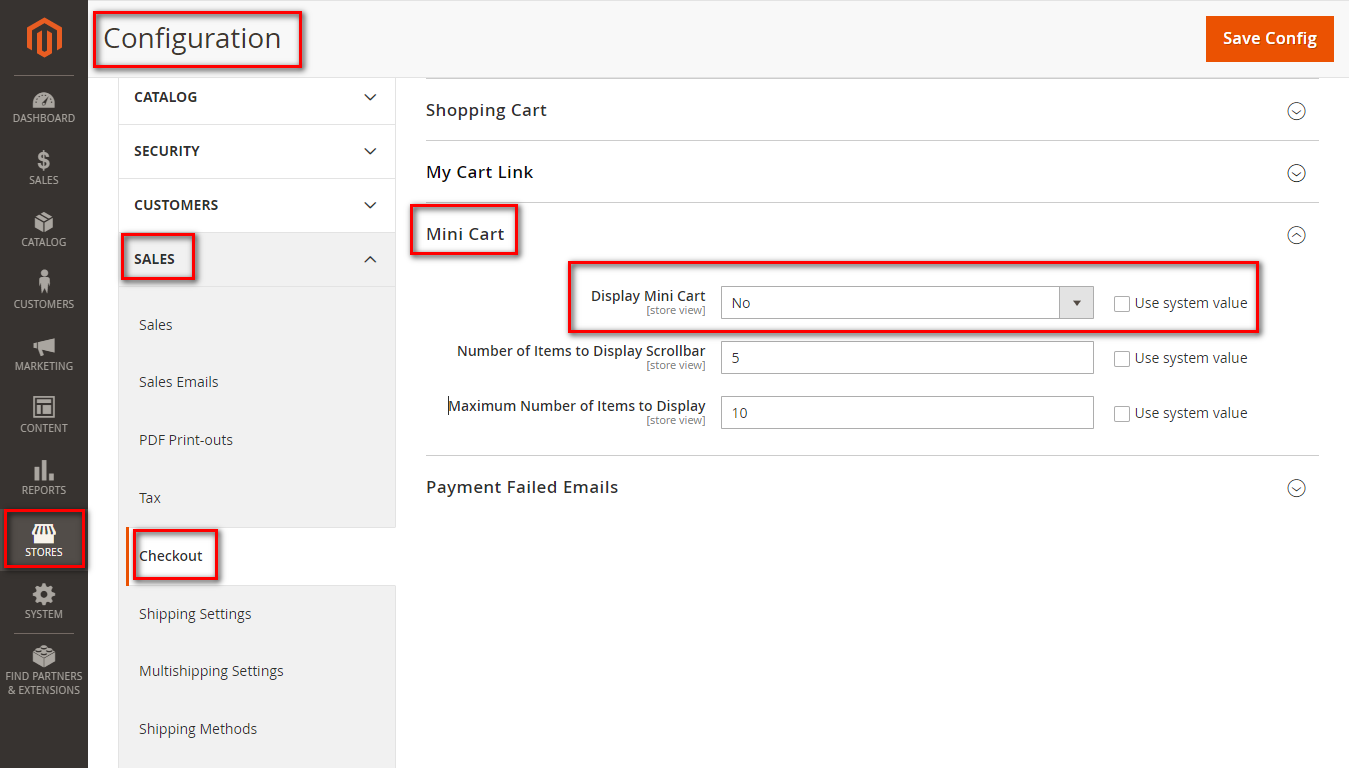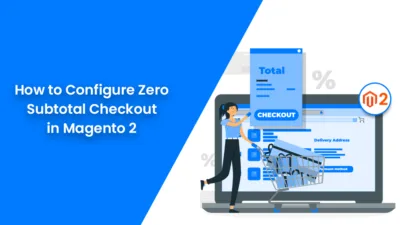The mini cart should not appear in the header bar of the store. My goal with this article is to guide you on how to remove the mini cart in Magento 2.
A mini cart is normally depicted as a cart icon that discloses order outlines when clicked on. You can delete a product or increment or decrement a product from the mini cart.
Get the Quantity increment decrement module for Magento 2 from HERE. Using this module, you can swiftly increase or decrease a product from the mini cart itself.
Visitors can view their shopping cart while they are adding products without having to leave the shopping process.
They can resume shopping effortlessly from the mini cart. And after they complete adding or removing the products, they can move forward to the checkout page after they are prepared to start the checkout process. This will strengthen the buying experience to a considerable extent.
It has many benefits, still, sometimes a store owner would want to remove the mini cart functionality from their Magento 2 store. In that case, we are here with a solution today. Magento 2 does provide the answer to disable the mini cart when needed.
Take note of the following steps to remove the mini cart in Magento 2.
How To Remove Minicart In Magento 2?
- Navigate to Stores > Settings > Configuration from the Magento admin panel.
- Select the Checkout option from the Sales header on the left.
- Enlarge the Mini Cart header.
- Uncheck the Use System Value option in the Display Mini Cart field.
- Set the Display Mini Cart field to No.
- Save Config.
Wrap Up!
So that was a pretty simple technique to solve. Default Magento 2 has a lot of solutions to our problems. But many of them can only be performed with the help of supplemental assistance. Taking into consideration that, MageComp has dedicated Magento developers who can help you with all the Magento solutions you require.
Relevant Read – How to Disable or Allow Guest Checkout in Magento 2
Happy Reading!