Having a huge inventory can make you feel overwhelmed, as you have a huge range of products to offer your customers, but managing a Shopify store with a large inventory is not as easy as it seems. Large Shopify stores with thousands of products and collections face a bit challenge when it comes to managing their store inventories. Suppose you already have a physical business and are launching your first online store, and now you have to add all your products to your Shopify store.
Adding products one by one in a collection or not in the collection is a very time-consuming process. In fact, adding such huge data manually increases the chances of human errors, which can create problems for your online store, when it goes live. This ultimately creates a poor impression of your website on your customers.
To save Shopify admins from such situations, MageComp created a Shopify app called IMPEX Collection Import Export Shopify app. This is a simple tool allowing users to import and export their products and collections. But in reality, this app has much more to offer to you, Shopify admins.
What is IMPEX Collection Import Export?
IMPEX Collection Import Export Shopify app is an efficient solution for managing collections. Whether you have innovative or manual collections, this app comes with advanced enhancements that make managing them effortless. You can easily import and export collection data in bulk via CSV files and customize product details as needed.
The app also provides a CSV template that simplifies the inputting of collection data and allows for file import in one go. Additionally, the app offers advanced filtering options that allow you to retrieve only the necessary data effectively. With the IMPEX Collection Import Export app, managing collections has never been easier.

Functionalities of IMPEX
As you have established, the fact that IMPEX app’s main functionality is to import and export products via a CSV file. But, as we stated above, it has multiple other sub-functionalities to offer, which are as follows.
1. Get All Collections
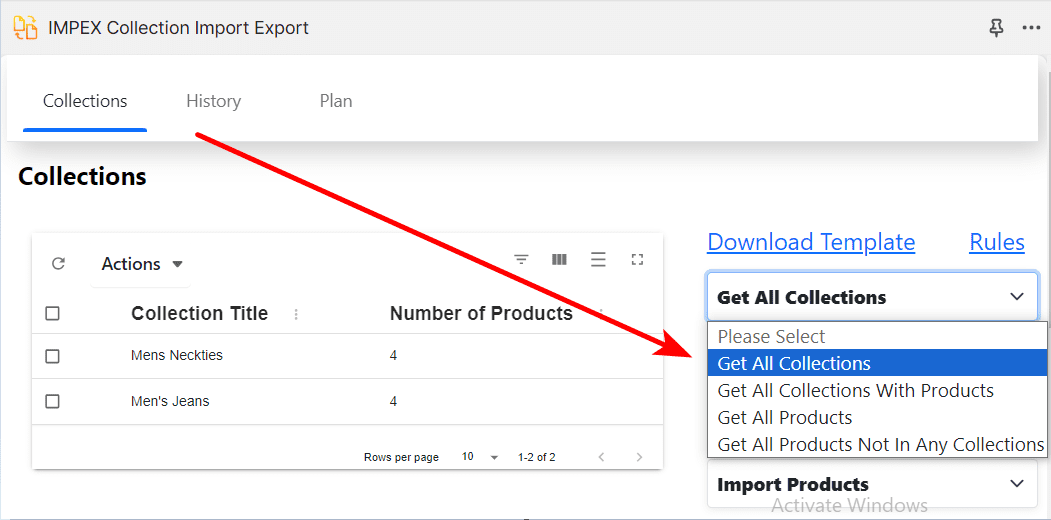
Suppose you are a clothing store that houses different clothing collections like women’s wear, men’s wear, children’s wear, etc. Now, it is year-end, and you have to analyze the performance of each collection and check the inventory stock of each collection. However, as of now, you only want to check the performance of the collections, and you do not need any information about your store products.
As we know, checking sales from each collection one by one can take you ages to analyze the performance. In such cases, you can use this app’s functionality of exporting all collections only. For this, you need to select the Get all Collections option in the Download Template dropdown menu, and the data of your store’s collections will be exported within no time.
Note: No product will be exported in this CSV file.
This data can then be used to conduct a thorough year-end review, make informed decisions about which collections to highlight in the upcoming season and identify any trends or underperforming products that require adjustments. Exporting collection data is a valuable functionality for retailers seeking to gain insights, optimize their inventory, and plan for future success.
2. Get All Collections with Products
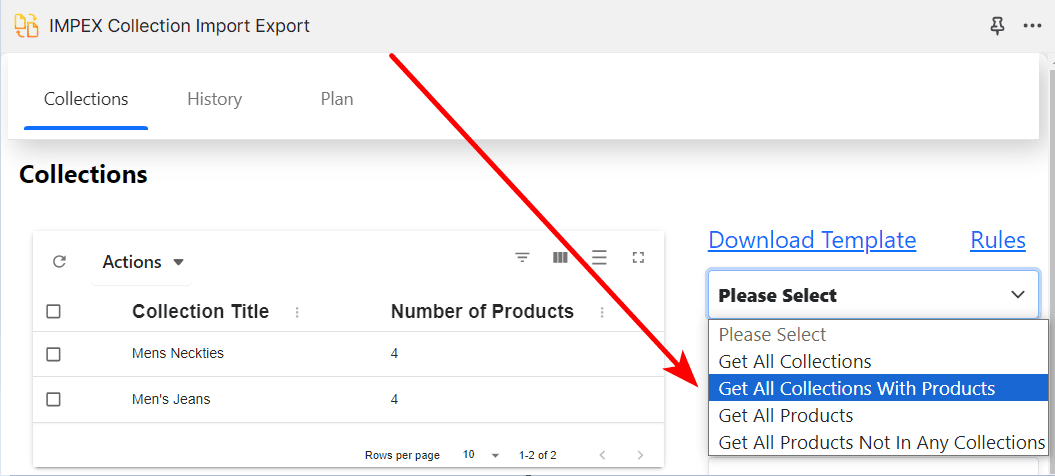
Exporting all collections with product data from your Shopify store is a useful task for various purposes, such as creating backups, migrating to a different platform, or sharing data with partners.
For instance, there is a Shopify store owner who wants to collaborate with a new marketing agency to run targeted advertising campaigns. Exporting all collections with product data ensures that the marketing agency has access to the complete product catalog, allowing them to design tailored campaigns based on product categories, customer preferences, and historical sales data. This export simplifies the process of sharing essential information, streamlining collaboration, and enhancing the effectiveness of marketing efforts.
To export all collections with products, you need to select the Get all Collections with Products option in the Download template dropdown menu.
3. Get All Products
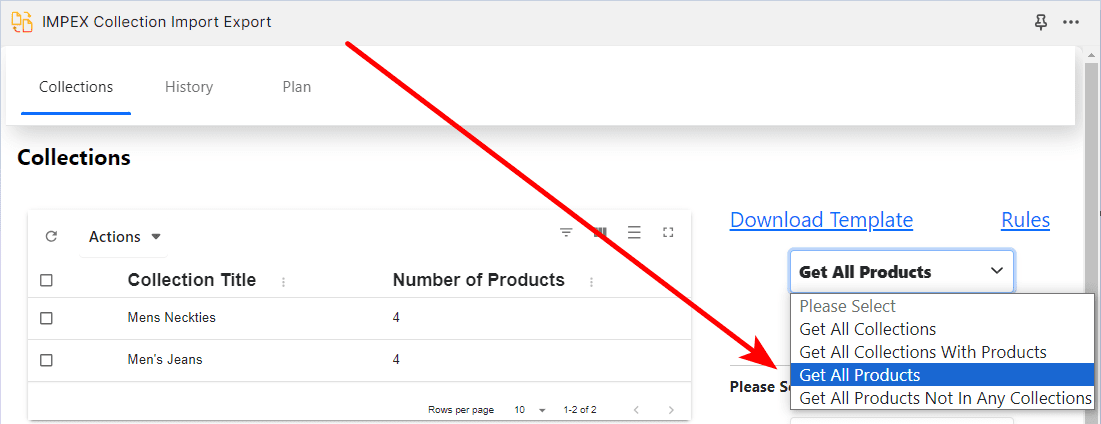
Exporting all product data from your Shopify store involves extracting comprehensive information about your entire product catalog into a CSV file. This can be valuable for various purposes, such as conducting in-depth analysis, creating backups, or migrating to another platform.
Suppose a Shopify merchant is planning to expand their online presence onto another eCommerce platform. By exporting all product data, including product titles, descriptions, prices, and variants, they can seamlessly transfer their product listings, ensuring a consistent and efficient transition while maintaining data accuracy and minimizing manual data entry efforts on the new platform. This export process empowers merchants to adapt and grow their business by efficiently utilizing their product data beyond the Shopify ecosystem.
For this, once again, you need to select the Get all Products option, and the CSV file will be exported immediately.
If you need to make any changes to the majority of the products, you can make your required changes and import the updated file in your Shopify store, and your updated data will be live shortly on your Shopify store.
4. Get All Products Not in Any Collections
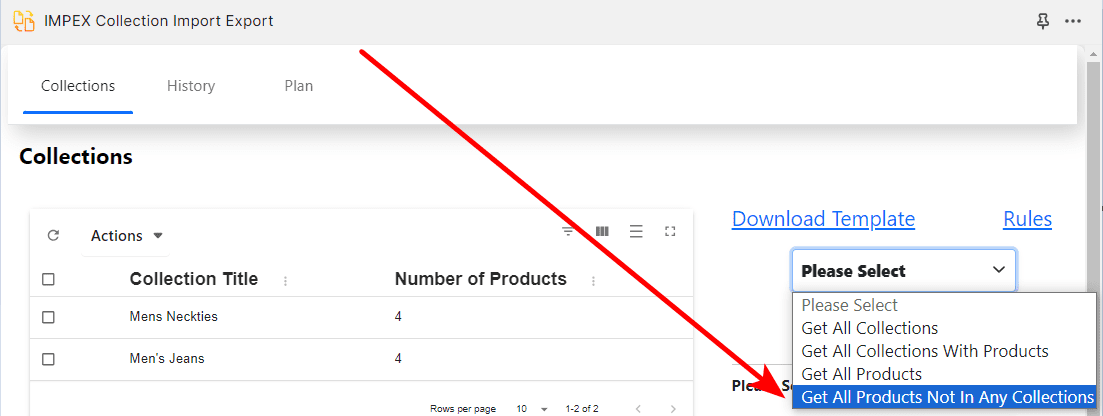 Exporting all products that are not included in any collection data for your Shopify store involves identifying and extracting items that haven’t been categorized within collections. This process is valuable for inventory management, as it allows you to analyze and reorganize these unclassified products.
Exporting all products that are not included in any collection data for your Shopify store involves identifying and extracting items that haven’t been categorized within collections. This process is valuable for inventory management, as it allows you to analyze and reorganize these unclassified products.
Suppose you own a seasonal fashion retailer’s Shopify store. You might use this feature to locate products that haven’t been assigned to specific collections like “Summer Collection” or “Winter Sale.” By exporting these unassigned products, you can review them, assign them to relevant collections, and ensure a more organized shopping experience for customers, ultimately boosting sales and improving your store’s efficiency.
Once again, to export such data, you need to select Get all Products not in Any Collections in the dropdown menu, place them under their relevant categories, and import them to your Shopify store thereafter.
A. Download Template and Rules
1. Download Template
If you have just created your Shopify store but haven’t yet added any products or product details, you can use a CSV template to upload a large number of products to your store easily and efficiently. This template allows you to input all your product data, such as product handles, SEO title, description, price, SKU, and images, into a spreadsheet that you can download and edit using any spreadsheet software, e.g. Google Sheets, MS Excel, etc.
Once you have updated all your products’ necessary information, you can upload the CSV file to your Shopify store using this app. This will save you a lot of time and effort compared to adding each product and its details manually, especially if you have a large inventory. In addition, using a CSV template ensures that your product data is consistent and accurate, reducing the risk of errors and discrepancies in your store.
2. Rules
If you are exporting the data to make changes in it and importing the data again, you must follow certain rules to avoid any discrepancies.
- Template column names should be as per the given template
It’s important to note that while using the template, the column names must be entered exactly as they appear in the template. This is a rule that should be followed to ensure smooth processing of the data.
- Title Field is Required
You are mandatorily required to enter the title names in the CSV file to make sure that your updated data is updated in your live Shopify store.
B. History
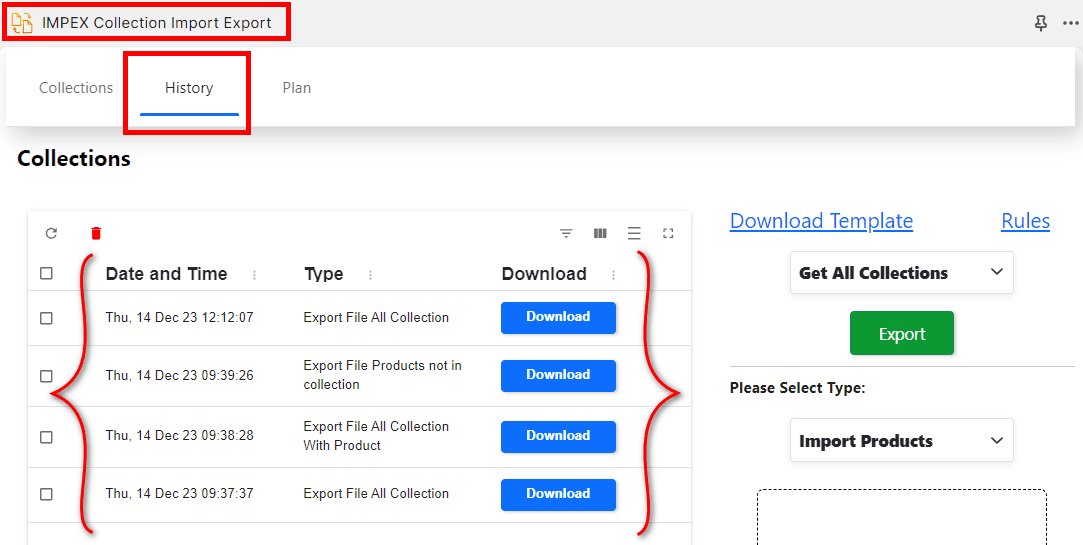
When you want to export data on the IMPEX Shopify app, you can do so by selecting the Export button. After you’ve made your selection, the app will display a download entry in the History section.
This entry will provide details about the exported data, such as the date and time of the export, as well as any relevant file names or formats. By checking the History section, you can keep track of all your exports and easily access the files you need.
Plans
|
Details |
Free |
Basic |
Pro |
|
Price |
$0 |
$2.99/month |
$4.99/month |
|
Features |
You are allowed to import only 5 collections |
You are allowed to import only 50 collections |
You are allowed to import unlimited collections |
Final Say
With this informative blog, we can easily conclude that the IMPEX Collection Import-Export Shopify app is a highly useful tool for Shopify admins who are in search of an efficient inventory management solution. With its user-friendly interface and robust functionality, this app empowers businesses to effortlessly import and export product data through CSV files, offering a multitude of advantages.
By importing the data in bulk, admins can save their valuable time, accelerate their updating process, and reduce the chances of any manual errors. This feature is particularly beneficial for businesses with extensive inventories or those looking to migrate from other platforms. Additionally, the app ensures that product listings are always up-to-date and reflective of the latest information and availability. It also supports data backup and recovery, safeguarding crucial stored information in case of unexpected data loss.
We hope you found this blog informative. Share this blog with your Shopify admin mates and spread the word about this amazing Shopify app. If you are facing any difficulty with this app, you can contact us anytime and get guidance from our Shopify experts or mail us at support@magecomp.com.
Happy Shopifying!!!


