The eCommerce industry is evolving at an unprecedented pace, and the trend of personalized products is gaining tremendous popularity among consumers. As a result, eCommerce administrators are increasingly looking for ways to charge their customers with a variety of additional fees. These fees could include customization charges, shipping surcharges, handling fees, and other expenses that may be incurred during the fulfillment of an order.
With the rise of customized products, it has become crucial for eCommerce businesses to adopt flexible pricing strategies that can cater to the diverse needs of their customers while ensuring that their operations remain profitable.
When it comes to eCommerce business, the first thought of an eCommerce platform that comes to mind is Shopify. Shopify has dedicatedly flourished millions of online businesses worldwide with its incredible features and specially built Shopify apps. One such Shopify app that we will be learning about is CHARGIFY Product Fee Surcharge, which is developed by MageComp.
Contents
What is Chargify Product Fee Surcharge?
CHARGIFY Product Fee Surcharge is a Shopify app that allows merchants to have the flexibility of customizing their customers’ orders. The app’s feature allows admins to apply extra costs to customers’ shopping carts in order to cover additional expenses such as fast delivery, gift wrapping, packaging, custom orders, and more. The app also offers merchants the ability to calculate additional product fees as either a fixed amount or a percentage-based amount, depending on their specific needs.
Additionally, merchants can set rules and conditions for deciding the fee amount to be applied, ensuring that customers are charged fairly and accurately. To further enhance the customer experience, the surcharge amount is displayed with a descriptive label on the front of the store, making it easy for customers to understand the fees associated with their purchase. With the CHARGIFY Product Fee Surcharge, merchants can easily charge order fees to offer additional services and create a seamless shopping experience for their customers.
Functionalities of The App
Although CHARGIFY Product Fee Surcharge is based on a single concept of offering different types of extra charges to your customers, the app offers different functionalities for making the checkout experience more user-friendly.
Before moving further, we will learn about the functionalities that the app has to offer, and then we will look at some use cases for this app.
This is the backend of the app, from where you can create different types of extra fees that you want to offer to your customers to apply to their orders.
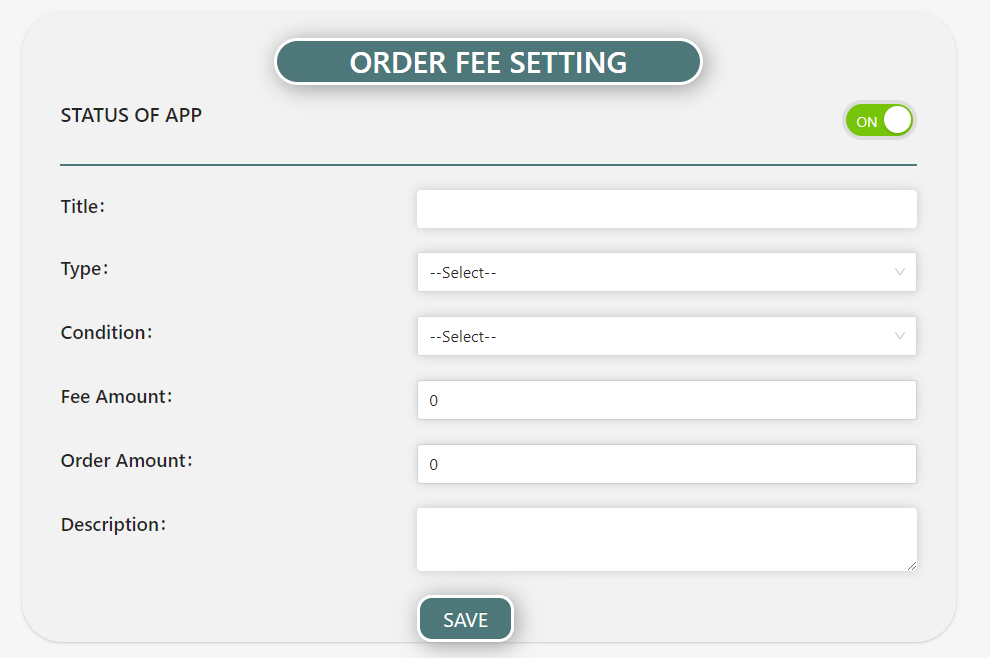
- Title – From this field, you can set the title/name of the charge that you want to apply.
- Type – In this field, you are offered two types: Fixed and Percentage. If you select Fixed, the fixed amount of charges will be applied to the customer’s order. And if selected Percentage, then the set percentage of the total order amount will be charged to the customer.
- Condition – Just like the Type field, the Condition field also offers you four different options: Less Than or Equal, Greater Than or Equal, Greater Than, and Less Than.
To understand this more accurately, we will look at some use cases after learning about all these fields.
- Fee Amount – From this, you can set the fee amount that you want to charge to your customers. If fixed, enter a fixed amount. For percentage, enter the amount of percentage to calculate.
- Order Amount – In this field, enter the order amount. If fulfilled, then the extra fee will be applied.
- Description – Enter the description about your extra fee to inform your customers what it is used for.
Use Cases for the CHARGIFY App
1. For Fixed Fee Type
Suppose there is a handicraft store that sells authentic handmade items. As we know, handicraft items need to be handled with care during their delivery process because they can get severely damaged if not taken care of properly. So, the admin created a fee like this ?
|
Title |
Handling Charges |
|
Type |
Fixed |
|
Condition |
Greater than or equal to |
|
Fee Amount |
10 USD |
|
Order Amount |
100 USD |
|
Description |
These charges are to handle your antiques with utmost care until they are delivered to you. |
Now, a customer made a purchase of an antique painting worth 200 USD.
So, as per the created extra fee, the customer’s total order amount exceeds the set Order amount. So, now, the set handling charges of 10 USD will be applied to the customer’s total order amount during the checkout process.
2. For Percentage Fee Type
Suppose there is an online gifting shop that has recently started to offer its customers the option of gift wrapping their order so they do not need to spend extra bucks elsewhere finding the gift wrap. So, the admin needs to create a handling charge for its store products.
| Title | Gift Wrap |
| Type | Percentage |
| Condition | Greater than or equal to |
| Fee Amount | 5% |
| Order Amount | 50 USD |
| Description | This charge is to deliver your gifts wrapped with beautiful gift wraps. |
Suppose, a customer made a purchase of a crystal showpiece worth 75 USD.
So, now, as per the created charging fee, the percentage of the Gift Wrap charge will be applied to the customer’s total order amount, as the purchased product price is greater than 50 USD.
Therefore, the 5% gift wrapping charges will be counted as 75 USD and will be counted in the total order amount.
Note – The same scenario is for the Less than or equal to condition.
Bottom Line
With CHARGIFY, Shopify store admins can now effortlessly tailor their customers’ shopping experiences. Whether you’re looking to offer lightning-fast delivery, exquisite gift wrapping, or personalized custom orders, our app empowers you to do it all.
CHARGIFY ensures that every surcharge is transparently displayed with a descriptive label on the storefront, providing your customers with a seamless shopping journey. Hence, calculating additional product fees with ease, whether it’s a fixed amount or a percentage-based charge, and applying them according to your specific rules and conditions, CHARGIFY helps with all these things.
If you have any queries with this app, kindly get in touch with us, and our Shopify experts will help you out with your queries.
Happy Shopifying!!!


