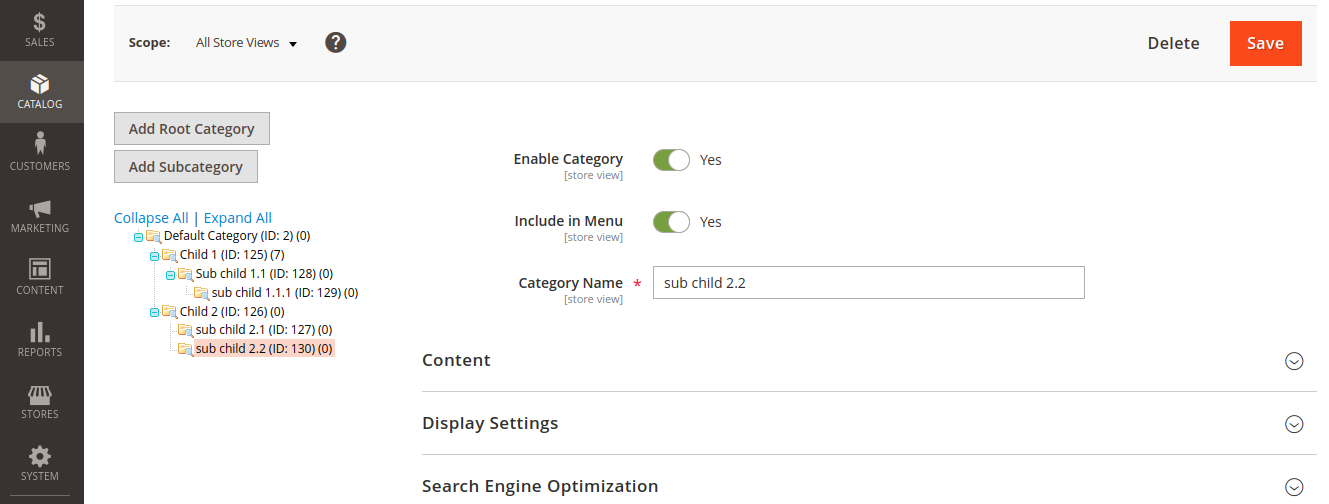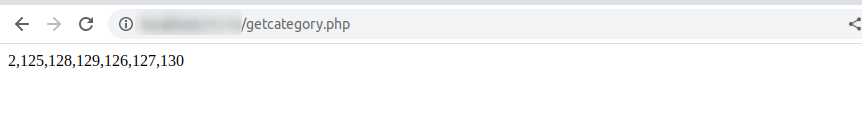Hello Magento Friends,
In today’s Magento 2 tutorial, we will learn How to Get all the Child Categories IDs of the Specific Category in Magento 2.
An online eCommerce store contains categories and subcategories to differentiate products. To perform any action on categories, the admin needs a category ID. In Magento 2, the child categories ID for a specific category can be retrieved using the following method.
So, without further ado, let’s get started.
Contents
Steps to Get all the Child Categories IDs of the Specific Category in Magento 2:
Say, you have the following categories in your Magento 2 store.
To get category IDs, follow the below step.
Step 1: Create a file in your Magento root directory at the below path
magento_root_directory\getcategory.php
Then add the code as follows.
|
1 2 3 4 5 6 7 8 9 10 11 12 13 14 15 16 17 18 19 20 21 22 23 24 25 26 27 28 29 30 31 32 33 |
<?php use Magento\Framework\AppInterface; ini_set('display_errors', TRUE); try { require_once __DIR__ . '/app/bootstrap.php'; } catch (\Exception $e) { echo 'Autoload error: ' . $e->getMessage(); exit(1); } try { $bootstrap = \Magento\Framework\App\Bootstrap::create(BP, $_SERVER); $objectManager = $bootstrap->getObjectManager(); $appState = $objectManager->get('\Magento\Framework\App\State'); $appState->setAreaCode('frontend'); $categoryFactory = $objectManager->get('\Magento\Catalog\Model\CategoryFactory');// Instance of Category Model $rootCategoryId = 2; // your root category Id $category = $categoryFactory->create()->load($rootCategoryId); $categoryIds= $category->getAllChildren(false); echo $categoryIds; //will return comma separated list of ids } catch (Exception $e) { echo $e->getMessage(); } ?> |
Output:
The above code will return the result as follows.
Conclusion:
Hopefully, you will be able to Get all the Child Categories IDs of the Specific Category in Magento 2. To apply customization on Magento 2 categories, you can Hire Magento Developer. Share the article with your friends, and stay tuned with us!
Happy Coding!