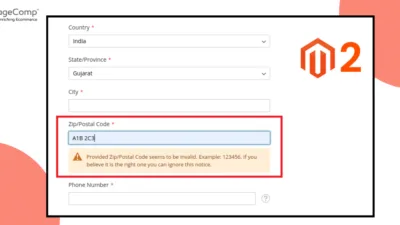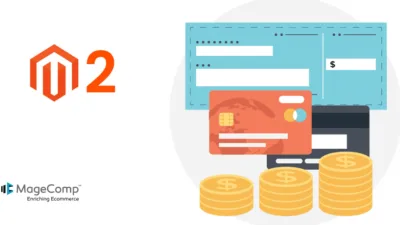Hello Magento Friends,
In today’s blog, I will explain How to Get All Active Catalog Rules Collection using Root Script in Magento 2.
Magento 2, a powerful and versatile e-commerce platform, allows you to manage and apply catalog rules to control the pricing and visibility of products on your online store. Learn – How to Create a Catalog Price Rule in Magento 2.
If you need to retrieve all active catalog rules programmatically, you can create a root script to fetch and display this information. In this blog post, we’ll guide you through the process step by step.
Steps to Get All Active Catalog Rules Collection using Root Script in Magento 2:
Step 1: Create CatalogruleCollection.php file in the Magento root path and then add the below code.
<?php
use Magento\Framework\AppInterface;
try {
require __DIR__ . '/../app/bootstrap.php';
} catch (\Exception $e) {
echo 'Autoload error: ' . $e->getMessage();
exit(1);
}
try
{
$bootstrap = \Magento\Framework\App\Bootstrap::create(BP, $_SERVER);
$objectManager = $bootstrap->getObjectManager();
$appState = $objectManager->get('Magento\Framework\App\State');
$appState->setAreaCode('frontend');
$objectManager = \Magento\Framework\App\ObjectManager::getInstance();
$ruleCollectionFactory = $objectManager->create('\Magento\CatalogRule\Model\ResourceModel\Rule\CollectionFactory')->create();
$catalogActiveRule = $ruleCollectionFactory->addFieldToFilter('is_active', 1);
foreach($catalogActiveRule as $rule) {
echo "<pre>";
print_r($rule ->getData());
echo "</pre>";
}
}
catch(\Exception $e){
print_r($e->getMessage());
}
Step 2: After adding the above code, run the URL below to check whether the Catalog Rules Data was retrieved.
https://yourdomain/pub/CatalogruleCollection.php/
Conclusion:
Creating a root script to retrieve all active catalog rules in Magento 2 is a straightforward process. This script provides a starting point, and you can customize it based on your specific requirements. Understanding the structure of the script and the Magento 2 components involved will empower you to perform more advanced operations in your e-commerce endeavors.
Happy Coding!