Hello Shopify Friends,
By the end of this tutorial, you will come to know How to Find Location ID in Shopify.
Shopify is a popular e-commerce platform that enables businesses to set up online stores and sell products. Managing inventory and tracking locations are crucial aspects of running a successful online store. Each location in Shopify is assigned a unique Location ID, which is essential for various inventory management tasks.
Learn – How to Create Locations on Shopify?
Here’s how you can easily find the Shopify Location ID using the Shopify Admin:
Steps to Find Location ID in Shopify:
Step 1: Go to the Shopify website and log in to your Shopify admin account using your credentials.
Step 2: From the Shopify admin dashboard, navigate to the Settings tab.
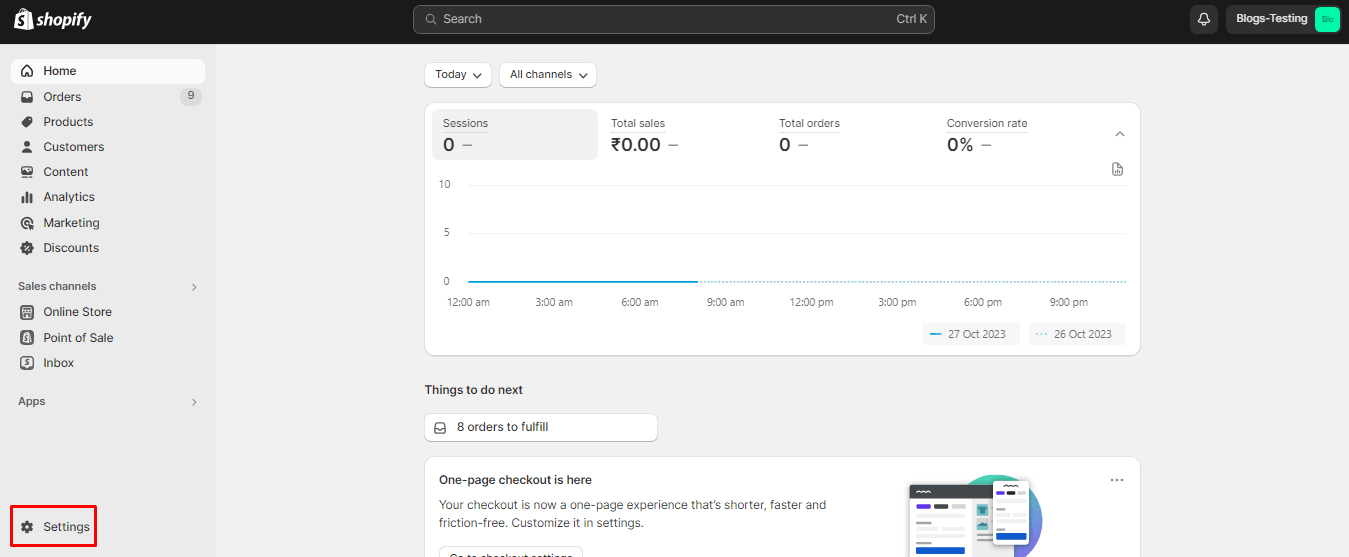
Step 3: Then select Locations from the side menu. Once you are on the Locations page, you will see a list of all the locations you have added. Find the specific location for which you need the Shopify Location ID.
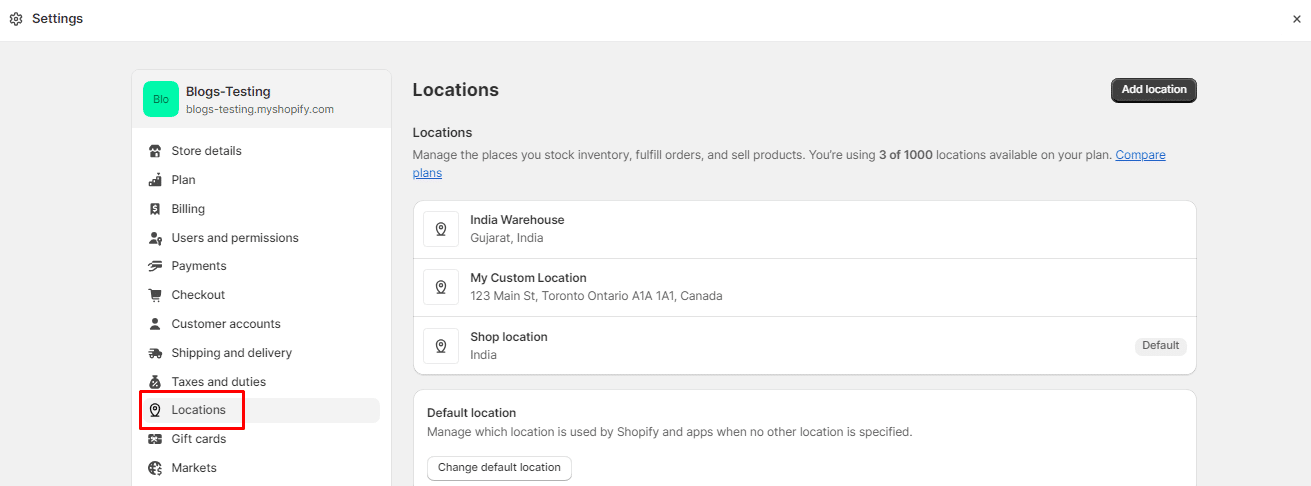
Step 4: Click on the desired location to view its details. The Location ID is typically displayed in the URL of the page.
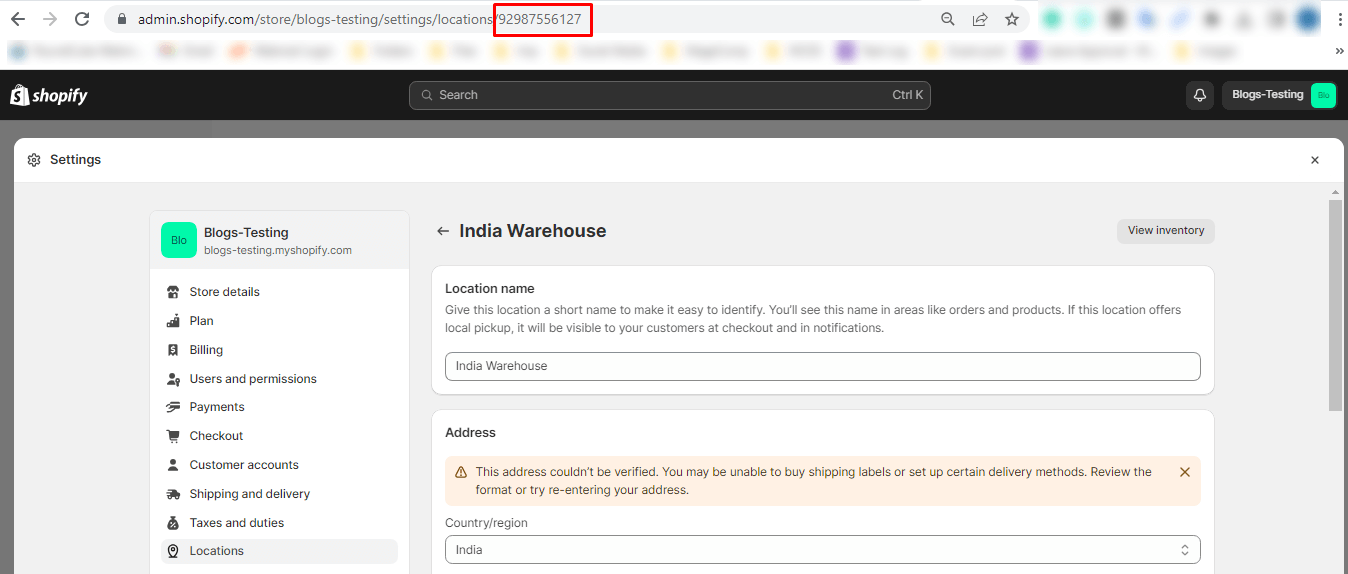
Step 5: Copy or note down the Location ID for future reference or use in any Shopify operations or integrations that require this information.
Final Words:
With the Location ID readily available, you can streamline inventory management processes and ensure smooth operations for your Shopify store.
By following these steps, you can easily find the Location ID for any specific location within your Shopify account, enabling you to efficiently manage your inventory and track product availability across different locations.
Share this guide with your friends, and stay updated with us for more such Shopify tutorials.
Happy Reading!

