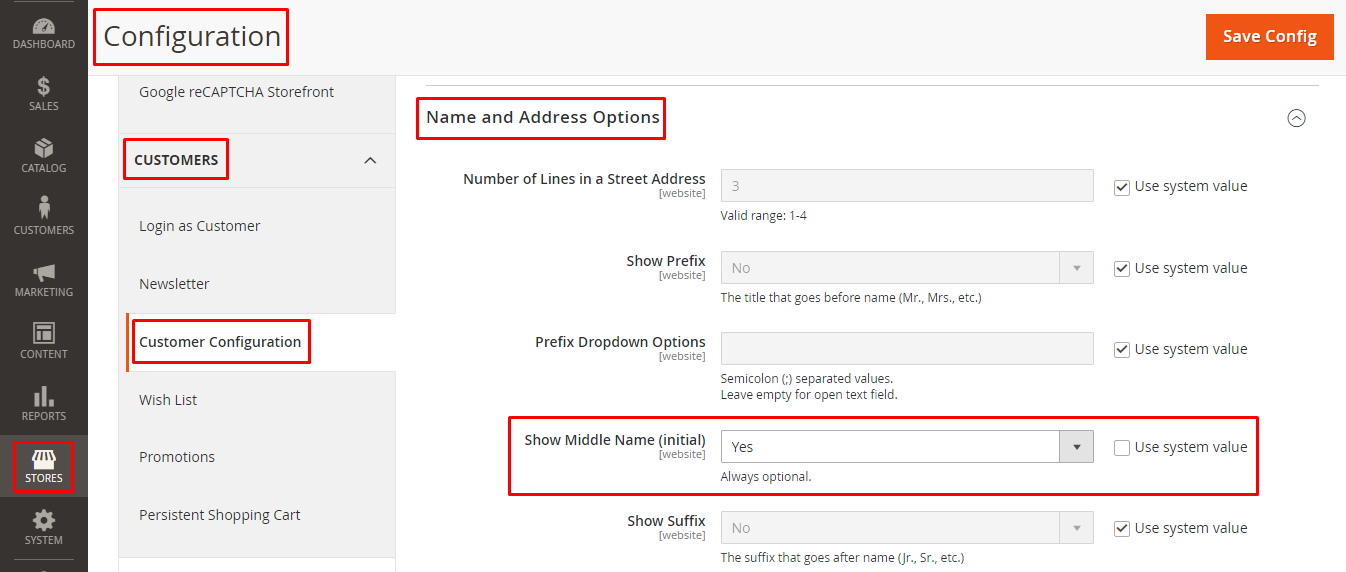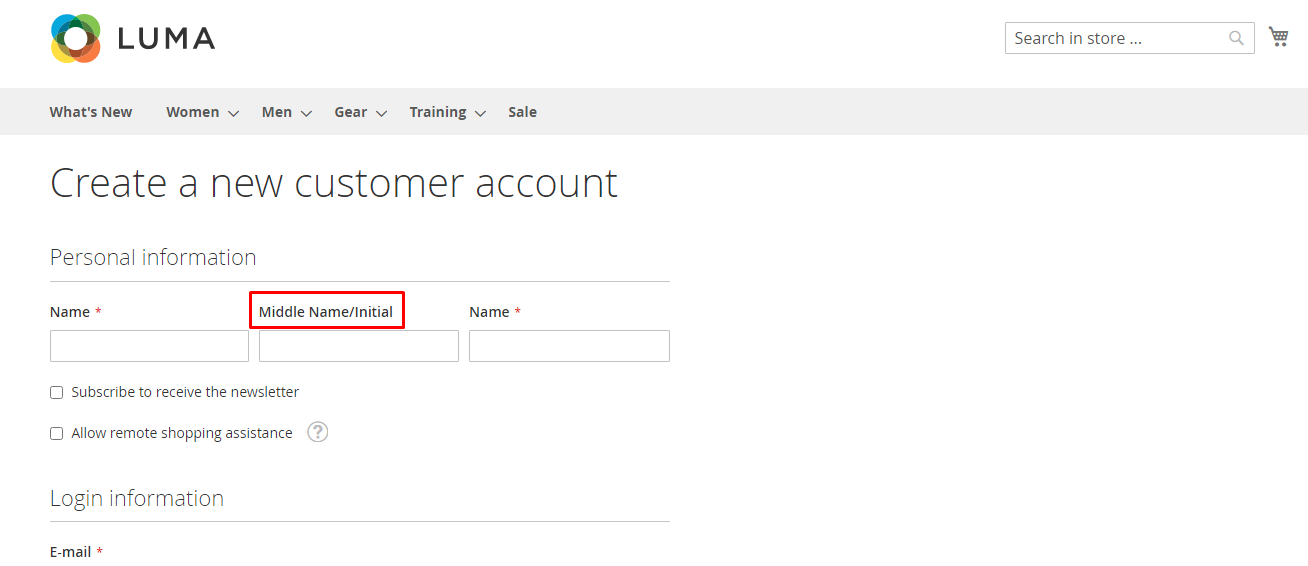Hello Magento Friends,
Magento 2 Registration Form can be modified easily based on business needs. In accordance with the type of information you need from customers or the behavior of your customers, you can change the input field on the registration field.
Middle name is one such field that is not required by every business. So in default Magento, the middle name initial field is disabled. You can enable the middle name field if required.
Let’s see How To Enable Middle Name In Registration Form In Magento 2
Steps To Enable Middle Name In Registration Form In Magento 2:
- Log in to your Magento 2 Admin Dashboard.
- From the left menu select, Stores > Settings > Configuration.
- Expand the CUSTOMERS option from the left panel.
- Select Customer Configuration.
- Now, enlarge the Name and Address Options section.
- Move to the Show Middle Name (initial) field and uncheck the Use system value checkbox.
- Select Yes from the dropdown. However, the middle name field can be enabled but it can never be made required. It will remain an optional field.
When done, click Save Config.
Result:
Now, you can verify in the Magento 2 storefront. The middle name field has been added to the customer account.
Final Say:
Thereby, you can simply Enable the Middle Name In the Registration Form In Magento 2. If you also require the Date of Birth Field in the Magento 2 Registration Form, click here.
Get in touch with us if you need any customizations for Magento 2 store.
Happy Reading!