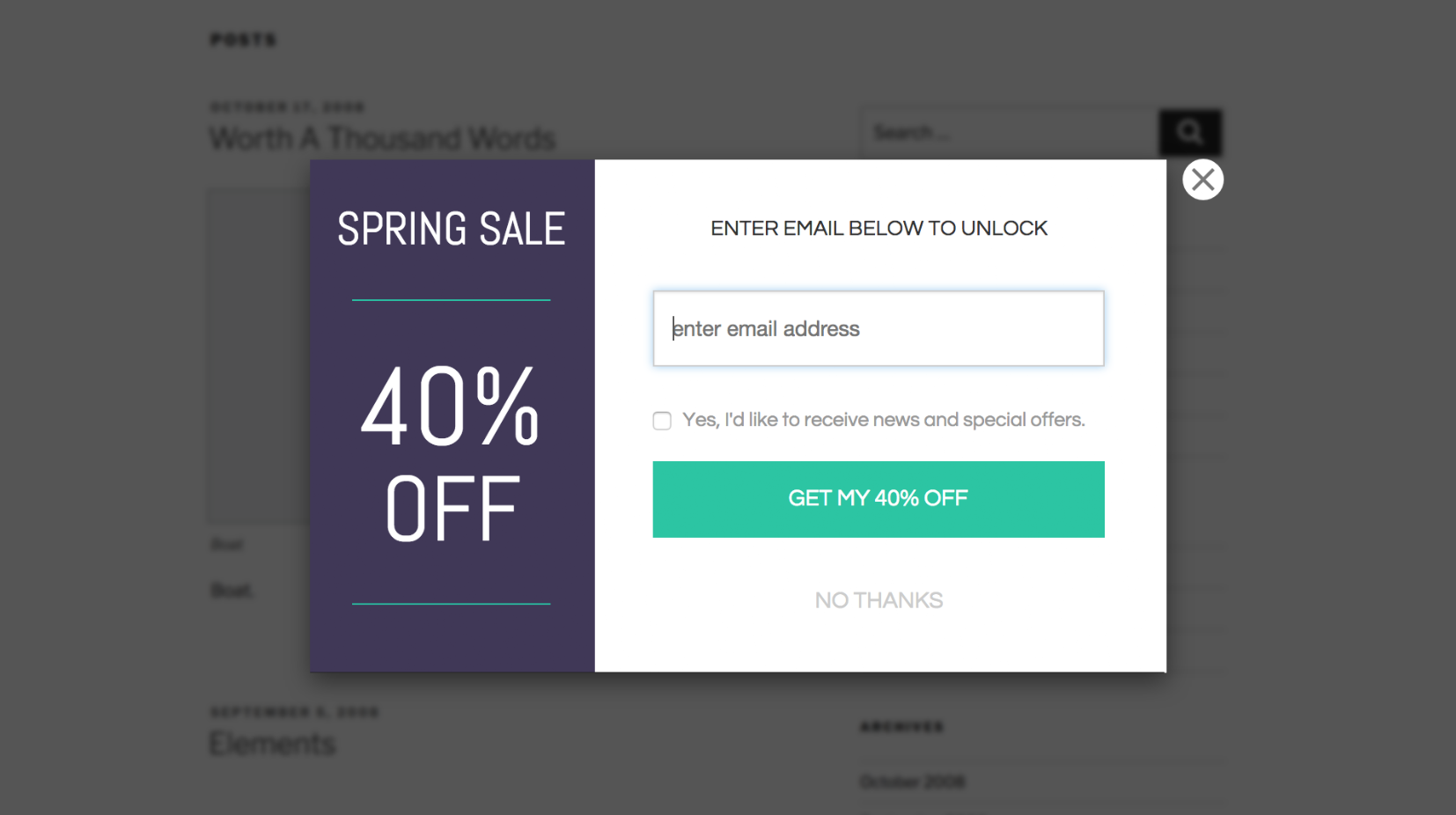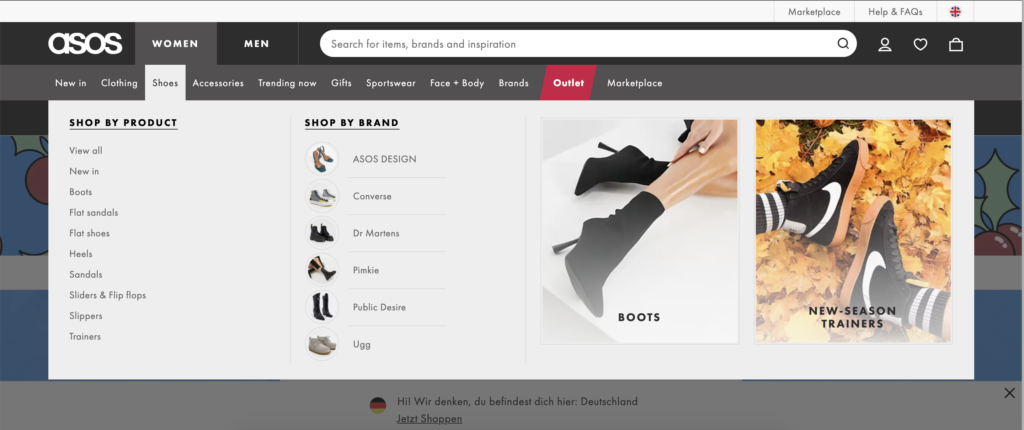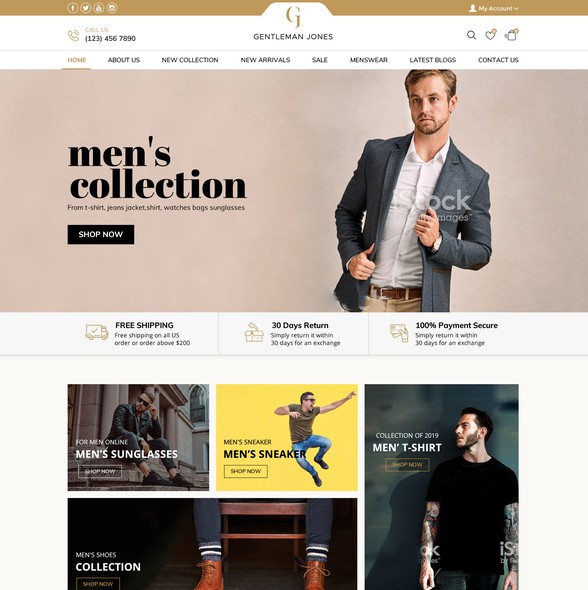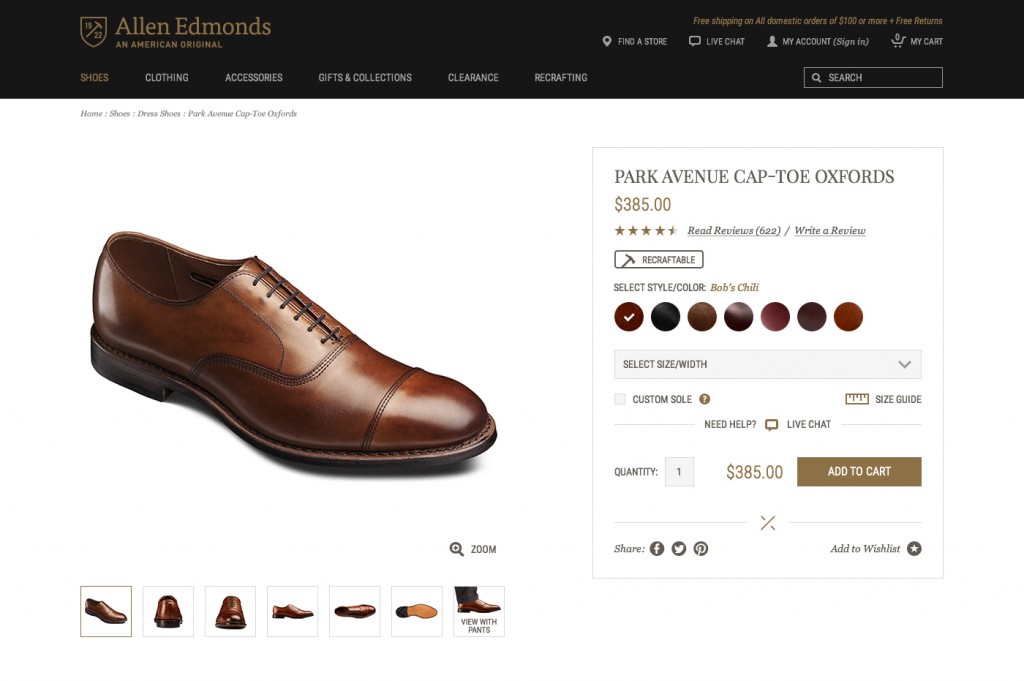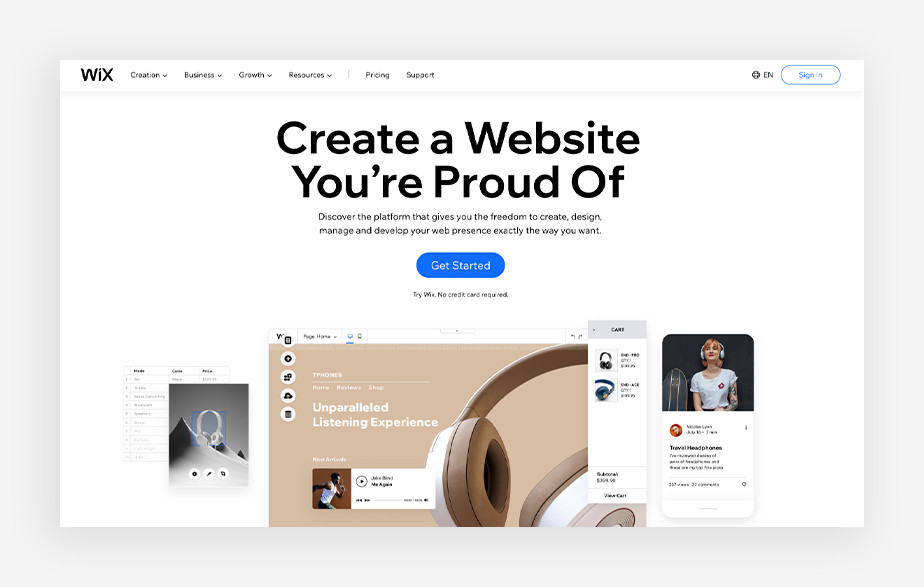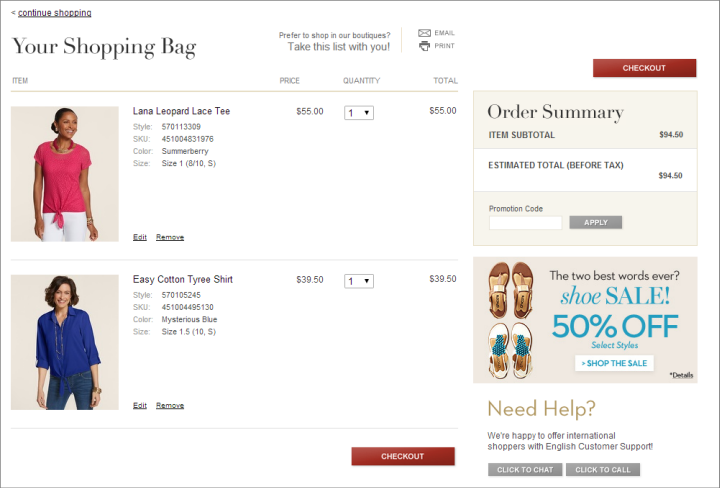Have you ever landed on an eCommerce website that has a poor design, complicated navigation, and high load times? What did you do next? You would have surely terminated the website due to frustration.
The secret recipe for this is the best UX design for eCommerce. For eCommerce websites, user experience is the main part that can put up or shut up your sales. From the moment when the customer lands on your website, to navigating the products, making a purchase, and after-sales services, everything counts on the customer experience of the eCommerce store.
Contents
- 1 What Is User Experience?
- 2 Why Do You Care About eCommerce UX?
- 3 7 eCommerce UX Tips That Drive Sales
- 3.1 Use Full-screen Welcome Mats to Showcase a Product or Offer
- 3.2 Provide Usable Navigation and Smart Search
- 3.3 Create a Clean, and Clear Homepage
- 3.4 Make Sure to Use High-Quality Images and Product Descriptions
- 3.5 Use a Clear Call to Action
- 3.6 Optimize Your Mobile Store User Experience
- 3.7 Make the checkout process and payments faster
- 4 Conclusion
What Is User Experience?
User Experience (UX) is how customers feel when they visit your site. It is about providing customers with an enjoyable, simple, and engaging shopping experience. eCommerce user experience is based on the user’s perception when they interact with your site.
eCommerce user experience is caring for your customers on every side so that they feel comfortable visiting your site. These will help to convert them from visitors into loyal customers. Hence, creating a great impression in the eyes of customers is very important not only the first but every time they come to shop with you.
Best eCommerce UI/UX is about having a deep understanding of your users in terms of what they need, what they value, their behavior, and abilities. The overall experience of a person while interacting with your website, products and services come under UI/UX eCommerce. eCommerce user experience also includes how well the site and its product are, how easy it is to use and navigate and the feeling that the user experiences while connecting with you.
Why Do You Care About eCommerce UX?
eCommerce is growing remarkably at a high speed and it’s not going to stop. There are approximately 24 million eCommerce websites and these numbers are increasing every single day. So you can think of how competitive the online eCommerce market is.
In this competition, you need to think of out-of-the-box ways to stand out from your competitors. eCommerce web design must make the customer’s shopping journey memorable. A well-designed eCommerce UX design will help in locating the products easily and preserve customers’ interest in the site.
eCommerce user experience is concerned with enhancing the shopping experience of the users to make sure they find value in interacting with your eCommerce store.
7 eCommerce UX Tips That Drive Sales
A great eCommerce UI/UX design can tend users to purchase and build a strong relationship with your brand. While a bad eCommerce user experience will lead to high bounce rates and dissatisfied customers.
So how will you build the best eCommerce UX design? Here are some of the best eCommerce UX tips that will help your sales graph to hit the roof.
Use Full-screen Welcome Mats to Showcase a Product or Offer
Image Source: gravityforms
Do you know a big part of your website traffic leaves without doing any action? This is disappointing as you put so much effort into increasing your profits.
A welcome mat can help you in grabbing customers’ attention effortlessly. A welcome mat is a full-screen popup when a user lands on your website. You can showcase any personalized message or campaign offers related to the customer. You can welcome your site visitors by displaying flash sales, newsletter sign-up popup, special deals, and more.
Welcome mats can help to improve the eCommerce user experience as it offers a personalized experience. You can use the best UX design for eCommerce to engage users with attractive welcome mats.
Image source: nosto
When a customer lands on your site, he/she already knows what they are looking for. If customers can’t find what they need, they will get frustrated, annoyed, and confused. There is no way they are going to buy it, they will just abandon your site as the customers will not have time to spend hours searching for a single product.
Here comes providing a seamless browsing experience by using the best eCommerce UX design. Keep your site navigation easy and simple so that customers do not get lost. Segment your products into categories and subcategories, don’t stuff everything together, and arrange the content in an organized manner.
Create a Clean, and Clear Homepage
Image Source: 99designs
As said, the first impression is the last impression. So the homepage is the first screen user interacts with while visiting your website. The homepage is where you get a maximum number of visitors. Hence, it must be streamlined, simple, and attractive.
To provide an excellent first glance at your website, you need a well-groomed homepage for your eCommerce website. Here are some of the eCommerce UX tips for your site homepage.
- Minimalism grabs more attention
- Do not create chaos on the homepage
- Highlight the main elements on the homepage
- Follow color theme consistency
- Too many choices will confuse customers
With the help of the best eCommerce UX design, you can optimize the design of your homepage to provide the best eCommerce experiences.
Make Sure to Use High-Quality Images and Product Descriptions
Image source: lyonscg
Filling the gap between online and offline shopping experiences is challenging for eCommerce store owners. As users can’t touch, try, or feel the product, it becomes difficult to earn their trust.
So for an online eCommerce store, good quality product images come in handy. Use high-standard product images showing the product from every angle, zoom feature for the product, and people using your products in real. These will help them bring confidence in buying.
Apart from photos, descriptions can also work well in assuring customers about your product. Provide detailed product descriptions highlighting the qualities and uses of the product. Use bullet points, and headings, and add keywords to improve searchability.
Your eCommerce UI/UX design must be done keeping in mind the product images and product descriptions to assist in buying decisions.
Use a Clear Call to Action
Image Source: Wix
User has found their desired product on your site but if he/she is unaware of what to do next, you will lose potential conversions. Having clear CTAs (Call to Action) can convert traffic into sales.
Here are some of the actionable tips for your CTAs:
- Use color contrast so that the CTA button stands out from the rest of the page.
- Use short phrases or text with a clear message on the CTA button.
- Place CTA buttons where the user usually navigates.
- Using too many CTAs will only distract customers.
Using the best UX for eCommerce, you can enhance the end-user experience by telling them what actions to take further through clear Call to Action buttons.
Optimize Your Mobile Store User Experience
Image source: insytecg
More than half of your website traffic comes from mobile devices. Hence, optimizing your site with mobile-friendly eCommerce UX design is no longer a choice but is a necessity in today’s world.
It is important to make your website responsive and optimize for mobile devices. Here are some of the points to keep in mind while making your eCommerce web design mobile-friendly:
- Use a layout that automatically adjusts the user’s screen.
- Assure that your website loads quickly on mobile devices.
- Ensure that fonts are readable and users can easily tap on the elements like the CTA button.
Aside from mobile responsive eCommerce UI/UX design, you can also consider developing a native mobile app for your eCommerce store to strengthen the user experience.
Make the checkout process and payments faster
Image source: nngroup
A prolonged and complicated checkout process tends to increase cart abandonment. Providing a quick and smoother checkout experience is all you need to substantially decrease cart abandonments.
Here are some of the ways to optimize your checkout process:
- Include a progress bar of the process so that users know how long it will take to complete the checkout.
- Do not add any hidden charges at the time of checkout.
- Use various payment methods so that customers feel comfortable.
- Don’t force users to sign up for checkout, instead offer a guest checkout option.
Hence, your eCommerce web design must speed up the checkout and payment process for your store to improve user experience.
With the help of the best Webflow enterprise agency, you can optimize the design of your homepage to provide the best eCommerce experiences.
Conclusion
Regardless of your eCommerce industry, you need to provide a clear, attractive, and easy-to-use customer experience to customers. Taking advantage of the above eCommerce UX tips can make your website customer-centric.
Best UX design eCommerce will make you outperform your competitors and improve conversions.