Hello Magento Friends,
The subject matter of today’s Magento technical solution is How to Disable Empty Category Programmatically using Root Script in Magento 2?
Categories in Magento 2 help to sort products. Categories help customers to find products easily. But if you have an empty category, it will show an empty page to the customer, which will affect the store’s customer experience. Hence, store owners must disable or delete empty categories from the storefront.
Categories can be disabled from the Magento 2 admin panel. Alternatively, you can disable categories programmatically also.
Let’s find out how to disable empty categories programmatically using the root script in Magento 2.
Contents
Steps to Disable Empty Category Programmatically using Root Script in Magento 2:
Category position before running the script
Step 1: Create a file in your Magento root directory at the below path.
magento_root_directory\Disablecategory.php
Then add the code as below
|
1 2 3 4 5 6 7 8 9 10 11 12 13 14 15 16 17 18 19 20 21 22 23 24 25 26 27 28 29 30 31 32 33 34 35 36 37 38 39 40 41 42 43 44 45 46 47 48 49 |
<?php use Magento\Framework\AppInterface; try { require_once __DIR__ . '/app/bootstrap.php'; } catch (\Exception $e) { echo 'Autoload error: ' . $e->getMessage(); exit(1); } try { $bootstrap = \Magento\Framework\App\Bootstrap::create(BP, $_SERVER); $objectManager = $bootstrap->getObjectManager(); $appState = $objectManager->get('\Magento\Framework\App\State'); $appState->setAreaCode('frontend'); $Collectionfactory = $objectManager->get('\Magento\Catalog\Model\ResourceModel\Category\CollectionFactory'); $Categoryfactory = $objectManager->get('\Magento\Catalog\Model\CategoryFactory'); $Categorydisable=false; $categories=$Collectionfactory->create()->addAttributeToSelect('*'); foreach ($categories as $category) { $products = $category->getProductsPosition(); if(empty($products)) { $category = $Categoryfactory->create()->setStoreId(0)->load($category->getId()); $category->setIsActive(0); $category->save(); $Categorydisable=true; } } if($Categorydisable) { echo "Category disable successfull"; } else { echo "Category disable failed!"; } } catch(\Exception $e) { echo "Error : ".$e->getMessage(); } ?> |
Step 2: After the above step, you will need to run the below-given URL.
https://yourdomain.com/Disablecategory.php
Category position after running the script
Conclusion:
Hopefully, you were able to disable the empty category programmatically in Magento 2. You can also change the position of the category programmatically in Magento 2.
Share the tutorial with your Magento friends and stay updated for more Magento tutorial guides.
Happy Coding!


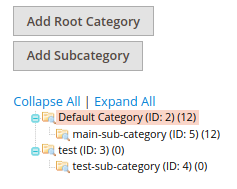
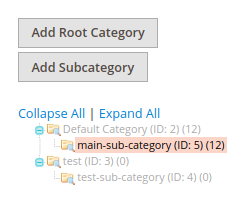
Hi,
I am looking to simply hide the categories that have been added and put on the frontend of my site, but not to completely remove them from the admin area – because if I add a product to that empty category, I want it to display and become “unhidden”. Will the provided code above do this for me?
The above code is to disable the category, so once particular category is disabled, it will not show on Magento frontend.