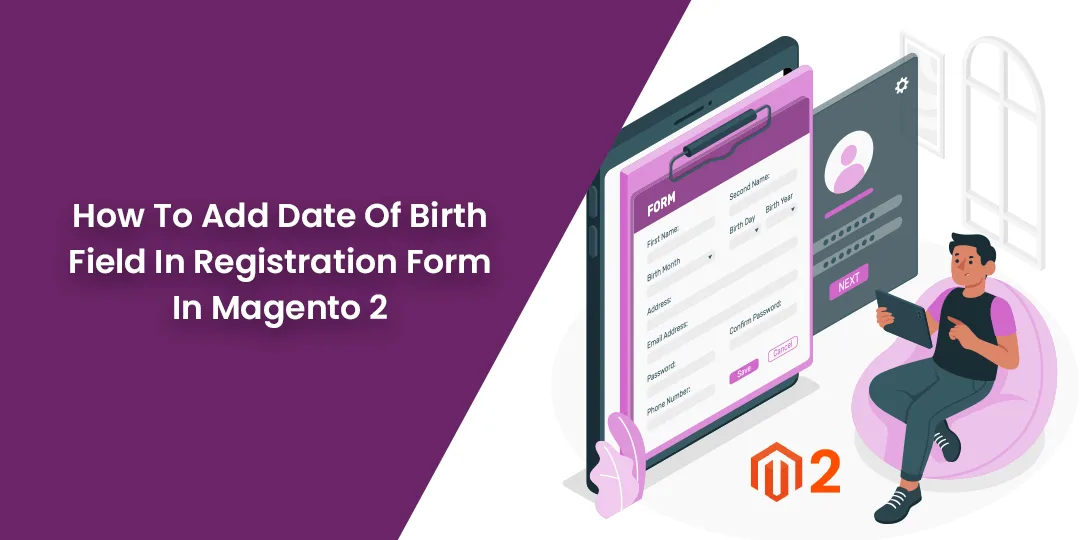Hello Magento Friends,
In today’s tutorial blog, I will justify How To Add Date Of Birth Field In Registration Form In Magento 2.
Obtaining customer information carries many benefits for the store owners. The Date of Birth field helps Magento 2 owners to create marketing campaigns, classify customer groups according to their age groups, offer them discounts on their birthday month, age groups helps to recognize purchasing behavior of customers, and target specific products according to age group.
So let’s see How you can Add the Date of Birth field in Magento 2 Registration Form.
Steps To Add Date Of Birth Field In Registration Form In Magento 2:
- First and foremost, log in to the Magento Admin Panel.
- Then proceed by clicking to the Stores from the left menu.
- Under the Settings section, choose Configuration.
- Next, extend the Customers tab and select Customer Configuration.
- We will be working on Name and Address Options so expand it.
- Move to the Show Date of Birth field, uncheck the Use system value checkbox and the dropdown will get activated.
- It has three options:
No – It will not show the date field in the registration form.
Optional – It will show the date field in the registration form but is not a compulsory field.
Required – It will show the date field in the registration form and is a compulsory field.
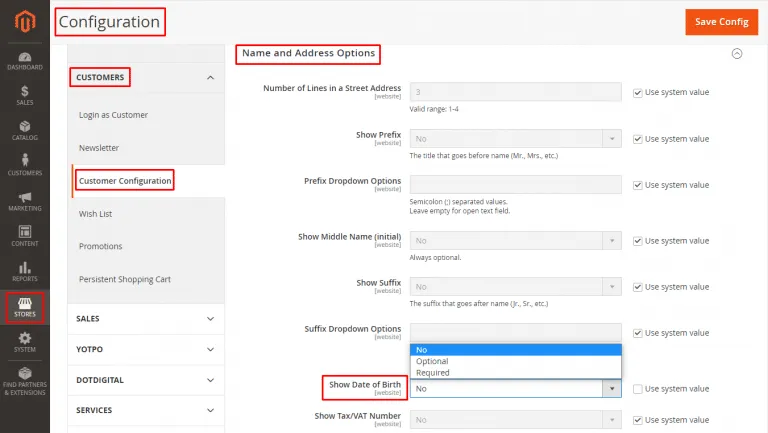
When you are done, click on Save Config to apply the changes.
Result:
In the frontend customer registration form, you can see that the Date of Birth field is added.
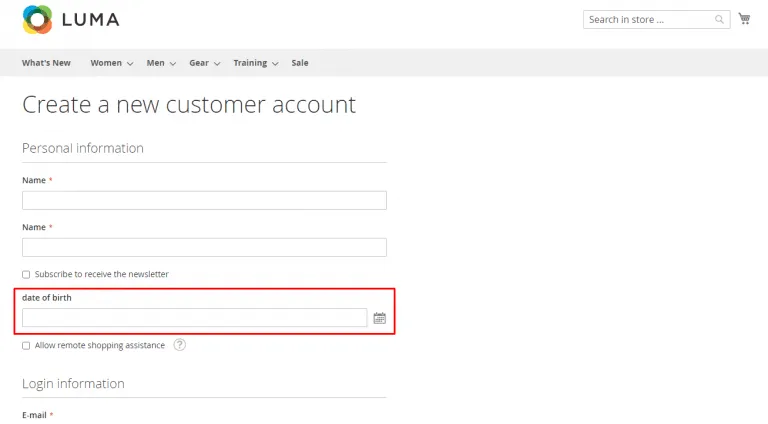
Closure:
Accordingly, you can include the Date of Birth field in the Registration Form in Magento 2. Add Telephone field and Company field in the customer registration form in Magento 2.
Share the article with your friends and stay connected with us for more Magento 2 tutorials.
Happy Reading!