Hello Magento Friends ?,
Today I am going to demonstrate How to Create User Role in Magento 2. Prior to that discover How to Create New Admin User in Magento 2. Afterward, you can assign a role to the user in Magento 2.
User roles are the permission given to any new user to limit or grant access to the Magento 2 admin configuration. Before adding any user to your Magento 2 store, you must create the user roles for security purposes. Let’s begin to create a user role in Magento 2 ?
Steps to Create User Role in Magento 2:
Step 1: Log in to Admin Dashboard and navigate to System > Permissions > User Roles
Step 2: Click the Add New Role button from the upper-left corner.
Step 3: Make sure the Role Info tab is selected from the left panel, and under the Role Information option, give a descriptive role name into the Role Name field.
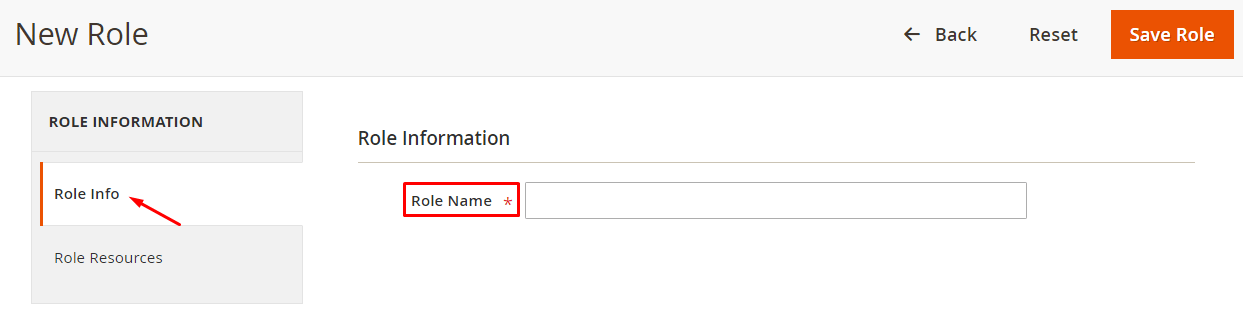
Step 4: Next, select the Role Resources tab from the left panel. Under the Roles Resources option, you will find the Resource Access filed.
- Set the Resource Access field to Custom, if you want to give permission for selective resources. After that checkmark the desired resources from the hierarchy.
- Set the Resource Access field to All, if you want to give permission for all the resources.
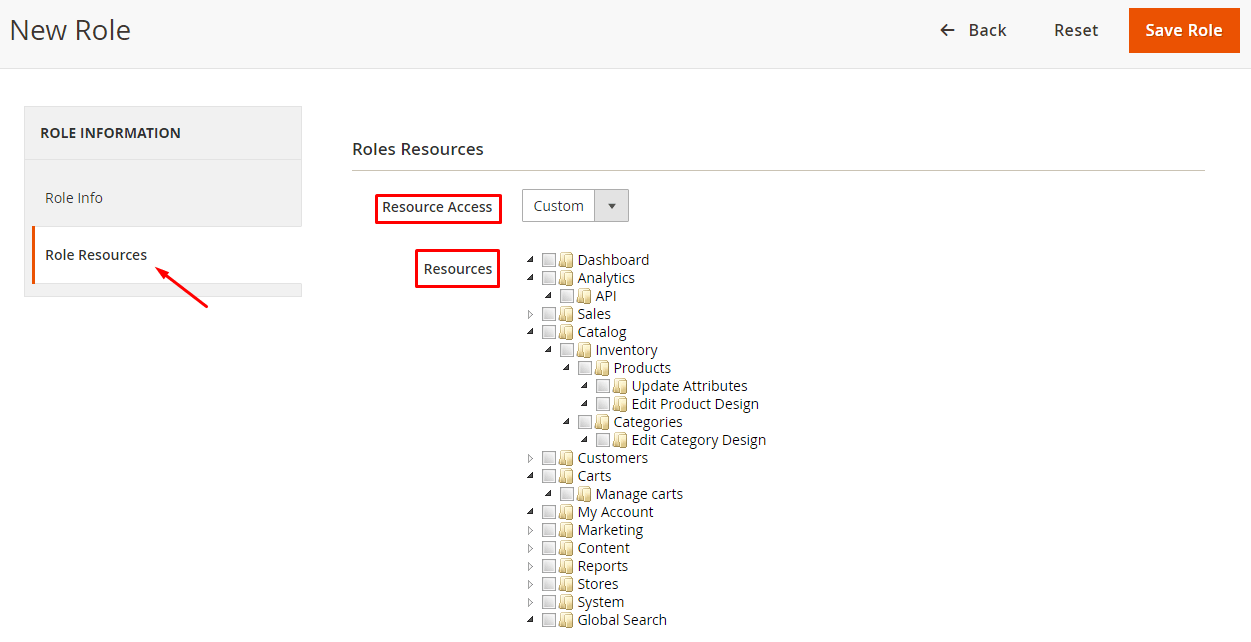
Step 5: At last, click Save Role.
Final Words:
Once you have successfully created a user role in Magento 2, you can assign it to the users. Additionally to this, quickly assign user roles directly from the store frontend by utilizing Frontend Product Editor Extension for Magento 2.
While implementing the steps if you face any hurdles, write to me in the comment part. Help your Magento fellow colleagues by sharing the tutorial with them via social media or any other means.
Do share your ratings and keep in touch for more such solutions.
Happy Reading!

