Hello Shopify Friends,
In this Shopify tutorial, I will explain steps for creating marketing automation for your Shopify store.
Marketing automation in Shopify allows you to streamline repetitive tasks, nurture leads, and deliver personalized experiences to your customers. Let’s find out how to create a robust marketing automation system for your Shopify store.
Steps to Create a Marketing Automation in Shopify:
Step 1: Log in to Shopify Admin.
Step 2: From the left menubar, click on Marketing and select Automations.
Step 3: Then click the Create automation button.
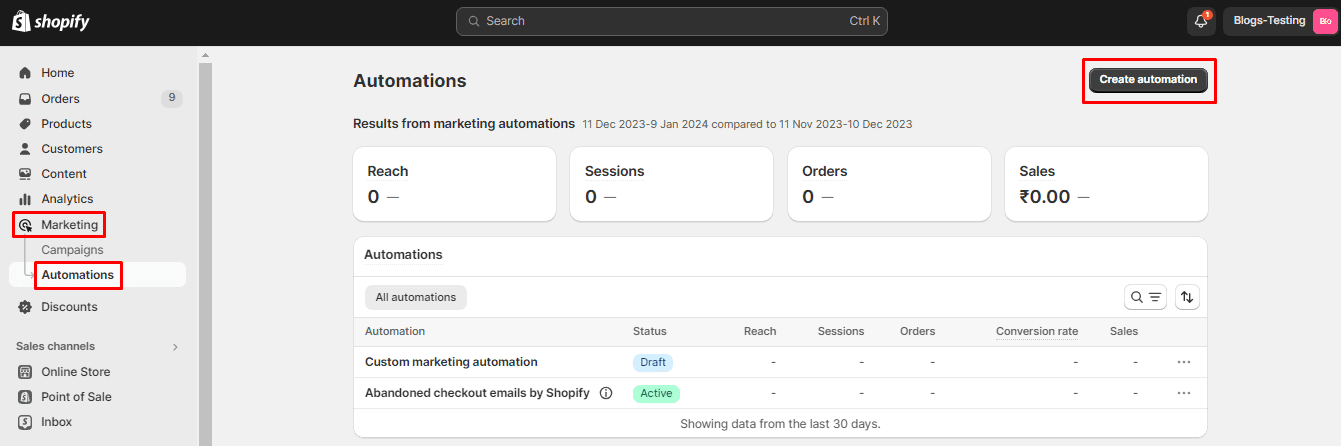
Step 4: Select the automation template you want to activate.
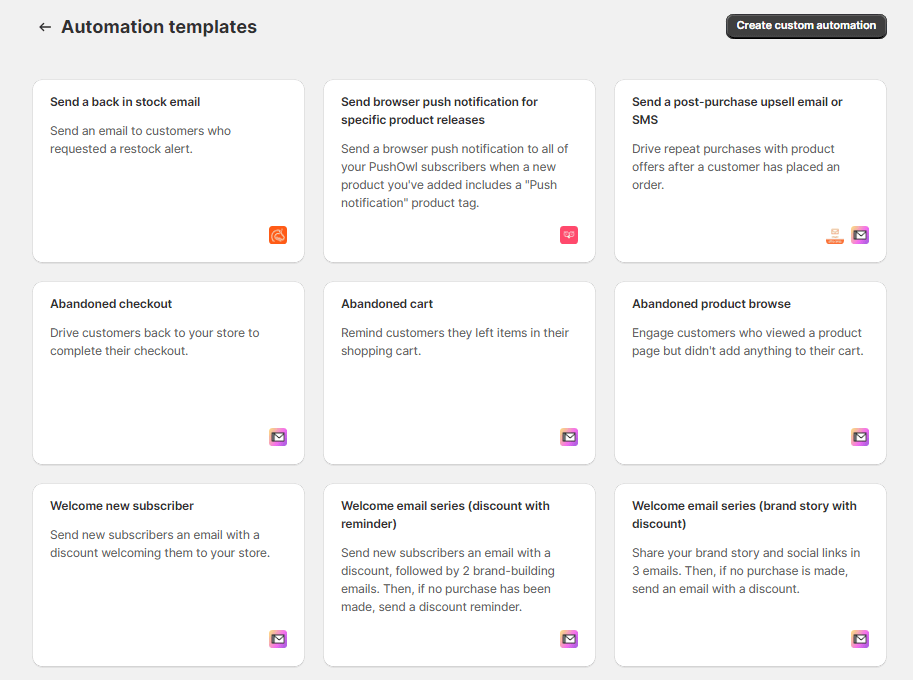
Step 5: Click on the Use workflow button.
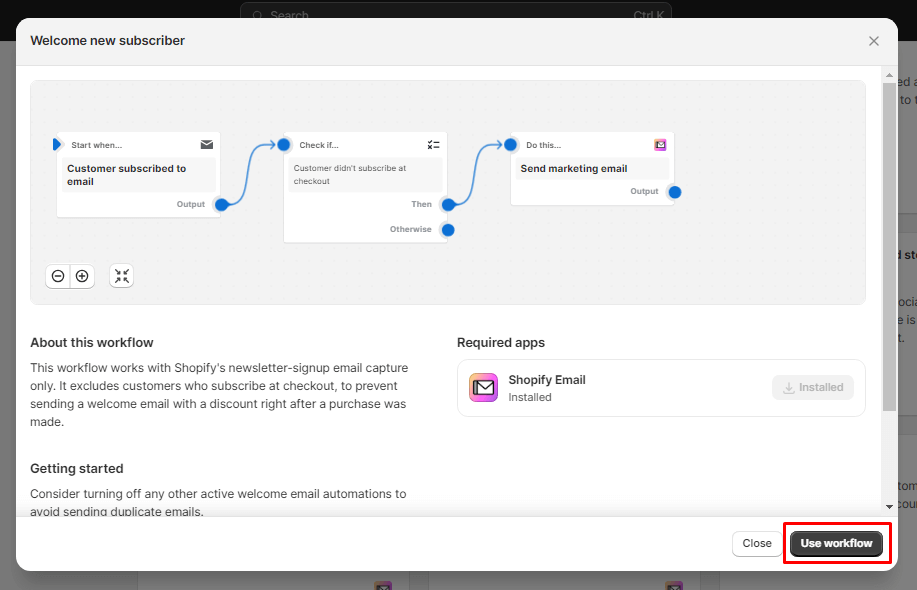
Step 6: Edit email to make necessary changes as per your requirement.
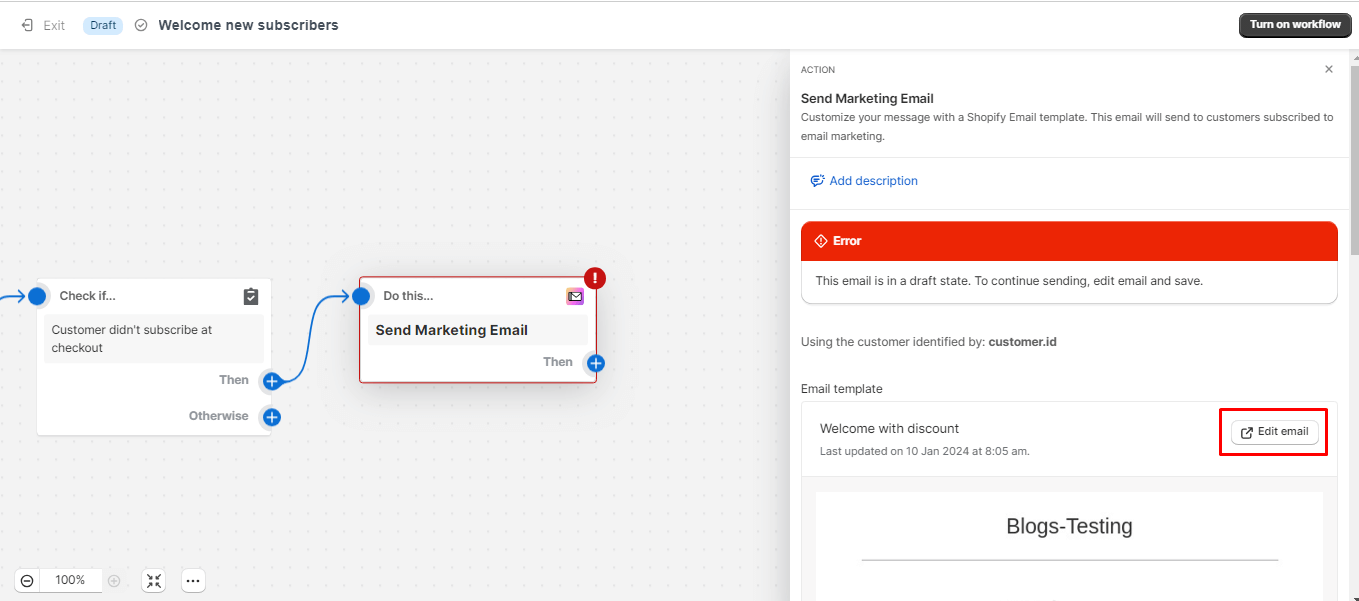
Step 7: After making changes, click on Turn on workflow.
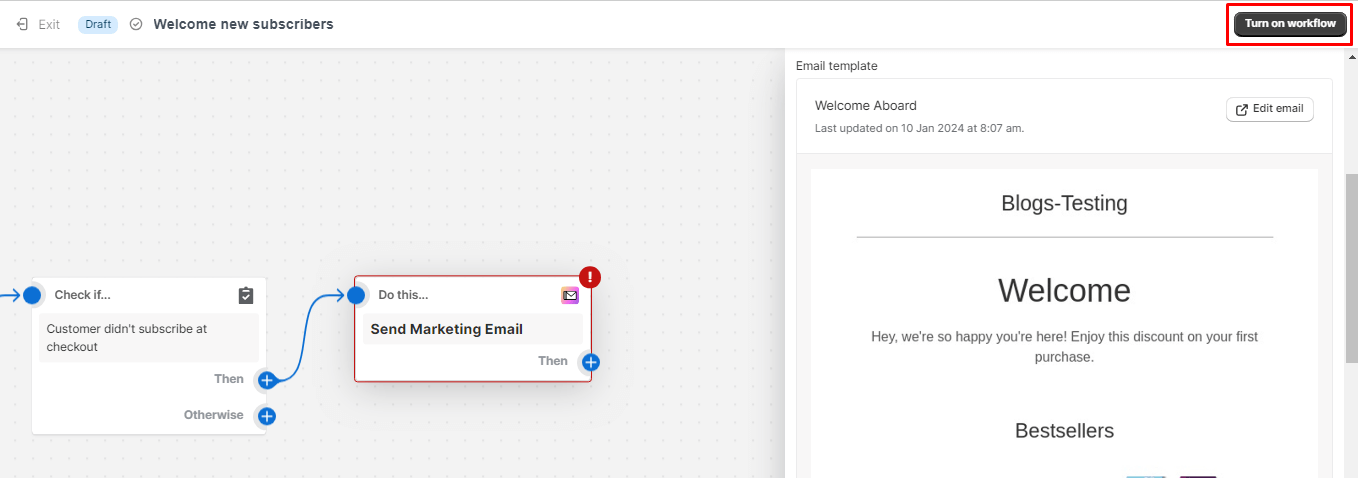
Step 8: You will be asked for confirmation. Click on Turn on.
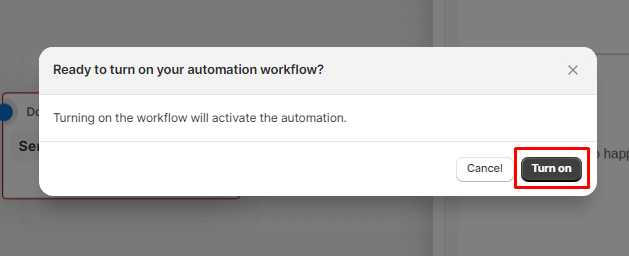
Final Say:
By following these steps, you can implement effective marketing automation in your Shopify store, saving time, improving customer experience, and driving better results for your e-commerce business.
Learn more about Marketing in Shopify.
Happy Reading!

