Hello Magento Friends,
Today I will be justifying How to Create Custom GraphQL in Magento 2.
GraphQL is a query language for API, that offers customers to exactly fetch the required data while the server returns only the necessary information. GraphQL was introduced in Magento 2.3 as a replacement to REST and SOAP API. GraphQL can be used to read data by query and write data to the server by mutation.
Here are our best extensions that support GraphQL.
Here we will discuss How to Create Custom GraphQL in Magento 2. Let’s get started
Steps to Create Custom GraphQL in Magento 2:
Step 1: First, we need to create a “schema.graphqls” file inside our extension at the below path.
app\code\Vendor\Extension\etc\schema.graphqls
Now, add the below code
|
1 2 3 4 5 6 7 8 9 10 11 12 13 14 15 16 |
#Custom Module type Query { CustomGraphql ( username: String @doc(description: "Email Address/Mobile Number") password: String @doc(description: "Password") fieldtype: String @doc(description: "Field Type") websiteId: Int = 1 @doc (description: "Website Id") ): CustomGraphqlOutput @resolver(class: "Vendor\\Extension\\Model\\Resolver\\CustomGraphql") @doc(description:"Custom Module Datapassing") } type CustomGraphqlOutput { username: String password: String fieldtype: String } |
Step 2: After that, we need to create a “CustomGraphql.php” file inside the below folder path of the extension.
app\code\Vendor\Extension\Model\Resolver\CustomGraphql.php
And add the below code
|
1 2 3 4 5 6 7 8 9 10 11 12 13 14 15 16 17 18 19 20 21 22 23 24 25 26 27 28 29 30 31 32 33 34 35 36 37 38 39 40 41 |
<?php namespace Vendor\Extension\Model\Resolver; use Magento\Framework\GraphQl\Config\Element\Field; use Magento\Framework\GraphQl\Exception\GraphQlInputException; use Magento\Framework\GraphQl\Query\ResolverInterface; use Magento\Framework\GraphQl\Schema\Type\ResolveInfo; use Magento\Framework\Exception\NoSuchEntityException; use Magento\Framework\GraphQl\Exception\GraphQlNoSuchEntityException; class CustomGraphql implements ResolverInterface { /** * @param Field $field * @param \Magento\Framework\GraphQl\Query\Resolver\ContextInterface $context * @param ResolveInfo $info * @param array|null $value * @param array|null $args * @return array|\Magento\Framework\GraphQl\Query\Resolver\Value|mixed * @throws GraphQlInputException */ public function resolve( Field $field, $context, ResolveInfo $info, array $value = null, array $args = null) { if (!isset($args['username']) || !isset($args['password']) || !isset($args['fieldtype'])|| empty($args['username']) || empty($args['password']) || empty($args['fieldtype'])) { throw new GraphQlInputException(__('Invalid parameter list.')); } $output = []; $output['username'] = $args['username']; $output['password'] = $args['password']; $output['fieldtype'] = $args['fieldtype']; return $output ; } } |
You need to test GraphQL Query in Altair GraphQL client chrome extension or you can also test in Postman Software.
The response will be as shown below,
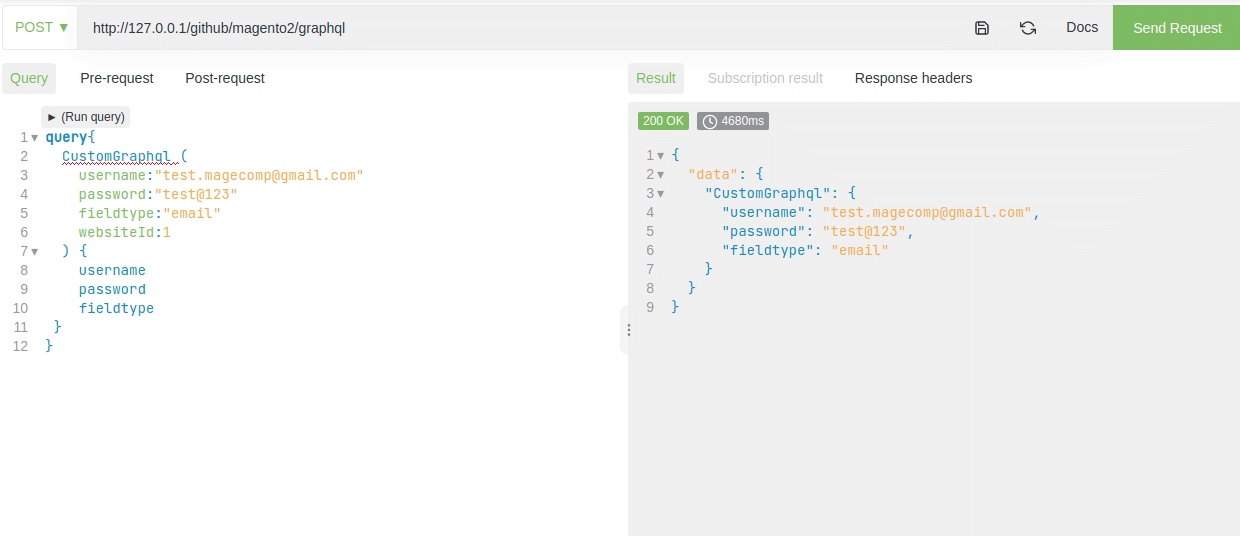
Conclusion:
This way you can Create Custom GraphQL in Magento 2. If you face any difficulty while implementing the above steps let me know via the comment section below. Share the article with your friends and stay connected with us.
Happy Reading!


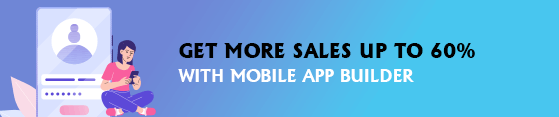

Not working it show internal server error
Specify the error in details or you can contact us on support@magecomp.com
Hello @Dhiren,
Thank you for the post.
It is very helpful but there is one issue in the below code:
type Query
{
CustomGraphql (
username: String @doc(description: “Email Address/Mobile Number”)
password: String @doc(description: “Password”)
fieldtype: String @doc(description: “Field Type”)
websiteId: Int = 1 @doc (description: “Website Id”)
): CustomGraphqlOutput @resolver(class: “Vendor\\Extension\\Model\\Resolver\\CustomGraphql”) @doc(description:”Custom Module Datapassing”)
}
You have to replace “CustomGraphql” with “customGraphql” query name should be stat with a small letter.
Thanks
CustomGraphql is not showing in Query list
Add below code in app/code/namespace/modulename/etc/module.xml under tag.
alert(“23”)