Hello Magento Friends,
Is your website running on Magento 2 and annoyed with slow loading speed? You are in the ideal place. In this article, I am going to exhibit Best 10 Steps for Magento 2 Speed Optimization [Ultimate 2022 Guide] -Steps for Magento 2 Speed Optimization.
Website speed is crucial for driving traffic, increasing conversions, and boost sales. With Google’s latest ranking algorithm Core Web Vitals it becomes necessary to improve the speed of Magento 2 store for better rankings.
Magento is a flexible, robust, and best performance-oriented E-commerce platform. However, it is a resource-heavy platform that affects the speed of the store. To optimize the speed of your Magento 2 store without investing time and efforts, avail Magento 2 Performance Optimization Service and enhance the shopping experience of customers.
Below are the Best 10 Steps for Magento 2 Speed Optimization.
Best 10 Steps for Magento 2 Speed Optimization:
1. Optimize TTFB (Time To First Byte)
Time To First Byte (TTFB) is the time taken to download the HTML of a page on the user’s browser. During this period, a blank screen is displayed on the user’s browser. It affects the search ranking of the website. With TTFB audit you can know what code is actually running and how much time it takes to run. Hence, speed up your Magento 2 store by optimizing TTFB.
2. Choose the Right Hosting
The hosting plan has an important part to play in the performance of your Magento 2 store. Rather than opting for a shared hosting plan or cheap hosting plan, opt for a standard plan. You cannot have a fast Magento 2 store with a cheap hosting plan. Magento 2 has some specific technology requirements like OS, PHP, Web servers, Database. So selecting the right hosting plan for your Magento 2 store helps to enhance the performance of the store.
3. Extension Audit
Inspect every third-party module you have installed on your Magento 2 store. Disable every module one by one and check if it creates a difference in the store performance. If the website speed increases you have found a solution. Reach to the service provider and ask them to fix your issue. Also, delete unnecessary modules and clear cache for better speed.
4. Varnish Cache
Varnish cache helps to speed up your web applications. With Varnish, there is no need for Magento to allocate separate time for duplicate requests. This helps to significantly save loading time and boost the user experience of the store. Set up Varnish Cache for Magento 2 and help your site load faster.
5. Turn on Full-page Caching
The most common reason for the website being slow is because the caching is off. We have solved many customer issues just by turning on the caching. To check whether the caching is on, from the Admin Panel go to System > Tools > Cache Management. All the fields should be Enabled.
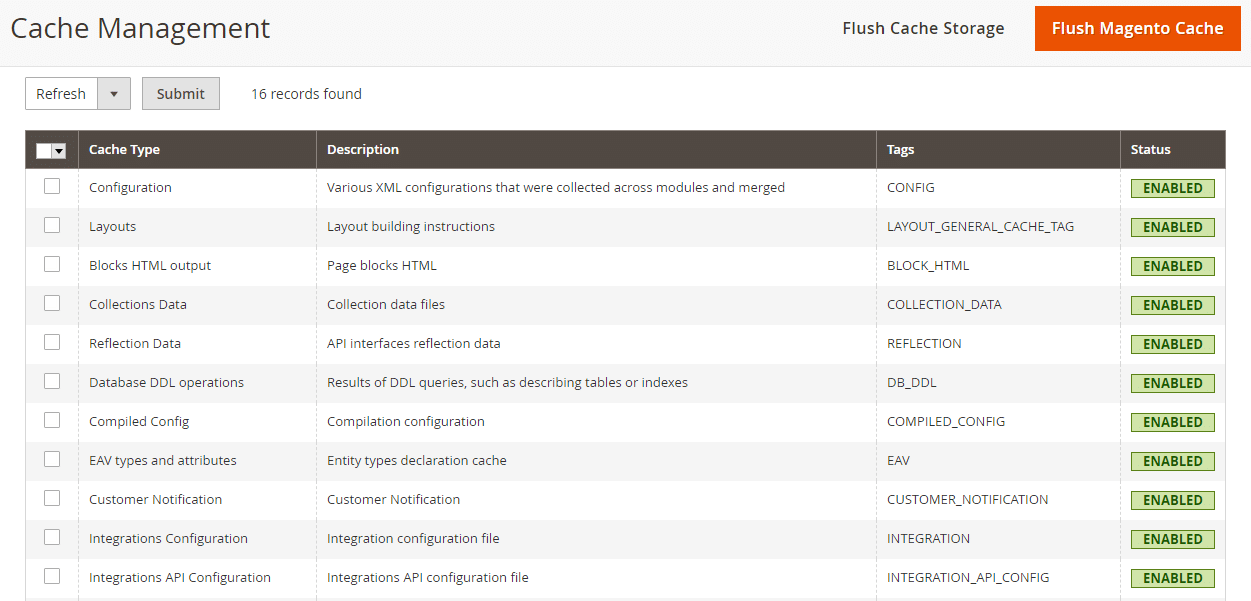
6. Turn on Production Mode
Magento 2 run in three modes: developer, production, and default. Production mode is the fastest one. Default and developer are used for debugging and must not be used for the live sites. Thus, to speed up your Magento 2 store, you must check, in which mode your site is running.
Run the below command to check the mode of your site
|
1 |
php bin/magento deploy:mode:show |
To change to developer mode, the below command will be useful
|
1 |
php bin/magento deploy:mode:set production |
7. Go with Elasticsearch
Elasticsearch is an open-source, distributed search and analytics engine. It is designed to make the search easier for products. With Magento, Elasticsearch comes built-in. The customers can search for products faster with Elasticsearch, which helps to convert more sales. Elasticsearch supports multiple languages to improve the user experience of the store. It also supports autofill search results and product suggestions to help show results even before the customers completes the search.
8. Configure Memory Caches
Another way to reduce server response time for your Magento 2 store is by decreasing the load on the database. Configure distributed memory caches like Memcached or Redis to reduce database requests on the server.
9. Remove Database Logs
Magento keeps logs and that makes your database heavy and eventually takes more time to load. Removing these database logs results in a decrease in delay time for loading and improves performance. Make sure you backup your database, before removing the logs.
10. Update Indexers
Magento works with bulk data and this reduces the load time. To overcome this, you need to reindex the indexers as the system updates indexers for every object stored. You need to execute the below command in Magento 2 to reindex indexers.
|
1 |
php bin/magento indexer:reindex |
Final Words:
Speed is the supreme factor for the success of Magento 2 store that responds quickly, converts better, and brings happiness to customers that increase sales and revenue of your store. In addition to the above steps, you can also check out 7 Proven Steps to Speed up Your Magento 2 Store to get more insights on accelerating the speed of your Magento 2 store.
Happy Reading!

![Best 10 Steps for Magento 2 Speed Optimization [Ultimate 2022 Guide]](https://magecomp.com/blog/wp-content/uploads/2021/04/Best-10-Steps-for-Magento-2-Speed-Optimization-Ultimate-2021-Guide-950x500.png)