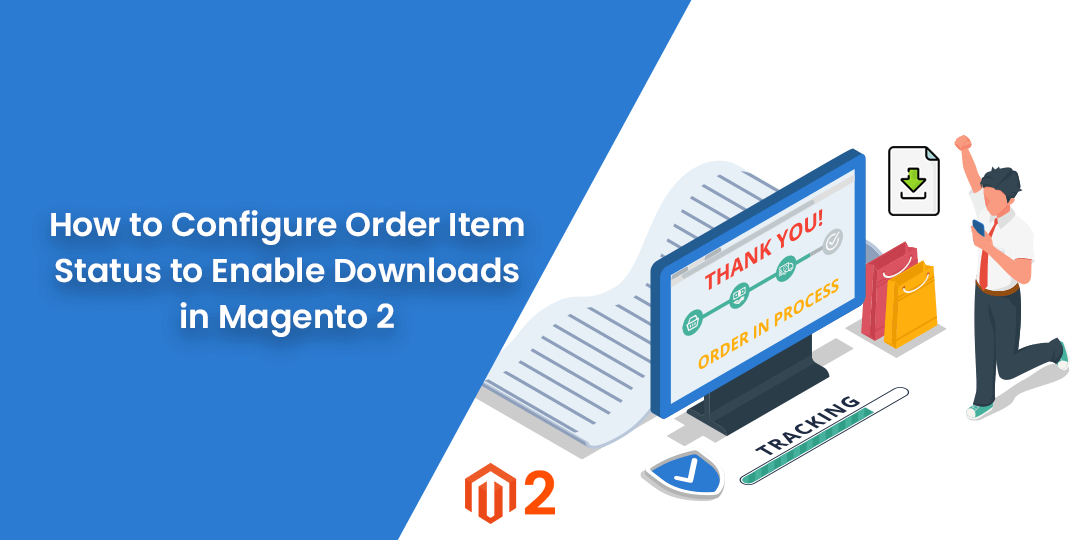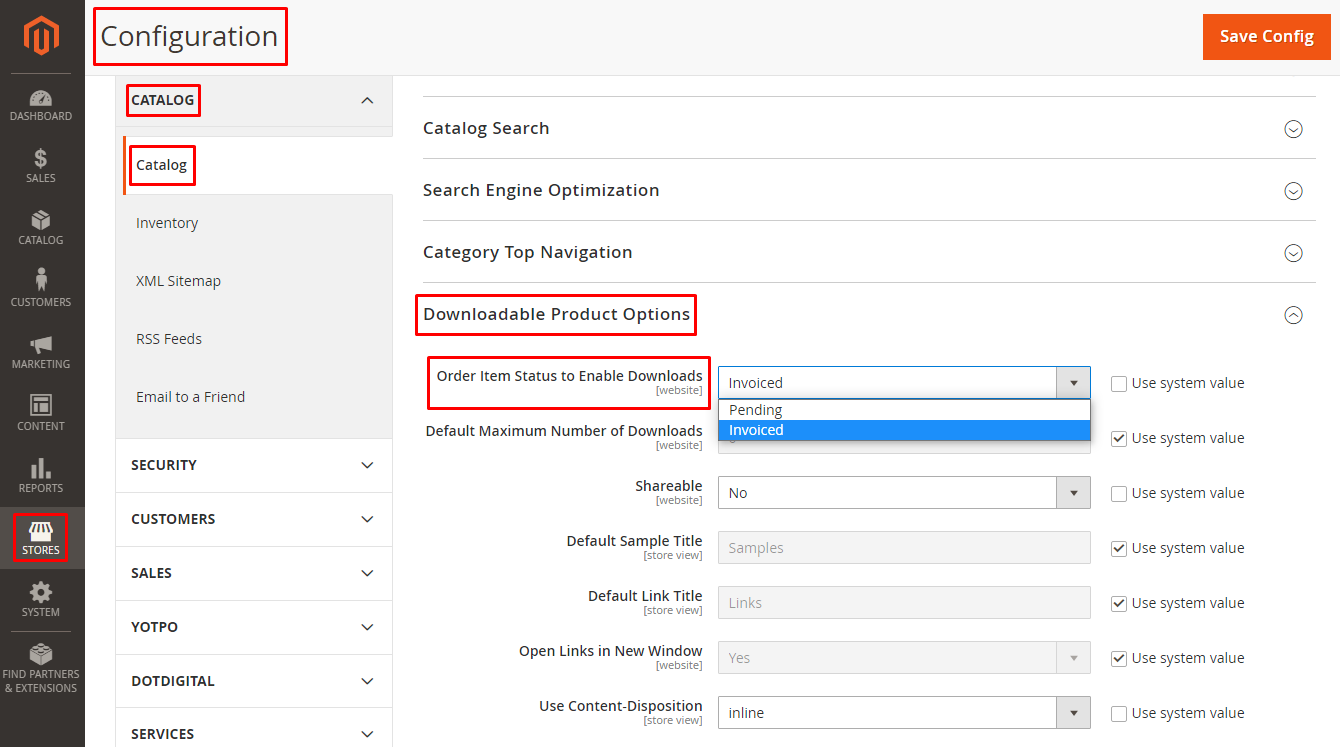Hello Magento Friends,
In this tutorial, I will be focusing on How to Configure Order Item Status to Enable Downloads in Magento 2.
Among the 6 product types supported by Magento 2, one of them is Downloadable Products in Magento 2.
As the name suggests, customers can download that product for use after purchasing. The admin can allow downloading of products based on order status.
For that, the admin has 2 options:
- Allow customers to download the product after the payment is done and the invoice is generated.
- Allow customers to download the product even if the payment is pending.
The selection of an option from the above depends on the type of business and trust on customers.
So let’s see the configuration to enable downloads based on the order item status in Magento 2.
Steps to Configure Order Item Status to Enable Downloads in Magento 2:
Step 1: Go to your Admin Dashboard and move to Stores > Settings Configuration.
Step 2: Now from the left pane, select CATALOG > Catalog.
Step 3: Move to the Downloadable Product Options and expand it.
Step 4: You need to take action for Order Item Status to Enable Downloads field. The dropdown menu has two options:
- Pending – Select this option to enable product download for customers even if the order status is pending.
- Invoiced – Select this option to enable product download for customers only if the payment is executed and the invoice is generated.
After you have completed, click Save Config.
Final Words:
Hence, this way you can manage product downloads based on order status in Magento 2. Share this article on your social media platforms and stay updated to learn more about Magento 2.
Happy Reading!