Category creation is very time-consuming as an admin is required to add products to each category and enable specific functions to each of them. The tasks become more tedious and a hell-like experience when the business has a large product and category catalog.
In this way, manual category creation and catalog management become more tiresome and prone to mistakes, adversely affecting the customers’ shopping experience. This task gets more nightmarishly hard when the admin deals with multiple store catalogs with the same products and catalog settings.
But, no worries, because MageComp has a solution to this problem – Magento 2 Duplicate Categories Extension. This Magento 2 plugin simplifies category management, saves time for admins and reduces errors and inconsistencies.
Contents
What Does Magento 2 Duplicate Categories Plugin Do?
The Magento 2 Duplicate Categories plugin developed by MageComp is a perfect handy Magento 2 module for businesses with multiple stores and a huge product collection.
Categories in Magento 2 are used to organize and structure products, making it easier for customers to navigate and find what they’re looking for. Sometimes, online store admins want to create duplicate categories for various reasons, such as creating seasonal versions of categories or targeting different customer segments.
The duplicate categories extension for Magento 2 creates a replica of an existing category along with its attributes, products, and settings. This could save time for administrators who frequently create similar categories with minor differences.
Benefits of using Duplicate Categories Extension for Magento 2 store
1. Saves Time
With the duplicate categories extension, Magento 2 admins can create a replica of an existing category with just one click. Hence, there is no need for the admins to create categories with their subcategories and organize them within their Magento 2 stores. The duplicate categories extension significantly speeds up the category creation process by allowing you to duplicate existing category structures and make minor adjustments.
2. Maintains Consistency
As discussed above, the duplicate categories seamlessly create a copy of the existing catalog and its settings, so admins do not have to try to enable the settings individually. This reduces the chances of any errors and mistakes, maintaining the consistency of all the catalogs. The extension gives admins a well-structured catalog with its helpful functionalities.
3. Reduction in Errors
Manual data entry can lead to errors or inconsistencies in category names, descriptions, and URLs. With this Magento 2 duplicate categories extension, admins can reduce the likelihood of these mistakes, as they just have to copy the existing catalog with its data.
4. Easy Product Management
If admins frequently add new products to their store, having a predefined category structure can make product management faster and more organized. Duplicating categories plugin ensures that admins don’t need to recreate the same structure repeatedly.
5. Maintains Store Streamline
Managing an expanding number of categories can become challenging for admins as their online store grows. The extension streamlines category creation and management, making it easier to scale their store’s structure as needed.
6. Quick Experiments
If admins want to experiment with different category structures without affecting their main store, they can duplicate categories to create a sandbox environment for testing and refining their ideas.
You might also like
How to Configure Duplicate Categories Extension into Magento 2 store?
1. General Configuration
To start with the extension’s configuration process, you need to install the Magento 2 Duplicate Categories plugin into your Magento 2 store.
After installing the extension, go to Stores > Configuration.
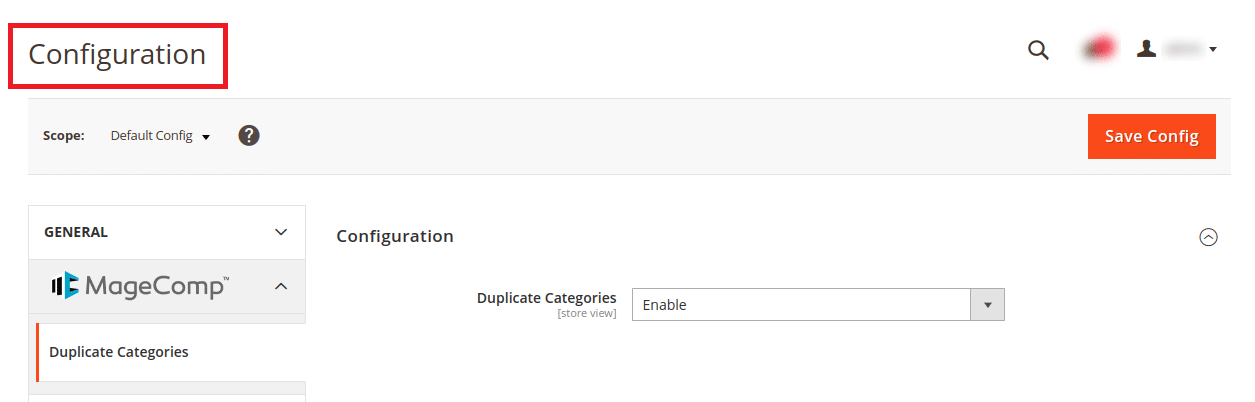
- Duplicate Categories: You can enable/disable the extension from this field.
2. Duplicate Category Settings
Now that you have enabled the extension, an option for a duplicate category will be added in your store backend.
To work with the duplicate category settings, you need to navigate to
Stores > Catalog > Categories
Choose the collection you want to create a replica of and select the Duplicate Category option at the upper-right corner of your page.
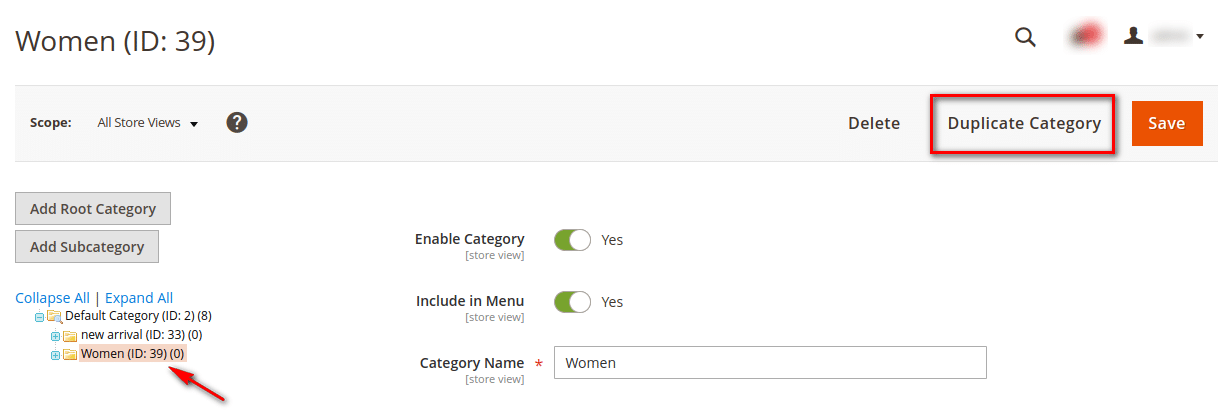
By selecting the option, you will be redirected to the Duplicate Category Page, from where you can easily customize the duplicated category.
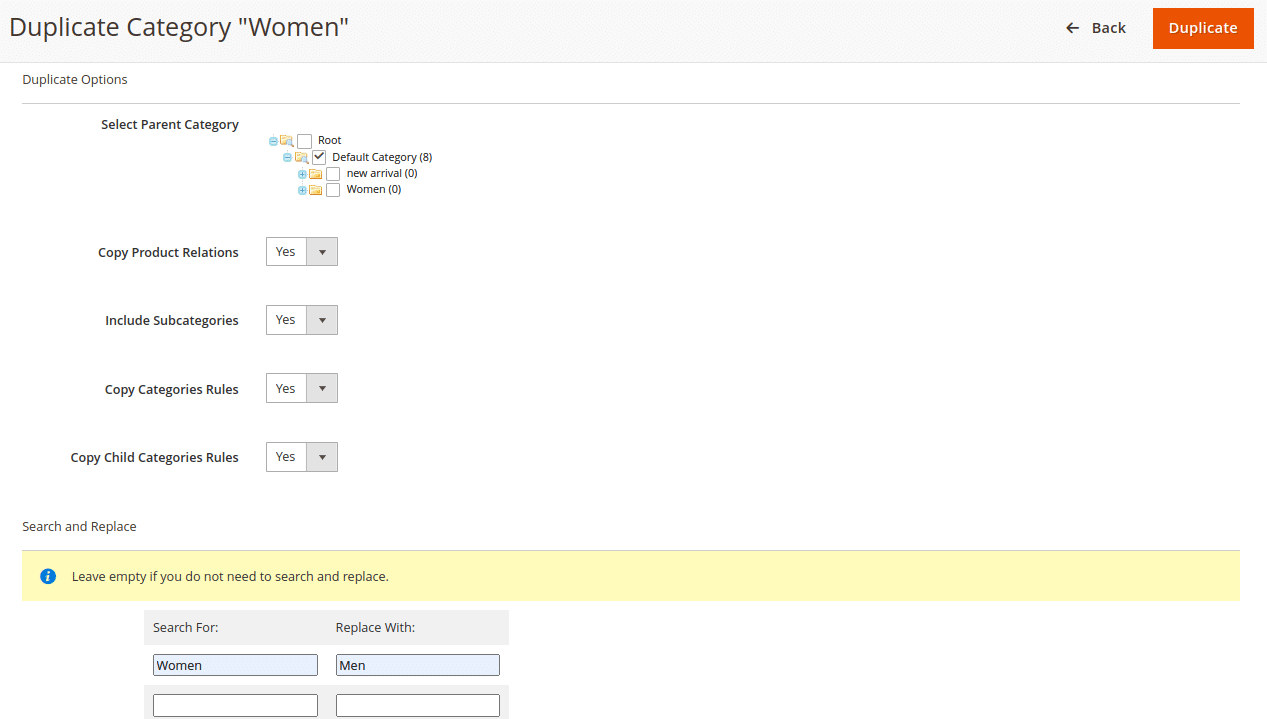
- Select Parent Category – You can select the category whose duplicate you want to create: the parent category.
- Copy Product Relations – Choose YES if you wish to duplicate the parent category’s product relations.
- Include Subcategories – Choose YES if you wish to duplicate the parent category’s subcategories.
- Copy Categories Rules – Choose YES if you wish to duplicate the parent category’s category rules.
- Copy Child Categories Rules – Choose YES if you wish to duplicate the parent category’s subcategories rules.
- Search and Replace – Search for the parent or child category’s name and rename it for your duplicated category.
After completing these steps, select the Duplicate button at the upper-right corner of the page and confirm your decision in the popup.
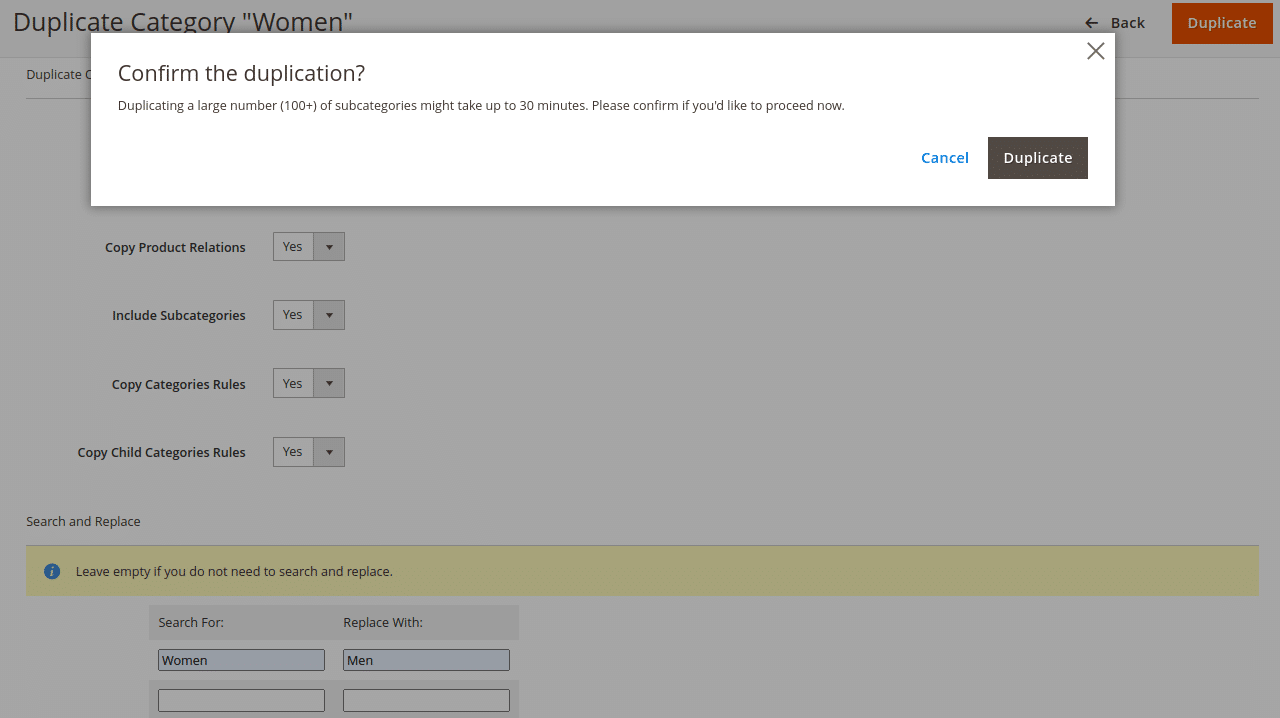
This process can take some time if the parent category holds large data.
Final Say
That is it.
The Magento 2 Duplicate Categories Extension is beneficial for both large and small-scale businesses as it is an amazing time-saving tool. The extension is easy to configure and use, making it easy for admins to achieve the task of new category creation.
Hope this article was helpful to you. If you have any problem regarding this or any other Magento extension or your Magento 2 store, kindly contact us or text us via our official Facebook page.
Happy Reading!!!


