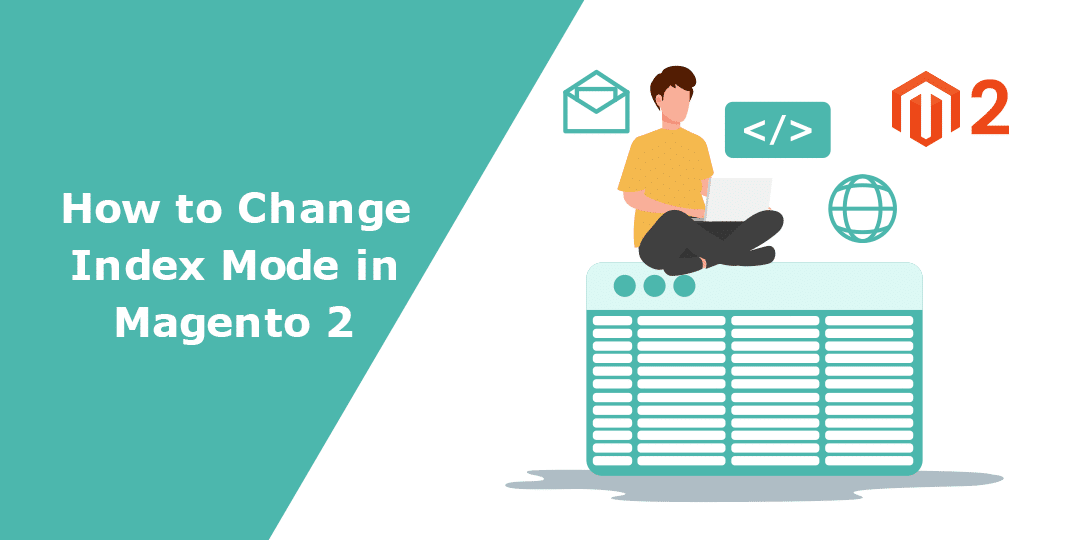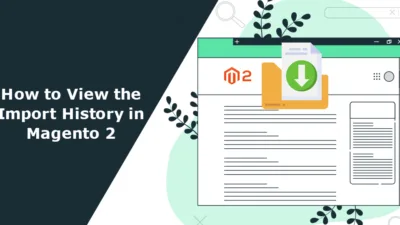Hello Magento Friends,
This blog will describe How to Change Index Mode in Magento 2.
The data must be refreshed when there is any update in the code or backend. This can be done through indexing. But indexing on every data update may degrade the store performance as it can sometimes take a lot of time. Setting indexers to update on schedule is a better option to enhance the store’s performance.
Frequent changes in the admin panel will constantly update the indexes and degrade the store performance. Having a large store will lower MySQL performance and take plenty of time to complete the index update process.
So let’s see How to Change Index Mode in Magento 2 from the admin backend. But you can also Perform Reindexing Programmatically in Magento 2.
Steps to Change Index Mode in Magento 2:
Step 1: To change the index mode in Magento 2, first log in to your Magento 2 Admin Panel.
Step 2: From the menu panel on the left side of the screen, select System > Tools > Index Management.
Step 3: Now select the Indexer for which you want to change the mode.
Step 4: From the Actions dropdown list, select your desired option.
- Update on Save – It is the default action for indexing. With Update on Save mode, indexes are updated after any change occurs in the admin panel.
- Update by Schedule – This is the recommended action for indexing. Using Update by Schedule, the indexes get updated based on the cron job.

Step 5: After selecting the action, click the Submit button to apply the changes.
Final Words:
This way, you can change the Index Mode in Magento 2. Alternatively, use the Magento 2 Admin Reindex & Cache Extension to make your work easier.
Share the tutorial with your friends, and stay in touch with us for more solutions for Magento 2.
Happy Reading!