Hello Magento Friends,
This tutorial will provide the solution on How to Automatically Generate CSV File on Every Order in Magento 2?
When an order is placed, the store admin needs the order information to fulfill the delivery and shipment process correctly. Generating a CSV file of every order placed helps to get the order information easily.
Here I will explain how to Automatically Generate CSV files on every order in Magento 2.
Steps to Automatically Generate CSV File on Every Order in Magento 2:
Step 1: Go to the below File Path
app\code\Vendor\Extension\etc\events.xml
Then, add the code as follows
|
1 2 3 4 5 6 7 8 9 |
<?xml version='1.0'?> <config xmlns:xsi='http://www.w3.org/2001/XMLSchema-instance' xsi:noNamespaceSchemaLocation='urn:magento:framework/Event/etc/events.xsd'> <event name='sales_order_place_after'> <observer name='sales_order_place_after' instance='Vendor\Extension\Observer\GenerateCSV' /> </event> </config> |
Step 2: Next move to the below File Path
app\code\Vendor\Extension\Observer\GenerateCSV.php
Then add the below code snippet
|
1 2 3 4 5 6 7 8 9 10 11 12 13 14 15 16 17 18 19 20 21 22 23 24 25 26 27 28 29 30 31 32 33 34 35 36 37 38 39 40 41 42 43 44 45 46 |
<?php namespace Vendor\Extension\Observer; use Magento\Framework\Event\ObserverInterface; use Magento\Framework\App\Filesystem\DirectoryList; class GenerateCSV implements ObserverInterface { protected $_objectManager; private $logger; private $productFactory; public function __construct( \Magento\Framework\ObjectManagerInterface $objectManager, \Psr\Log\LoggerInterface $logger, \Magento\Catalog\Model\ProductFactory $productFactory, \Magento\Framework\Filesystem $filesystem) { $this->_objectManager = $objectManager; $this->logger = $logger; $this->productFactory = $productFactory; $this->directory = $filesystem->getDirectoryWrite(DirectoryList::VAR_DIR); } public function execute(\Magento\Framework\Event\Observer $observer) { $order = $observer->getEvent()->getOrder(); $order_id = $order->getIncrementId(); $customerfirstname = $order->getCustomerFirstname(); $customerlastname = $order->getCustomerLastname(); $filepath = 'export/'.$order_id.'.csv'; $this->directory->create('export'); $stream = $this->directory->openFile($filepath, 'w+'); $stream->lock(); $header = ['Order Id', 'Customer FirstName', 'Customer LastName']; $stream->writeCsv($header); $data[] = $order_id; $data[] = $customerfirstname; $data[] = $customerlastname; $stream->writeCsv($data); } } |
Step 3: After that run the below command
|
1 2 |
php bin/magento setup:di:compile php bin/magento cache:flush |
Output:
You can see a CSV is generated like below for every order placed in your Magento 2 store.
Conclusion:
This way you can Automatically Generate CSV File on Every Order in Magento 2. Generate order report in Magento 2 to manage the shipment and delivery easily.
If you have doubts about the above steps, freely ask me through the comment section. Share the article with your friends and keep in touch with us!
Happy Coding!

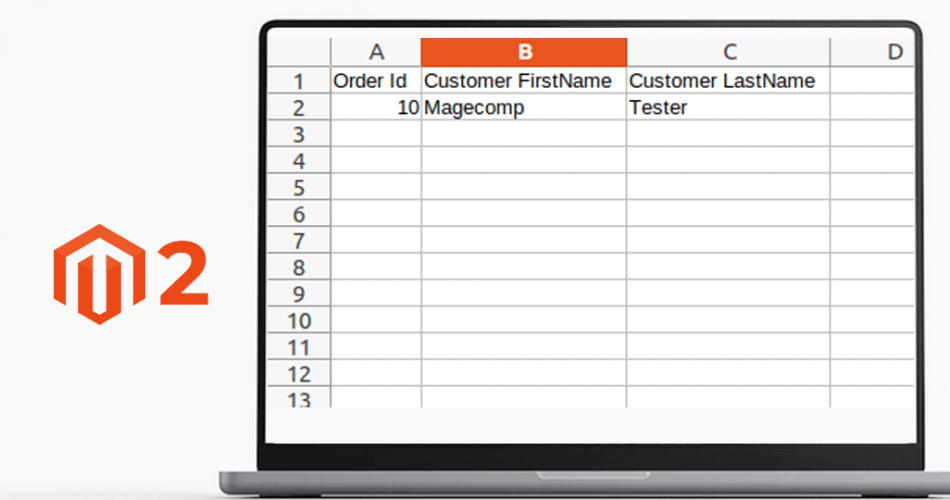
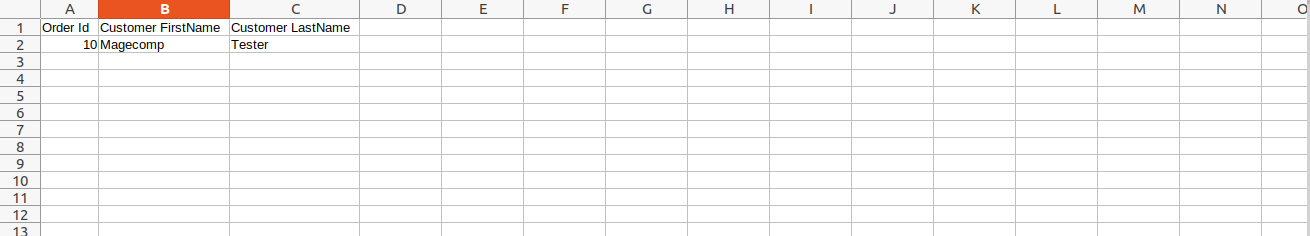
It throw no Error, but there is no export folder created…
Any Idea why ?
Confirm you implement the code properly, and also debug the mode of your development, it must be into developer mode so it will show you proper error.