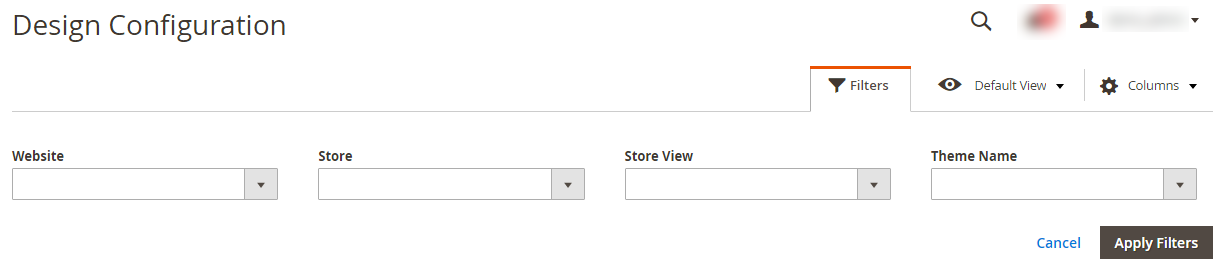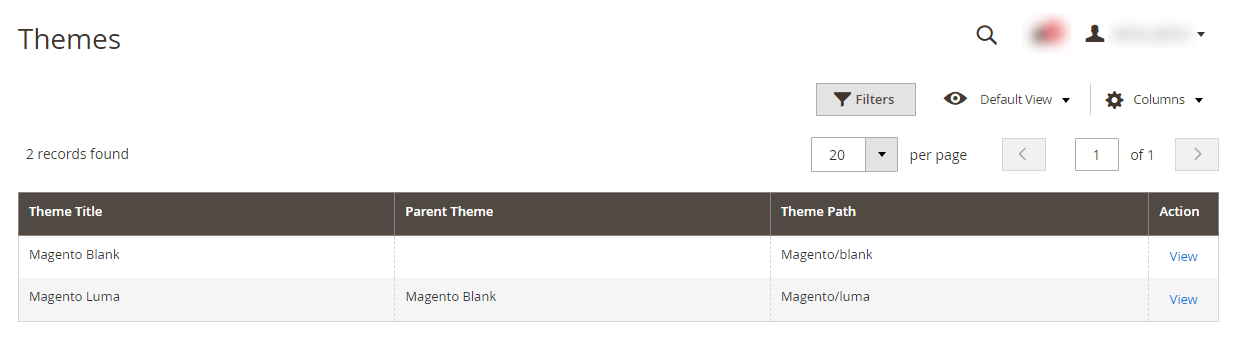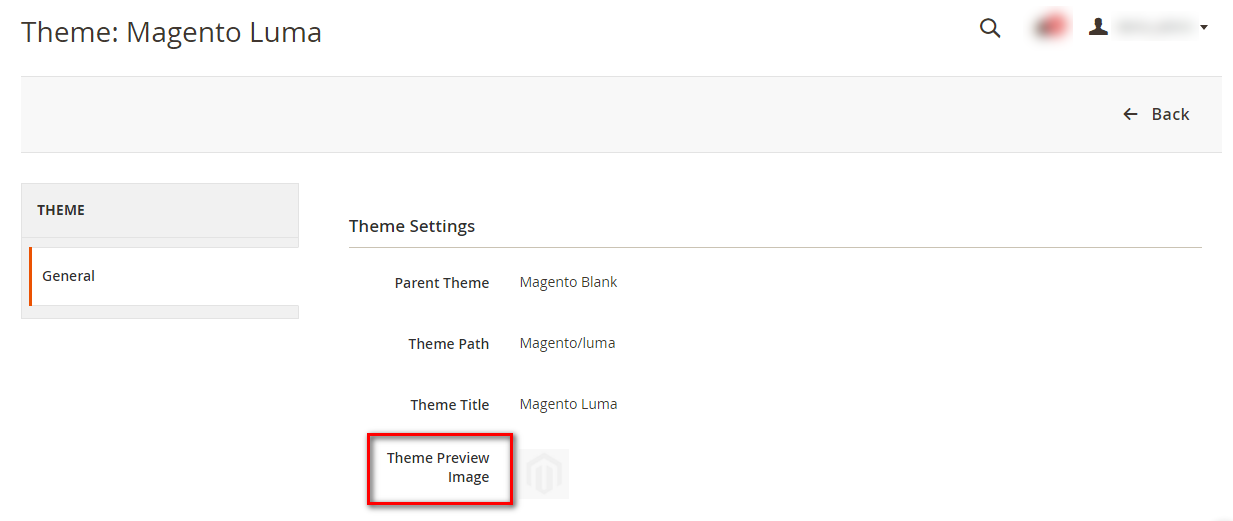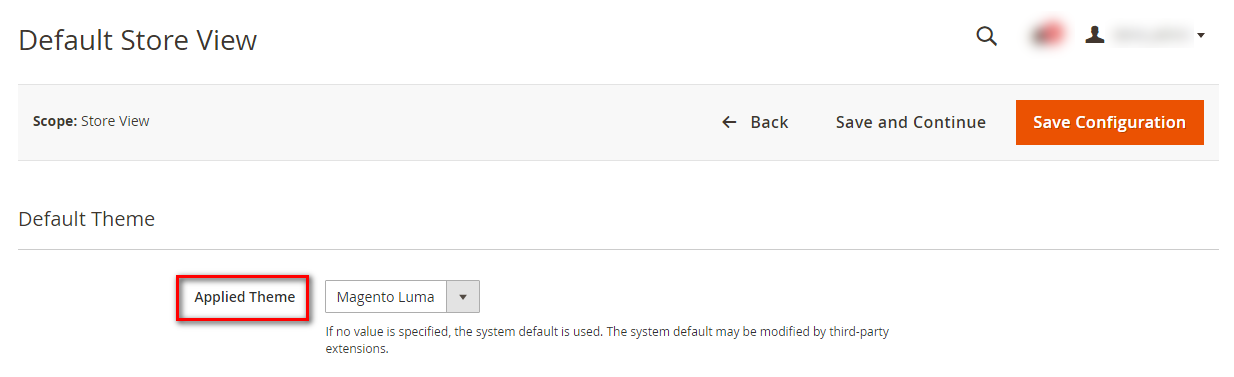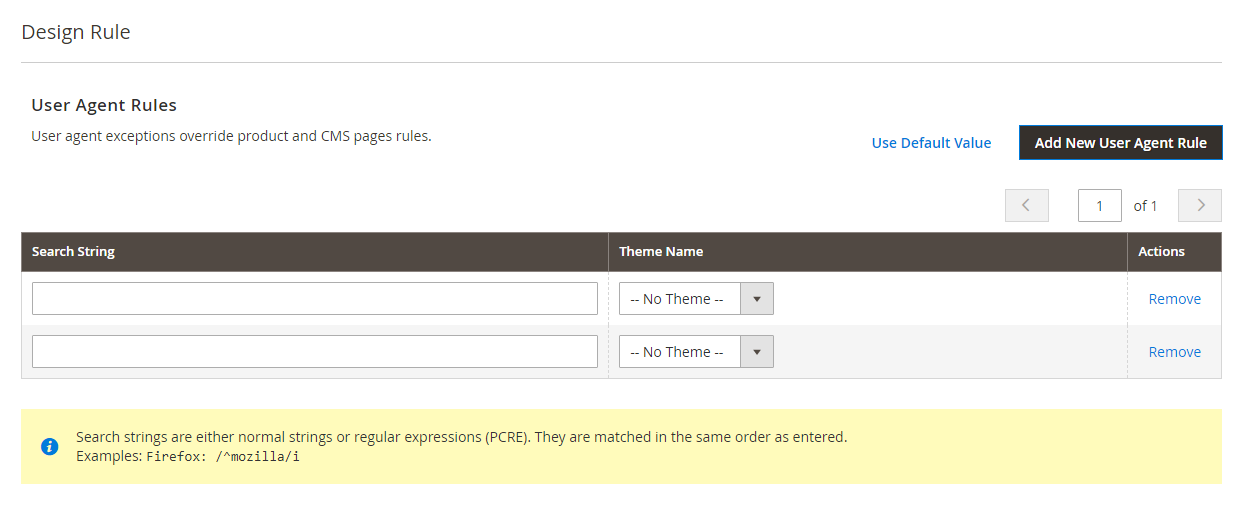Hello Magento Friends,
In this tutorial, I am going to explain all about Default Theme in Magento 2.
Theme depicts the look and feel of your Magento 2 store frontend. Magento provides two types of default themes.
- Magento Luma – demonstration theme
- Magento Blank – for custom theme creation
Check out the Step by Step Guide – How to Install Theme In Magento 2
Let’s learn more on Using the Default Theme in Magento 2.
Contents
How to Filter the Theme Grid in Magento 2?
- From the Magento Admin Panel, navigate to Content > Design > Configuration.
- Now, click on Filters.
- Enter Website, Store, Store View, or Theme Name.
- Then click on Apply Filters.
- The list of themes will be updated.
How to View Current Themes in Magento 2?
- From the Magento Admin Panel, navigate to Content > Design > Themes.
- You will get a list of all the themes.
- Click on View for Theme Settings.
- You can preview a sample page of the Theme.
How to Apply The Default Theme In Magento 2?
- From the Magento Admin Panel, navigate to Content > Design > Configuration.
- Determine the store view for which you want to update the theme and click Edit from the action column.
- Under the Default Theme tab, set the Applied Theme according to your choice.
- At last, click Save Configuration.
How to Add User Agent Rule for Themes in Magento 2?
User Agent Rules are used to change the theme according to the device.
- From the Magento Admin Panel, navigate to Content > Design > Configuration.
- Determine the store view for which you want to update the theme and click Edit from the action column.
- Under the Design Rule tab, click on Add New User Agent Rule.
- Enter browser ID for a specific device in the Search String and select the Theme Name for that device..
- Repeat the same process to add additional devices.
- You can also Remove the User Agent Rule from the Actions column.
- At last, click Save Configuration.
Final Words:
There is no limitation on using the default themes in Magento 2. However, if you want a custom theme, you need to create a new one. Hire a Magento Developer that will help to develop a custom theme to improve the user interface of the store. If you have any favourite PSD theme layout and want to apply it on your Magento 2 store, avail PSD to Magento Theme Conversion Service.
Have any queries? Comment below.
Found the article useful? Quickly share it further and hit the 5 stars.
Happy Reading!