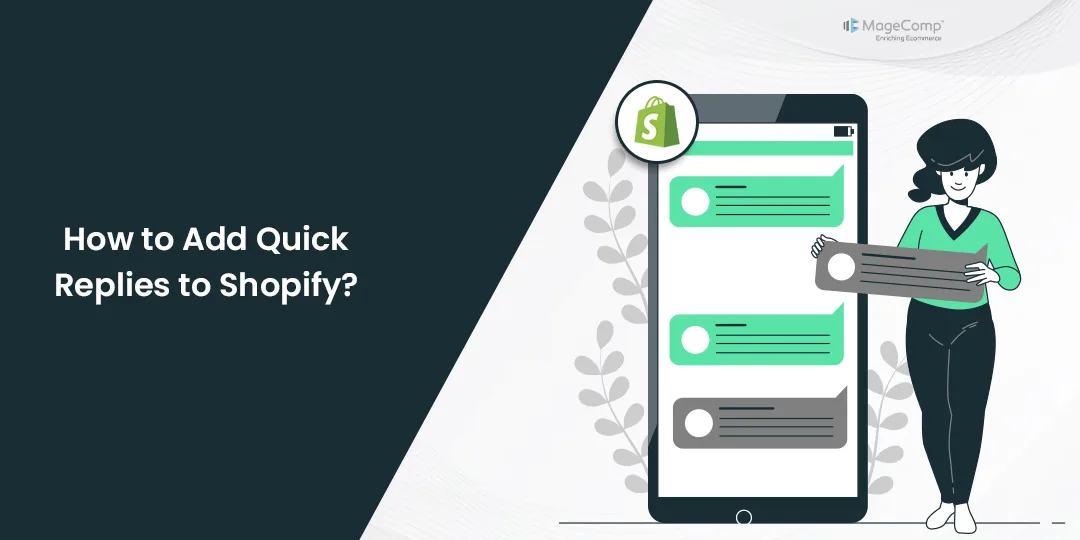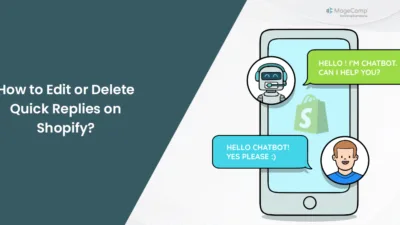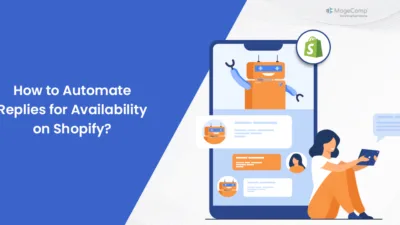Hello, Shopify friends.
Welcome to MageComp Blog.
Today, in this Shopify tutorial, we will learn to add quick replies to your Shopify store for your customers to answer their queries automatically.
Shopify does not provide any default feature for adding quick replies to your store, but you can use Shopify Inbox, a free app developed by Shopify. To learn more about Shopify Inbox before proceeding with this tutorial, refer to our What is Shopify Inbox? article and then continue with this tutorial.
What are Quick Replies?
Quick replies on your Shopify website refer to pre-set responses or shortcuts that streamline customer interactions. These predefined messages allow for swift and efficient communication, enabling businesses to address common queries, provide instant support, and enhance the overall customer experience.
By implementing quick replies, you can save time, maintain consistency in your responses, and engage with customers more promptly and effectively. This feature is particularly useful in e-commerce settings, where rapid communication and seamless customer support contribute to higher satisfaction and increased trust in your brand.
Steps to Add Quick Replies
Step 1 –
Log in to your Shopify account and access your Shopify store’s admin panel.
Then, follow this path ?
Shopify admin panel → Shopify Inbox → Quick Replies
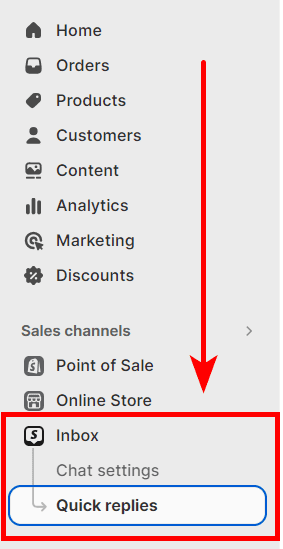
Step 2 –
Select the Create quick reply button.
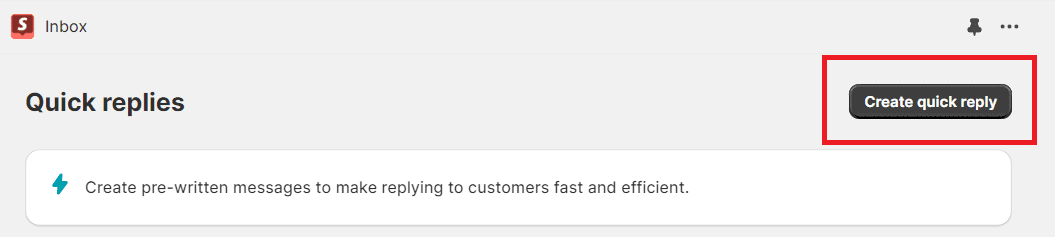
Step 3 –
On this page, you need to fill out some required fields to create a quick reply.
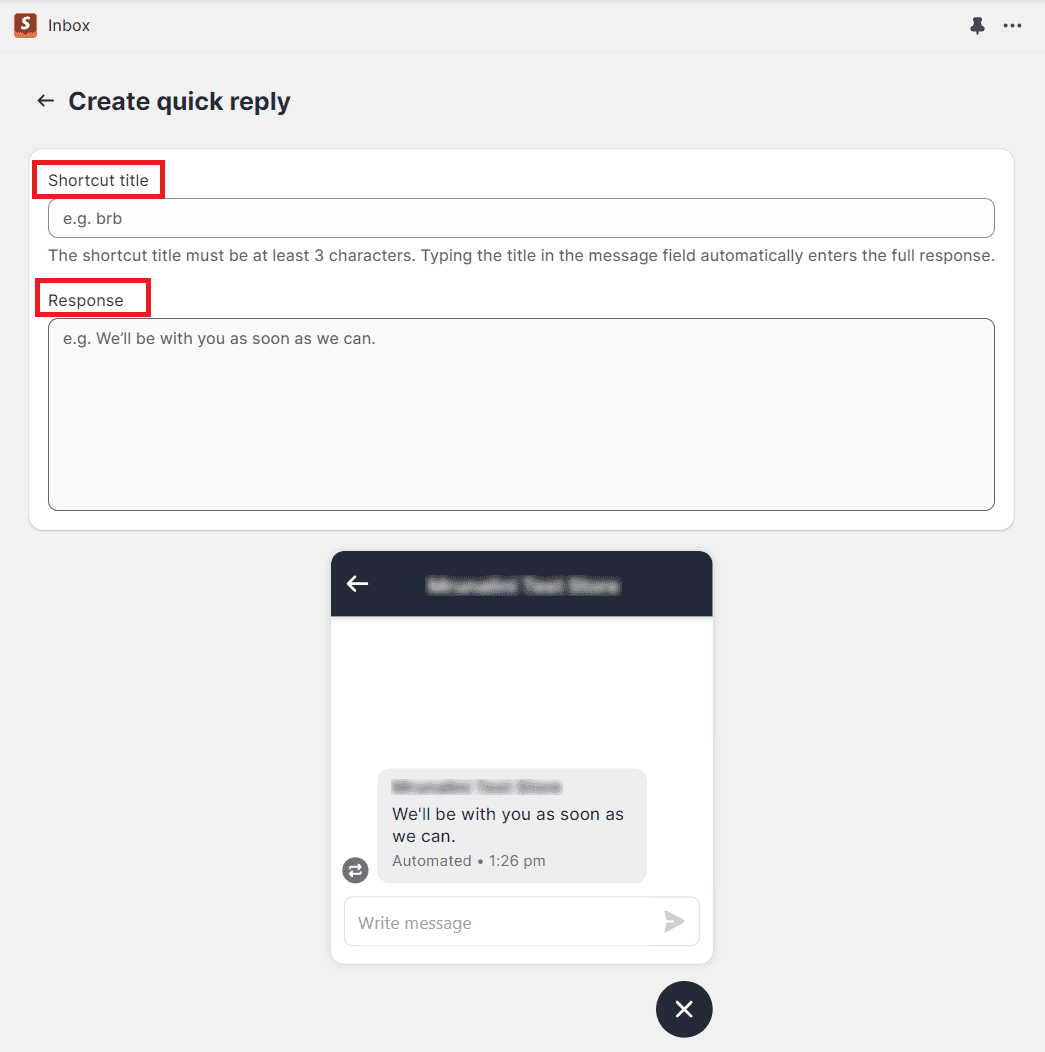
- Shortcut Title – Enter the title that you want to show on your live Shopify store for your customers to ask questions about it.
- Response – Enter the response to the query.
After that, it is a demo appearance of how your quick reply would look on your live Shopify website.
Step 4 –
Once you are done filling out all the required information, Save your changes, and your quick reply is created.
Final Say
Implementing quick replies on your Shopify website offers several advantages. Firstly, it enhances customer satisfaction by providing instant responses to inquiries, improving their overall experience. Swift communication builds trust and increases the likelihood of conversions.
Additionally, quick replies streamline customer support, saving time for both your team and customers. This efficiency can lead to higher productivity and a more responsive service.
Ultimately, incorporating quick replies creates a more user-friendly and efficient online shopping environment, positively impacting customer engagement and loyalty on your Shopify platform.
If you found this tutorial informative and helpful, share it with your Shopify friends and spread the knowledge. Feel free to contact us, if you have any kind of query regarding Shopify’s services or apps, and if you want to upgrade your Shopify store theme or want to customize it, hire Shopify developers and get it done smoothly.
Happy Shopifying!!!