Bonjour, Shopify Friends.
Welcome to MageComp’s Shopify tutorials.
Today, in this tutorial, we will learn to edit and delete quick replies on your Shopify store.
Steps to Edit or Delete Quick Replies
Step 1 –
To begin with the process, follow this path 👇
Shopify admin panel → Shopify Inbox → Quick Replies
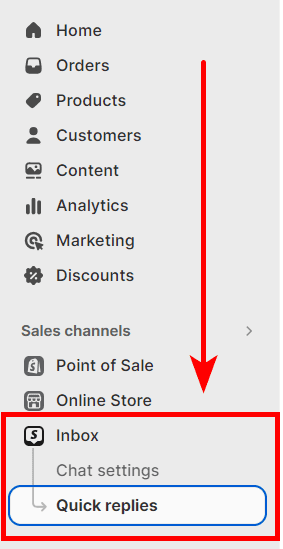
Step 2 –
Select the quick reply you want to edit.
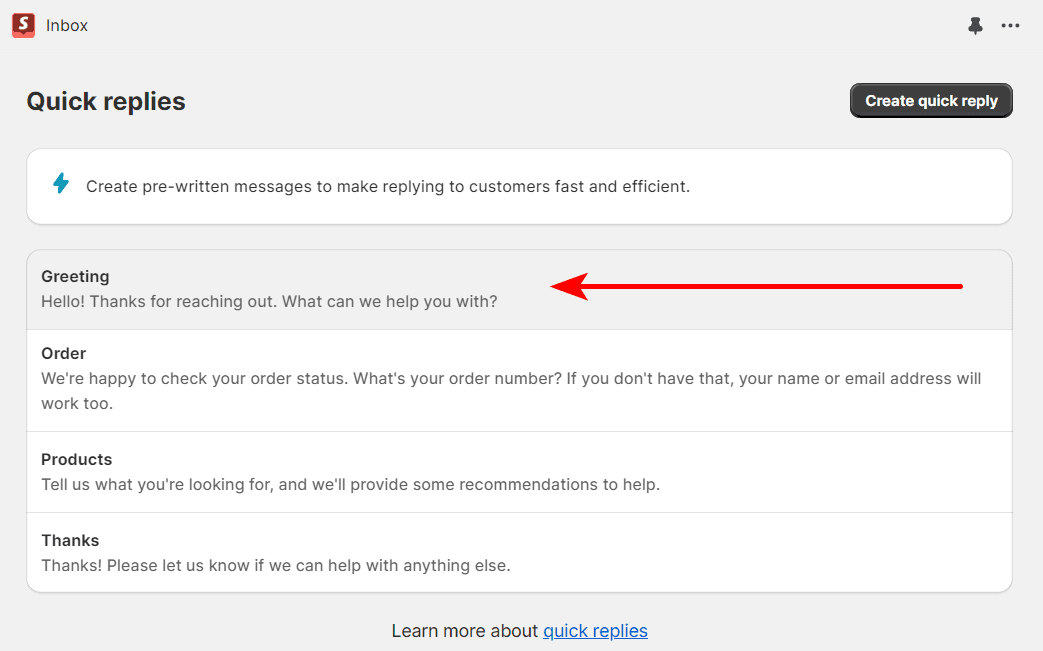
Step 3 –
Make the changes you want in your quick reply and Save the changes.
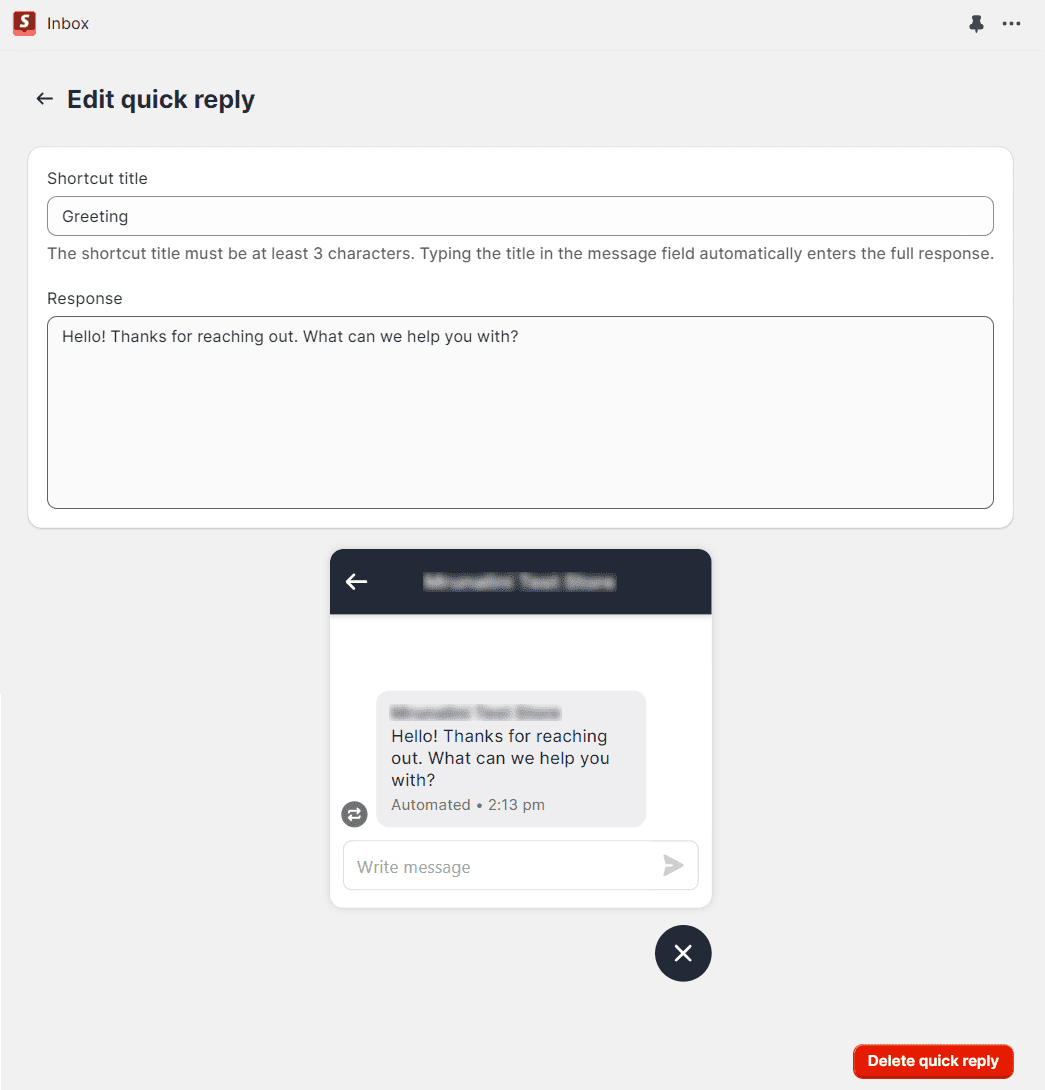
And your quick reply is edited.
Note – If you want to delete any quick reply, follow the same, and instead of editing the quick reply, select the Delete quick reply at the end of the quick reply’s page, just below the appearance, and your quick reply will be deleted.
Also Read – How to Add Quick Replies on Shopify?
Closing Phrase
Done and Done. Give a pat on your back; you learned something new today.
Managing Quick Replies on Shopify is a simple yet effective way to enhance customer communication. By editing or deleting Quick Replies, merchants can ensure that their responses align with brand tone and provide accurate information.
This streamlined approach not only saves time but also helps in maintaining a professional and consistent customer experience. As businesses evolve, the ability to customize Quick Replies ensures that Shopify store owners can adapt and stay responsive to their customer’s needs.
Hope you found this Shopify tutorial informative. If you are facing any troubles with your Shopify store, kindly contact us and get your queries solved. If you want to upgrade your Shopify store, hire Shopify developers and get a Shopify store as you want.
Happy Shopifying!!!


