Hello, Shopify friends.
Welcome to MageComp’s Shopify tutorials.
Today, this Shopify tutorial is about automated replies on Shopify.
Automated replies for availability on Shopify refer to pre-programmed responses or messages to inform customers about the availability of products or services. This feature streamlines communication by automatically generating answers based on the stock status or other predefined criteria.
For example, if a customer inquires about the availability of a specific item, an automated reply can promptly provide information on whether the product is in stock, out of stock, or available for pre-order. This enhances customer experience by offering quick, accurate data and helps Shopify businesses manage inquiries efficiently.
Steps to Automate Availability Replies
Step 1 –
Access your Shopify admin panel by logging in to your Shopify account.
Then, follow this path 👇
Shopify admin panel → Shopify Inbox → Chat Settings → Availability
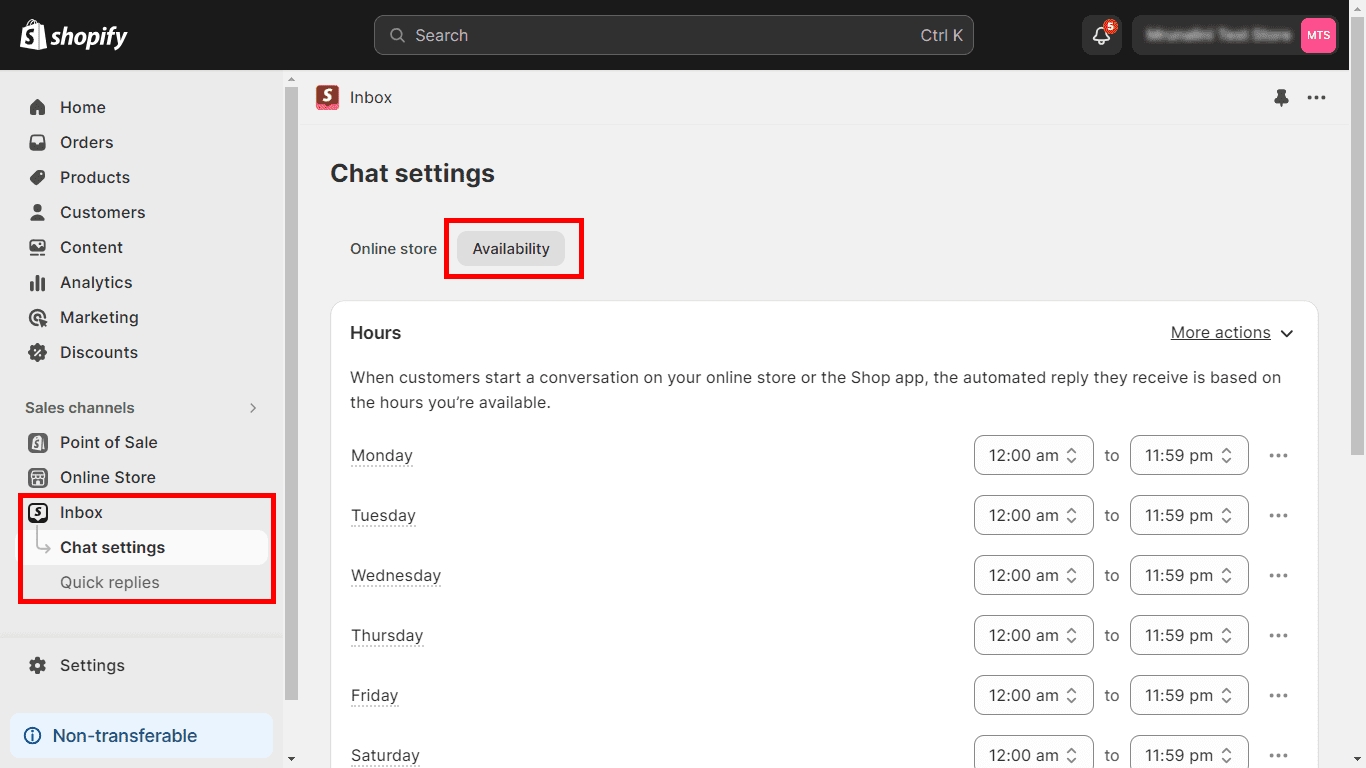
Step 2 –
Scroll down on the availability page to find the Automated First Reply section.
Choose the Turn on button to enable the functionality of the feature.
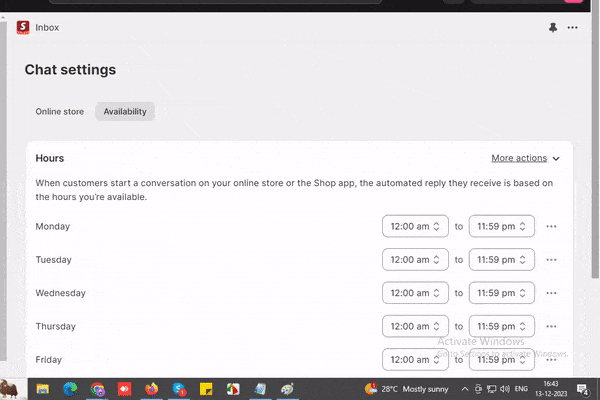
After enabling the feature in this section, you have two options for an automated first reply:
- During available hours
- Outside of open hours.
Shopify inbox gives you default automated first replies during and outside available hours.
So, now your customers will receive these messages whenever they try to reach you, either during or outside working hours.
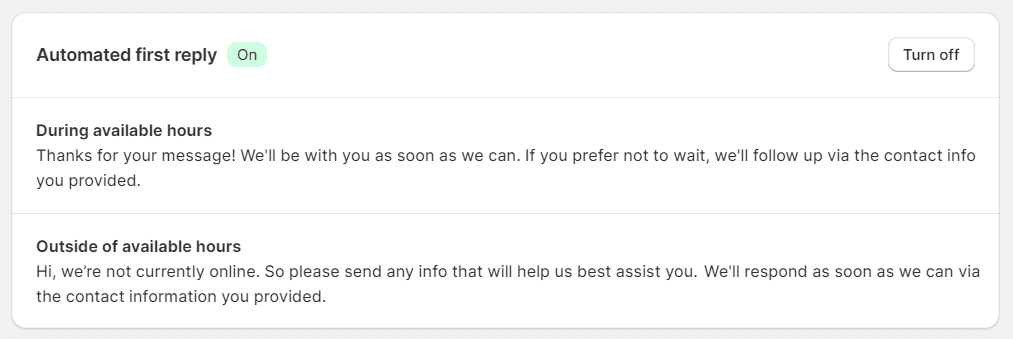
Bottom Line
Done and done.
It was super duper easy, wasn’t it?
This feature lets you inform your customers about your online and offline time. Hence, customers’ loyalty and trust in your brand increases, boosting conversion and sales.
Share this tutorial if you found it helpful, and stay tuned with MageComp to get more updates about Shopify and its exceptional features. Please contact us if you have any queries regarding Shopify services or apps. If you want to upgrade your Shopify website with a new theme or customize it, hire Shopify developers and get your Shopify store as you want.
Happy Shopifying!!!


