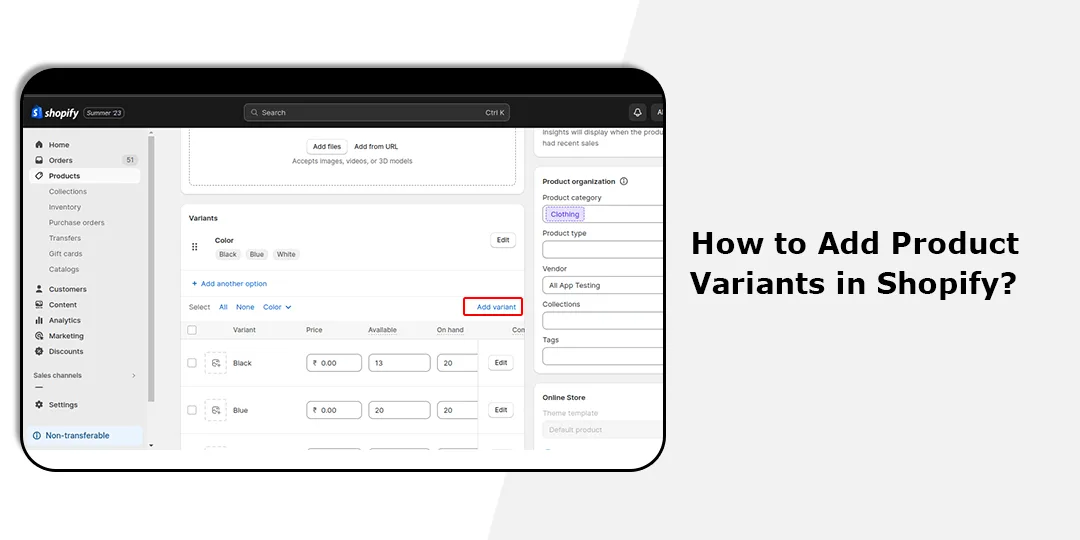Hello Shopify Friends. ?
We are so happy to meet you again with an amazing Shopify tutorial for you.
This tutorial will teach you to add product variants to your Shopify store.
What does Shopify Product Variants mean?
As a diligent Shopify merchant, catering to the diverse requirements of your valued customers should be at the forefront of your business strategy. One of the crucial elements of achieving this goal is by offering a comprehensive range of product variants
Product variants are a list of different options provided to the customer. Different options in product color, size, materials and prices.
Providing your customers with such different buying options enhances their shopping experience on your Shopify website and increases your website sales.
Besides this, each Shopify product variant has its unique SKU, which helps you and your product shipping provider track every catalog product.
What are the benefits of providing different product variants?
1. Satisfactory buying decision
Having a range of product options helps your customers to expand their buying choices and try the product in new variants rather than the regular one, and they can make a satisfactory buying decision.
2. Attracts more clicks
Having various product variants also brings more clicks to your website. For instance, if a person wants a red shirt but you don’t have a separate red shirt product but has a shirt variant of red color with other color options. This will help your customer change their buying decision from a red shirt to another color.
3. Easy navigation
Sometimes, customers have made up their minds about a particular product. Hence, they search for that product only. But if you have that particular product variant on your product page, it will make it easy for your customer to navigate through the page.
How to add Shopify Product Variants?
Step 1 –
Go to Shopify Admin > Products.
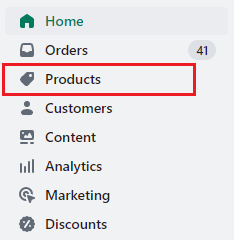
Step 2 –
Select any one Product.

Step 3 –
Scroll down to the Product Page, where you will find the Variants field.
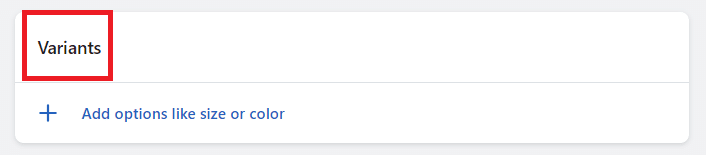
Step 4 –
Select the plus button to open a dropdown with different options.
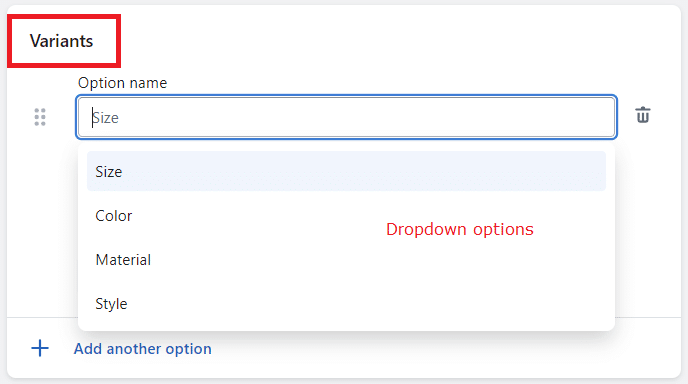
Step 5 –
Select the option for which you want to add the variant.
For instance, you want to add a color variant.
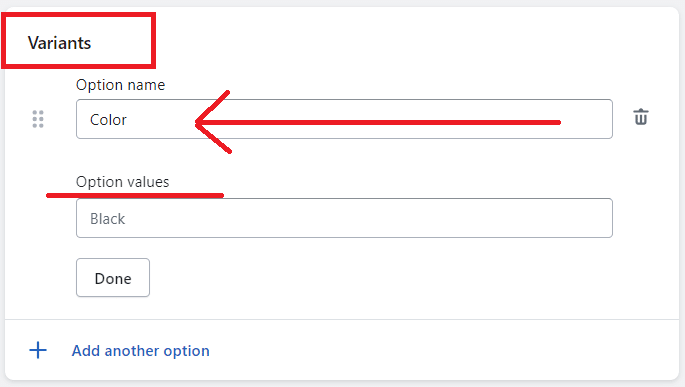
Fill in the required fields and proceed further.
If you want to add another variant, you can choose the Add another option button and add another variant option easily.
Step 6 –
Once you are done with adding the product variants, you can save your changes, and your product variants will also be added to your live Shopify website.
Final Words
Task completed. ?
Having different variants for one single product can be very helpful for your website in many ways.
Hope this tutorial was helpful to you in executing your task easily.
Stay tuned with us if you want to learn more about Shopify and its unique features. Or, if you need any help regarding your Shopify store, kindly contact our Shopify experts or get in touch with us via our official Facebook group.
Happy Shopifying!!!