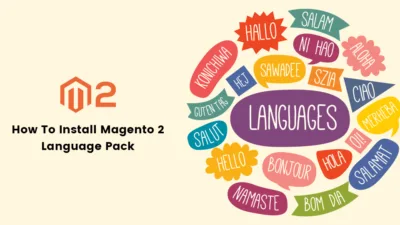Online store owners will always focus on implementing the best shipping strategy for customer’s satisfaction. In that case, the packaging of the shipment plays an important role in providing the best shipping service. Mainly the customer’s point of view is the products they order should reach in perfect condition. When the product package is damaged then the customer suffers and will think twice to shop from your store. Hence, for providing the best shipping service to the customers make sure your packaging service is best. Therefore, I am here with the tutorial to help you out How to Add a Packaging option in Magento 2. Let’s do it?
Steps to Add a Packaging?️ option in Magento 2:
Step 1: Navigate to Stores and below the Shipping options click on Packaging option and click on Create New Packaging
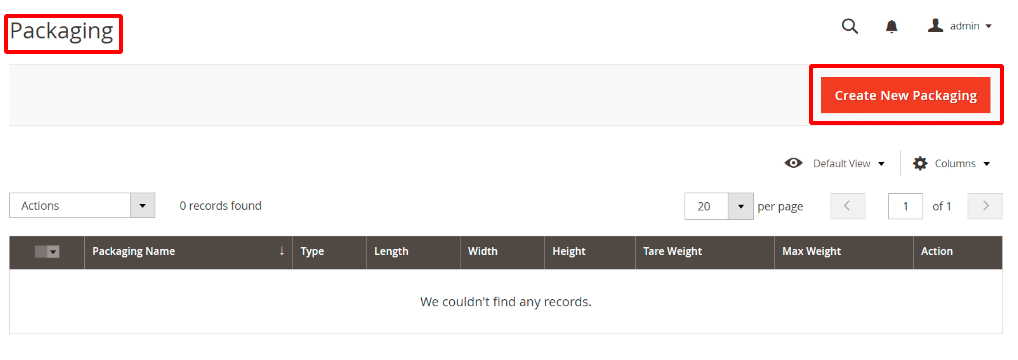
Step 2: Fill out the below-given fields as per
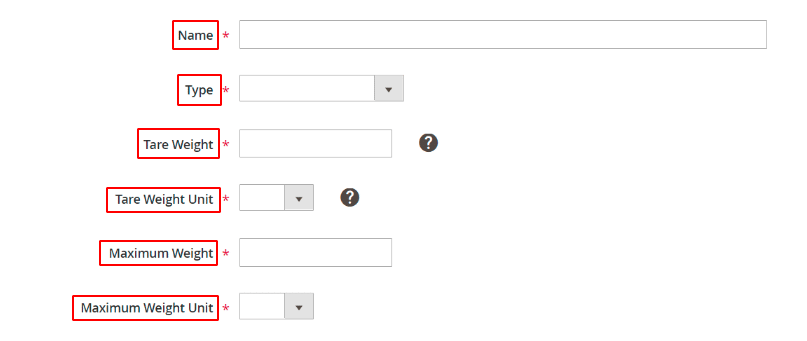
Name: Add the name of the packaging
Type: Choose the packaging type.
Tare Weight: Enter the weight of the empty package from kg (kilogram)/ Ib ( pound) / g (gram)/ oz (ounce).
Tare Weight Unit: Choose the measurement unit that is equal to the Tare Weight value.
Maximum Weight: Add the Max weight that will be set in the package in kg (kilogram)/ Ib ( pound) / g (gram)/ oz (ounce).
Maximum Weight Unit: Choose the measurement unit that is equal to the Tare Weight value.
Step 3: Fill out the below-given fields of Outer Dimensions option:
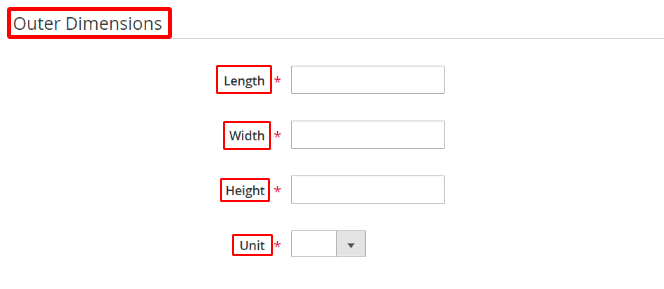
Length: Add the length of the package when decided from outside
Width: Add the width of the package when decided from outside
Height: Add the height of the package when decided from outside
Unit: Choose the outer dimensions measurement of the package from cm (centimeter)/ in (inch)/ m (meter)/ mm (millimeter)/ ft (foot).
Step 4: Fill out the below-given fields of Inner Dimensions option:
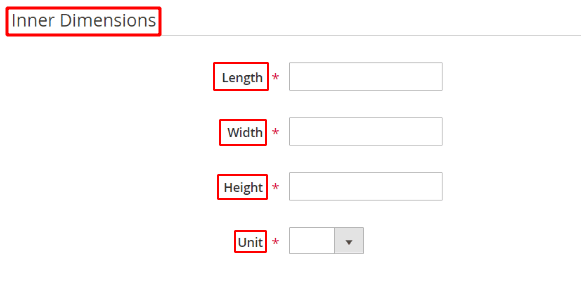
Length: Add the length of the package when decided from inside
Width: Add the width of the package when decided from inside
Height: Add the height of the package when decided from inside
Unit: Choose the inner dimensions measurement of the package from cm (centimet)/ in (inch)/ m (meter)/ mm (millimeter)/ ft (foot).
Step 5: Save the configuration.
That’s it!
Ending Words:
Therefore after the implementation of the above steps, you will be able to Add a Packaging option in Magento 2. Accidently if you come across any errors then write down in the comment box I will be happy to help.
Eliminate all your Manual order tasks by integrating Magento 2 Restrict Order helps you in managing your store orders easily.
Share the article with your friends via social media platforms. Hit a 5 star if you find the article helpful.
Till then stay safe and stay connected.
Happy Packing?