Hello Magento Folks,
How are you holding up? For the E-commerce stores, this is the peak time to boost sales by offering the best deals to your audience. For all who are unaware it’s just some days to go for Halloween. In this piece of the solution, I will guide you How to setup Buy X Get Y Free in Magento 2. Also, check out our lastly published blog How to Add Discount Offer with Minimum Purchase in Magento 2. Let’s Get In.
Mainly for Buy X Get Y Free offer you have to set up the Shopping Cart Price rule separately. Make sure you follow all the steps for offering discounts to your customer when the conditions are matched.
Steps to setup Buy X Get Y Free in Magento 2:
Step 1: Set the Cart Price Rule
For this step you have to follow the How to Create a Cart Price Rule in Magento 2:
Step 2: Set the Conditions
Explore the condition section and select the condition as per your requirement by clicking on the Add button.
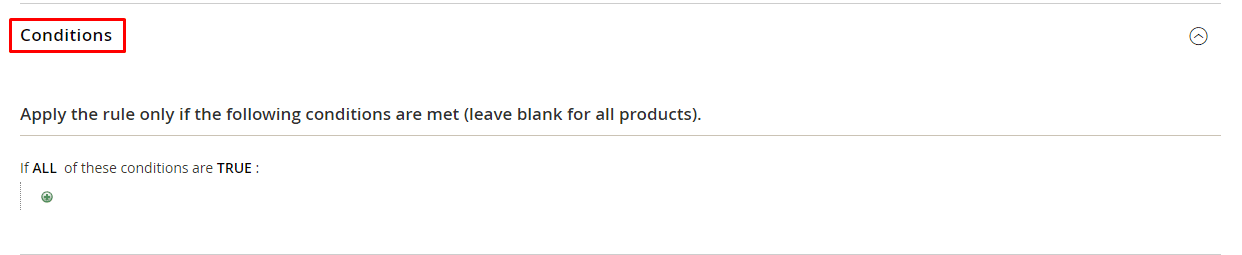
Step 3: Setup the Actions
Let’s understand by example
Here the action will be Buy 3 and Get 1 FREE
Apply: Select the Buy X and Get 1 FREE(discount amount in Y)
Discount Amount: Set discount amount 1
Maximum Quantity Discount is Applied: 0
Discount Qty Step (Buy X): 3
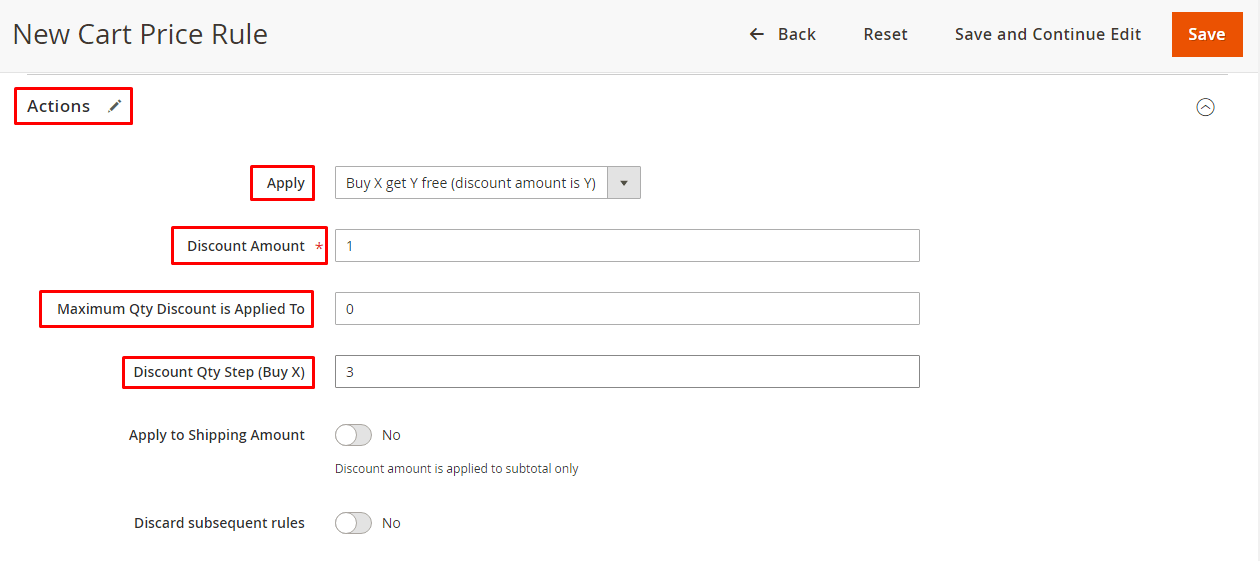
Step 4: Apply the Rule
Lastly, as always save the rule to apply
That’s It.
Final Say:
Therefore, after applying the above steps you have perfectly set up Buy X Get Y Free in Magento 2. If you come across any issue in the above steps approach then ask me in the comment section. Checkout for implementing setup of Minimum Order Fee in your Magento 2 store.
Share fast before the festival season is over with your Magento friends and help them to offer the best sales in the season of Festivals.
Happy Reading.












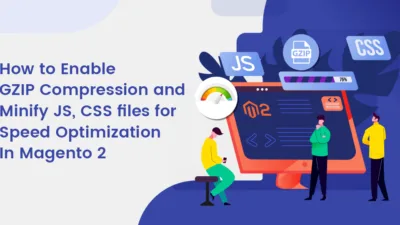
This work fine if a customer buys 3 units of the same product. How can we setup if we want to allow the customer to buy any 3 in the category and get 1 free?
You can add your requirement in the “Condition” step specified as step-2 into the above blog.