Hello Magento Followers ?,
How’s you all? Today I am going to demonstrate How to Add Discount Offer with Minimum Purchase in Magento 2. Coincidentally if you missed reviewing our last blog, you can check it out here, How to Setup Advanced Pricing in Magento 2.
Contents
Introduction:
Who doesn’t like to shop with discounted prices and offers? Reduced prices reinforce customers to purchase more and grab their attention for the store. Discounts and offers are one of the marketing policies to boost sales of the store.
The customer needs to purchase at least the minimum quantity of the product in order to avail the discount is referred to as a discount offer with minimum purchase. Consider an example, a 40% discount on the purchase of $200 or more. Come look at the steps to Add Discount Offer with Minimum Purchase ?
Steps to Add Discount Offer ? with Minimum Purchase in Magento 2:
Step 1: Create a Shopping Cart Rule
Navigate to Marketing > Promotions > Cart Price Rules
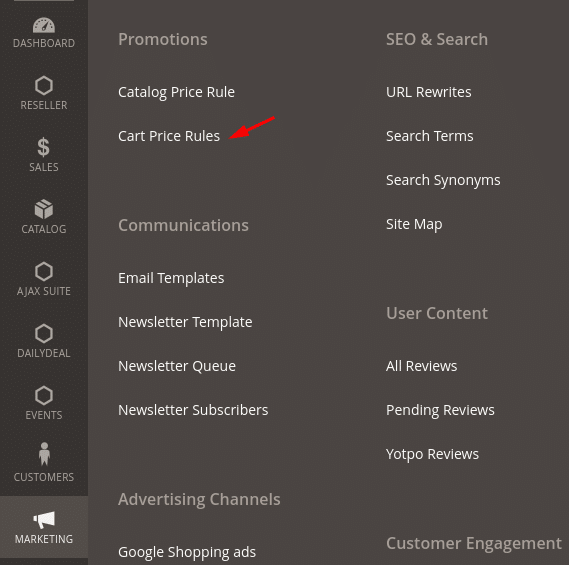
Now click on Add New Rule
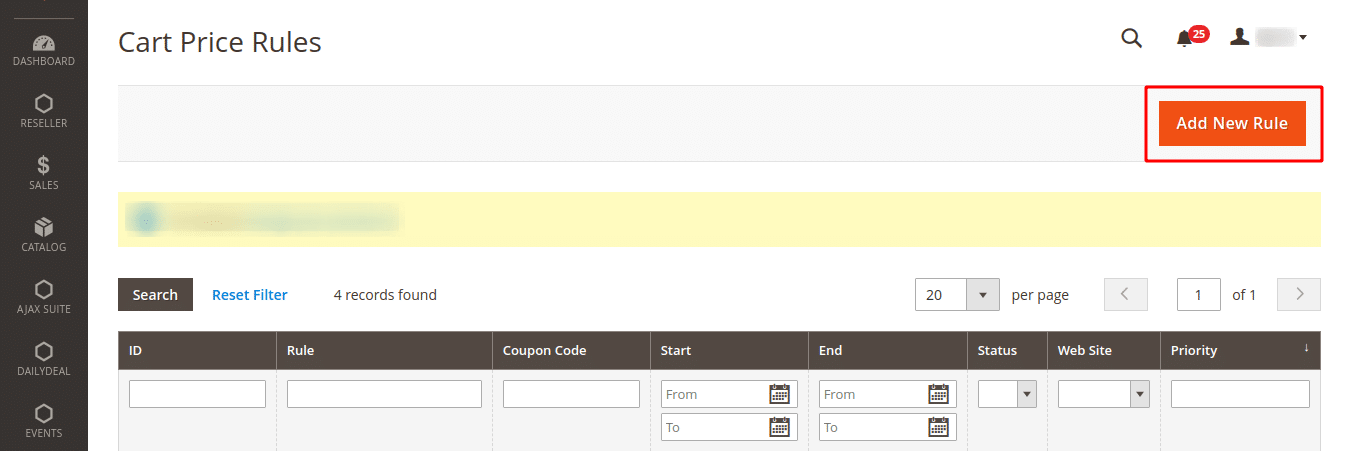
Step 2: Set the Conditions
- Run to Conditions tab.
- Press the + button and choose the Product Attribute Combination to add the condition.
- Again click the Add button and below the Product Attribute choose Category.
- Open chooser and tick the desired categories.
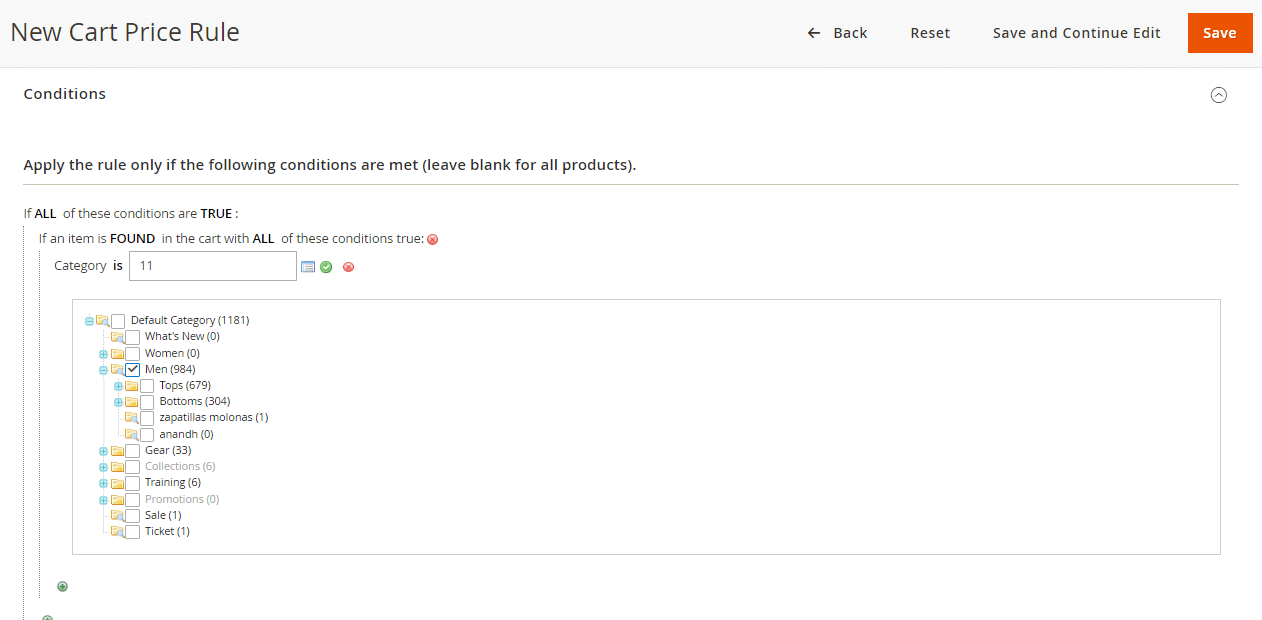
- Hit the + button and under the Cart Item Attribute choose Price in Cart.
- Change the is the parameter with equals or greater than.
- Add the amount to make sure that the Price in Cart meets the criteria.
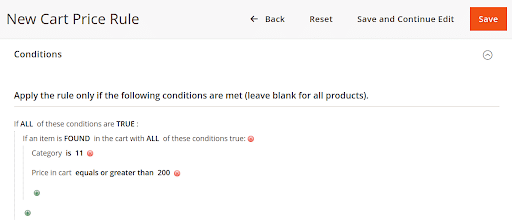
- Then, press Save and Continue Edit from the top right.
Step 3: Set the Actions
- Go to the Actions tab.
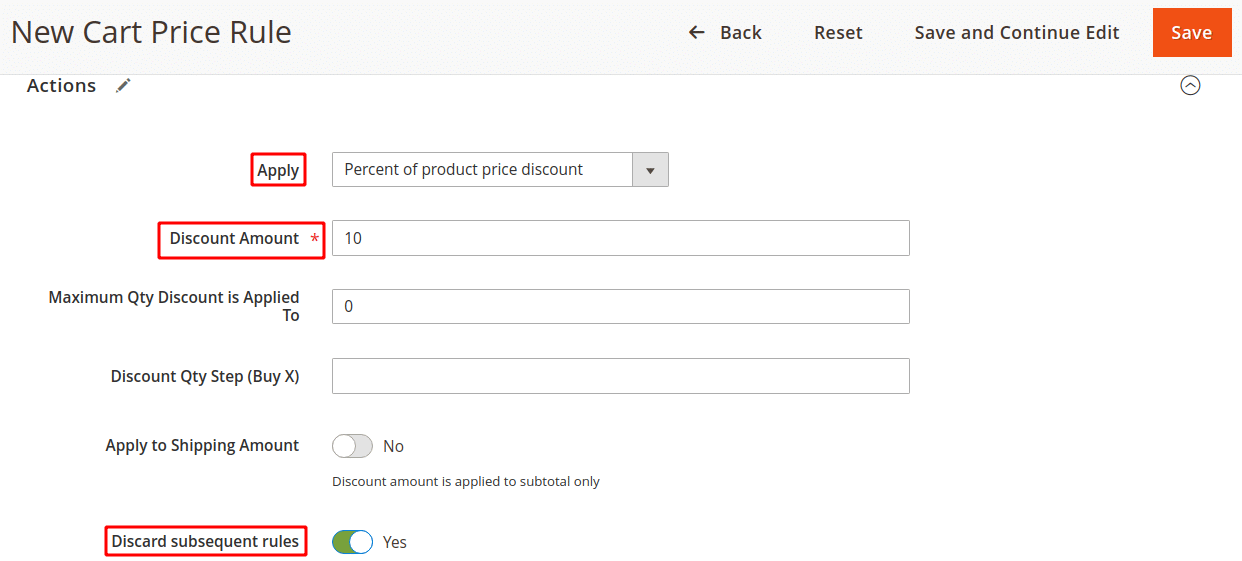
- In the Apply field, choose Percent of product price discount.
- Enter the amount for promotion in the Discount Amount field.
- Set Discard subsequent rules to Yes if you do not want further promotions to qualify for the product.
- At last, press Save and Continue Edit from the top right.
Concluding Words:
In this way, you can Add Discount Offer with Minimum Purchase in your Magento 2 store. You can also set minimum order fee if the minimum quantity for the product purchase is not fulfilled by the customers. Alternatively, you can also display a discount percentage on the product detail page technically. If you find any hardship comment down below. And share it with your friends and on your social media platforms.
Happy Discounting ?

